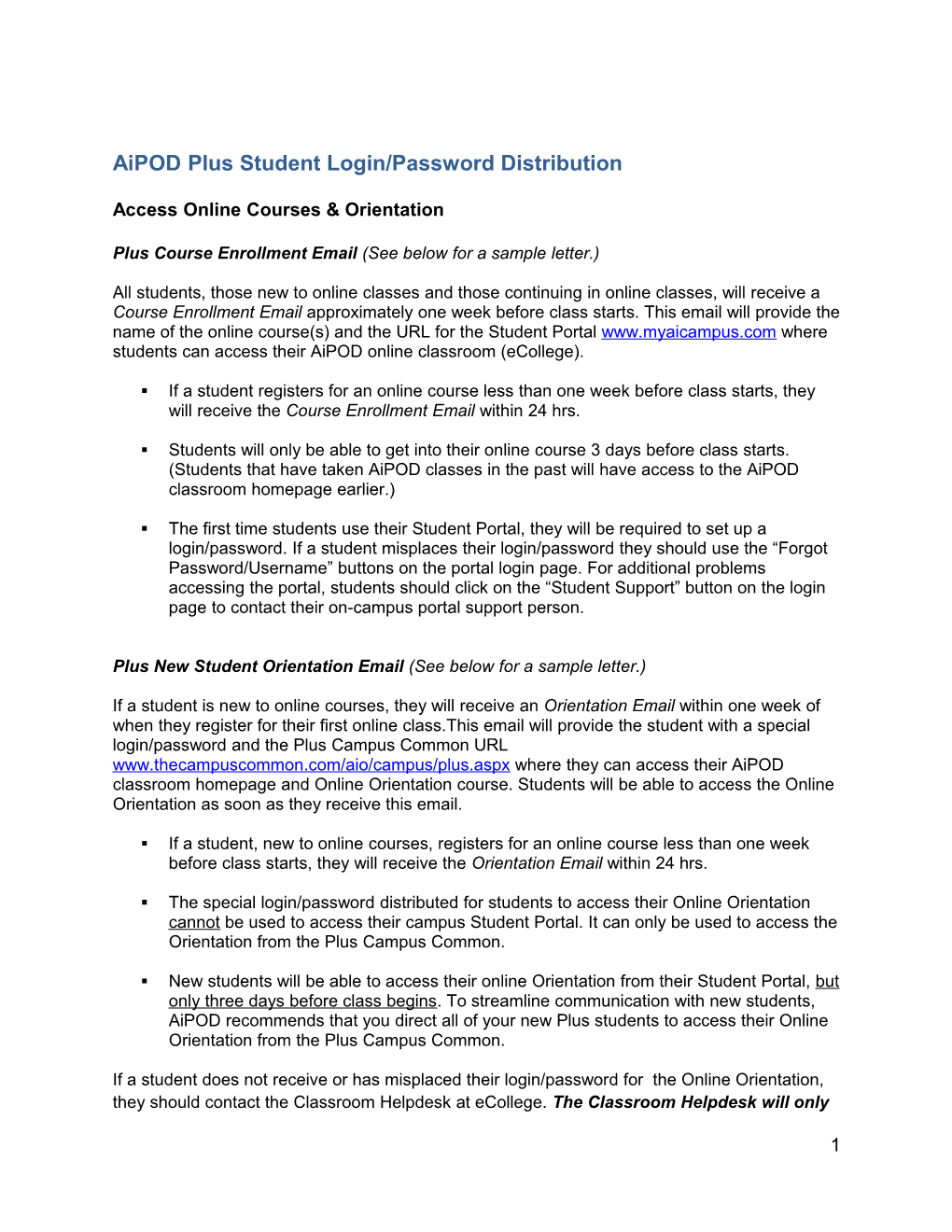AiPOD Plus Student Login/Password Distribution
Access Online Courses & Orientation
Plus Course Enrollment Email(See below for a sample letter.)
All students, those new to online classes and those continuing in online classes, will receive aCourse Enrollment Email approximately one week before class starts. This email will provide the name of the online course(s) and the URL for the Student Portal studentscan access their AiPOD online classroom (eCollege).
- If a student registers for an online course less than one week before class starts, they will receive the Course Enrollment Email within 24 hrs.
- Students will only be able to get into their online course 3 days before class starts. (Students that have taken AiPOD classes in the past will have access to the AiPOD classroom homepage earlier.)
- The first time students use their Student Portal, they will be required to set up a login/password. If a student misplaces their login/password they should use the “Forgot Password/Username” buttons on the portal login page. For additional problems accessing the portal, students should click on the “Student Support” button on the login page to contact theiron-campus portal support person.
Plus New Student Orientation Email(See below for a sample letter.)
If a student is new to online courses, they will receive an Orientation Email within one week of when they register for their first online class.This email will provide the student with a special login/password and the Plus Campus Common URL they can access their AiPOD classroom homepage and Online Orientation course. Students will be able to access the Online Orientation as soon as they receive this email.
- If a student, new to online courses, registers for an online course less than one week before class starts, they will receive the Orientation Email within 24 hrs.
- The special login/password distributed for students to access their Online Orientation cannot be used to access theircampus Student Portal. It can only be used to access the Orientation from the Plus Campus Common.
- New students will be able to access their online Orientation from their Student Portal, but only three days before class begins. To streamline communication with new students, AiPOD recommends that you direct all of your new Plus students to access their Online Orientation from the Plus Campus Common.
If a student does not receive or has misplaced their login/password for the Online Orientation, they should contact the Classroom Helpdesk at eCollege. The Classroom Helpdesk will only be able to help with the login/password for students to get into their Orientation from the Plus Campus Common.
- Classroom Help Desk (eCollege) - 800-351-3846 .
- When contacting the Classroom Helpdesk, students should identify themselves as a “campus-based / Plus student.” This will convey to the Helpdesk associate that the student is fully enrolled with a campus, not a fully online student. If a Helpdesk associate is not able to assist the student, they will be directed back to the designated Plus Leads on campus.
Troubleshooting when students do not get their Orientation or Course Enrollment Email
If a Plus student does not receive their Orientationor Course Enrollment Email from AiPOD in the timeframe outlined, it may be due to one or a combination of the following factors.
- Blocked Email – A student’s email spam filtermay beblocking or redirecting these emails into a junk email folder.
- Changed Email Address –The student’s email address has change but this data was not conveyed to AiPOD Plus Registration or updated by the student in eCollege. If a student has an email change, it is critical that campuses email this change to AiPOD Plus Registration team or that the student update their eCollege account themselves. Without the updated information, AiPOD/eCollege will not be able to distribute this email to the correct address.
- Timing – There is lag time between when a student is registered and when they are provided access (or “attached”) to their online classroom. The timeframe between course registration and access to the online classroom will vary depending on when a student registers.
- Not Registered – If there is a problem with how the student was registered (i.e. data entry error, email configuration, registration bridge between CARS and AiPOD’s CampusVue), they may not be enrolled in the online class. In this situation an email would never have been sent.
For additional information on accessing the Student Portal and linking to online classes, see Accessing Online Classes through the Portaldocuments posted on the Plus Resource Link.
Samples of AiPOD/eCollege Emails
Plus Welcome - Orientation Email
Dear Annie Treinen,
Thank you for choosing to take courses online at The Art Institute of Pittsburgh – Online Division. We have set up an Online Orientation course to familiarize you with AiPOD’s online classroom. To begin:
*go to the Plus Campus Common
*Enter the login ID and password provided below in the "Classroom Login" section and click the "Go to Class" button.
LOGIN & PASSWORD INFORMATION
Your Login ID is:anniet
Your Password is:testpasword
this will bring you to the AiPOD classroom homepage. Scroll down the page to the Course List section. Click on the Orientation link to begin. The Orientation course will take approximately 1-2 hours to complete. You do not have to complete the course all at once.There is a quiz at the end of the course.You must answer all the quiz questions correctly in order to complete it. If you do not answer all the quiz questions correctly, please review the course material and retake the quiz until you answer all the questions correctly.
If you have any technical questions about logging into the Plus Campus Commonforthe Orientation course, please contact the Classroom Helpdesk at 800-351-3846 or .
After you have completed your Orientation, please use your campus Student Portal at to access the AiPOD classroom homepage, courses and support services.
Thank you for your participation and best of luck with your Orientation and coursework.
Sincerely,
Matthew H. Cooper, IV
Vice President
The Art Institute of Pittsburgh – Online Division
PlusCourse Information Email
Dear Annie Treinen,
Thank you for enrolling in courses at The Art Institute of Pittsburgh – Online Division.
You are enrolled in the following course:
QA111 | Test Course 111
QA112 | Test Course 112
To access your AiPOD classroom:
* Go to your Student Portal
* Enter the login ID and password that you created when you set up your Student Portal account. (If you have not set up a Student Portal account, click “Setting up your account.”)
* After logging in to your Student Portal, locate the “My Classes” section on the right side of the page.
* Click the "Go to My Online Classes" button and you will enter the AiPOD classroom homepage.
* Next, go to the “Course List” area and click on the specific course that you want to enter.
In addition to your AiPOD course(s) you may be attached to one or more Learning/Tutoring Centers. The Center(s) applicable to you will appear underneath your courses in the "Course List" area. The Learning Centers serve as an extension of your classroom experience, supporting the efforts of your faculty member. Theywill help strengthen your understanding of the course material and assignments. The Learning Centersare staffed with an AiPOD faculty member who will be available 5/7 days each week. On specific evenings during the week, the faculty member will have live chat office hours to answer your questions and concerns. The faculty member will post their office hours and other updates in the Learning Center's announcements, so please check them frequently. If you have a question on an assignment please make sure you are allow sufficient time to receive an answer from the Center’s faculty member prior to your assignment due date.
Please also take note of additional tutoring services and software tutorials available to you. These services can be accessed using the links on your AiPOD classroom homepage.
Questions?
If you have forgotten your Student Portal login information, use the “Forgot Password/Username” buttons from the portal login page. For additional support, you can click on “Student Support” from this same login page to contact your on-campus portal support person.
Thank you again for enrolling in courses online at The Art Institute of Pittsburgh – Online Division. You are taking an important step toward achieving your goals. I wish you the best of luck with your courses.
Sincerely,
Matthew H. Cooper, IV
Vice President
The Art Institute of Pittsburgh – Online Division
1