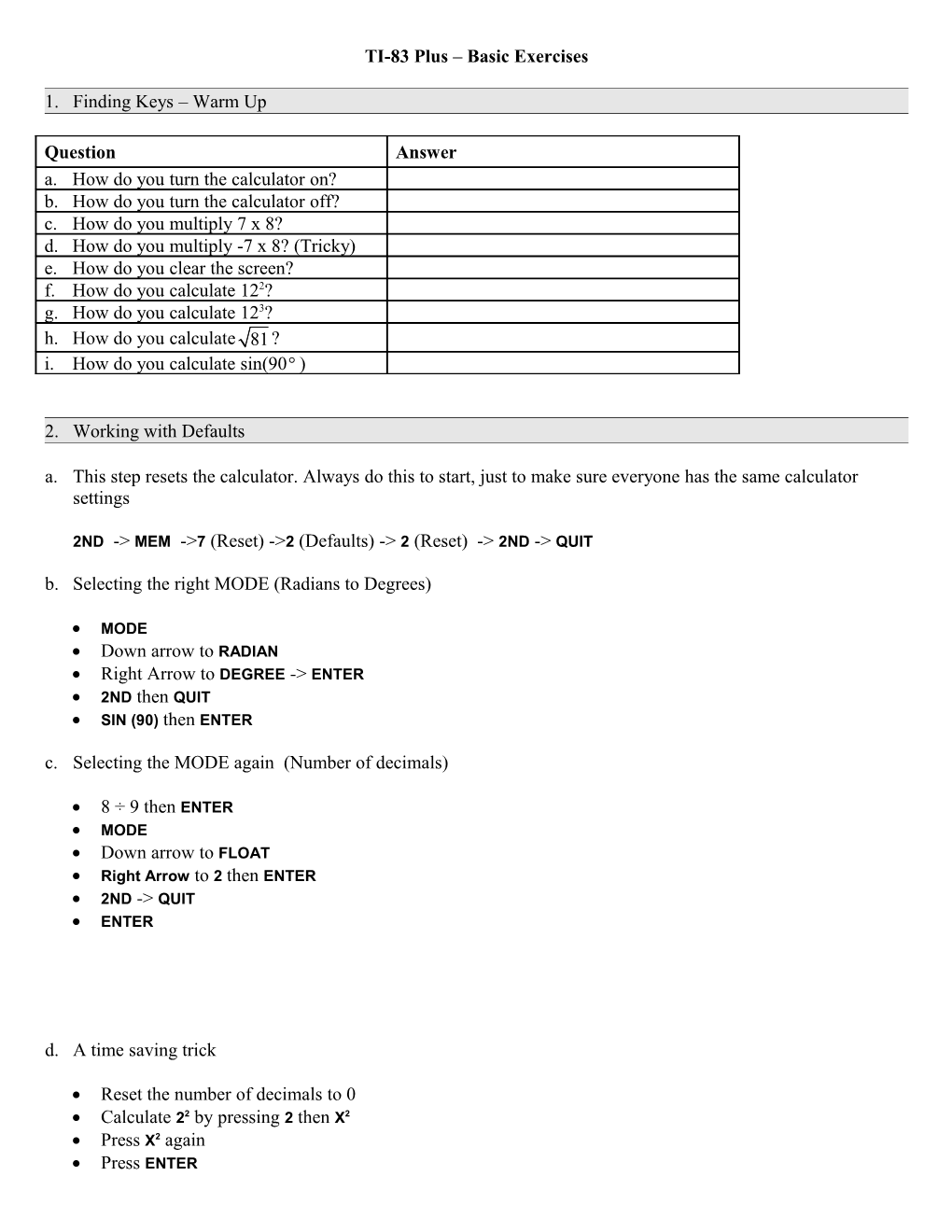TI-83 Plus – Basic Exercises
- Finding Keys – Warm Up
Question / Answer
- How do you turn the calculator on?
- How do you turn the calculator off?
- How do you multiply 7 x 8?
- How do you multiply -7 x 8? (Tricky)
- How do you clear the screen?
- How do you calculate 122?
- How do you calculate 123?
- How do you calculate?
- How do you calculate sin(90)
- Working with Defaults
- This step resets the calculator. Always do this to start, just to make sure everyone has the same calculator settings
2ND -> MEM ->7 (Reset) ->2 (Defaults) -> 2(Reset) -> 2ND -> QUIT - Selecting the right MODE (Radians to Degrees)
- MODE
- Down arrow to RADIAN
- Right Arrow to DEGREE -> ENTER
- 2ND thenQUIT
- SIN (90) thenENTER
- Selecting the MODE again (Number of decimals)
- 8 ÷ 9 then ENTER
- MODE
- Down arrow to FLOAT
- Right Arrow to 2 thenENTER
- 2ND -> QUIT
- ENTER
- A time saving trick
- Reset the number of decimals to 0
- Calculate22 by pressing 2 thenX2
- Press X2 again
- Press ENTER
- Press ENTER
- Press ENTER
- Simple Graphing
- y = x
- Press Clear
- Press Y= (blue keys just under screen)
- Press X,T,θ,n key (just under the Mode key)
- Press Graph key (light grey keys just under screen)
- y = x +2
- Press Clear
- Press Y=key
- Press Downarrow (to enter equation for Y2)
- Press X,T,θ,n then + 2
- Press Graph key (light grey keys just under screen)
- y = x2
- Press Clear
- Press Y= key
- Press Down arrow twice (to enter equation for Y3)
- Press X,T,θ,n then X2
- Press Graphkey(blue keys just under screen)
- Selecting graphs (say you just want the y = x2 graph, but you don’t want to erase the other formulas)
- Press Y= key
- Cursor should be flashing on the first X in the Y1 equation
- Press the left cursor so it is over the equals sign
- Press ENTER
- Press down arrow so it is over the equals sign in th4e next equation
- Press ENTER
- Press down arrow (notice that the equals signs are not highlighted in the first 2 equations (this means they won’t be displayed when you press the GRAPH key)
- Press GRAPH key
- Turning off the calculator and coming back
- Press 2ND then ON
- PressON
- Press Y=
- Notice that your equations are still there
- This is why reset the defaults when you start a class
- Press CLEAR
- More Complex Calculations
52 – (-3)3 +
- 5
- X2
- – (minus sign, not negative sign)
- (
- – (negative sign)
- 3
- )
- MATH (find math key)
- 3
- +
- 4
- MATH
- 5
- (
- 2
- ^
- 8
- )
- ENTER
The answer should be 56
- Using Variables
Which coordinate pair yields the greatest value in the expression 2x2 -3xy –y2?
(1,4) (3,2) (5,0)
- CLEAR
- 1
- STO (find this key)
- X,T,θ,n
- ENTER
- 4
- STO
- APLHA (find this key)
- 1
- ENTER
- 2
- X,T,θ,n
- x2
- – (minus sign, not negative)
- 3
- X,T,θ,n
- APLHA
- 1
- –
- APLHA
- 1
- x2
- ENTER
- You should get the answer -26
Now lets enter (3,2) into the equation 2x2 -3xy –y2
- 3
- STO
- X,T,θ,n
- ENTER
- 2
- STO
- ALPHA
- 1
- Instead of typing in the whole equation, lets retrieve it
- 2ND
- Enter (this bring up last entry)
- 2ND
- Enter(this bring second last entry)
- 2ND
- Enter (this brings up the equation we want)
- You should get an answer of -4
Finally lets enter (5,0) into the equation 2x2 -3xy –y2
- 5
- STO
- X,T,θ,n
- ENTER
- 0
- STO
- ALPHA
- 1
- 2ND
- Enter (this bring up last entry)
- 2ND
- Enter(this bring second last entry)
- 2ND
- Enter (this brings up the equation we want)
- You should get an answer of 50
the coordinates (5,0) yield the largest value in the equation 2x2 -3xy –y