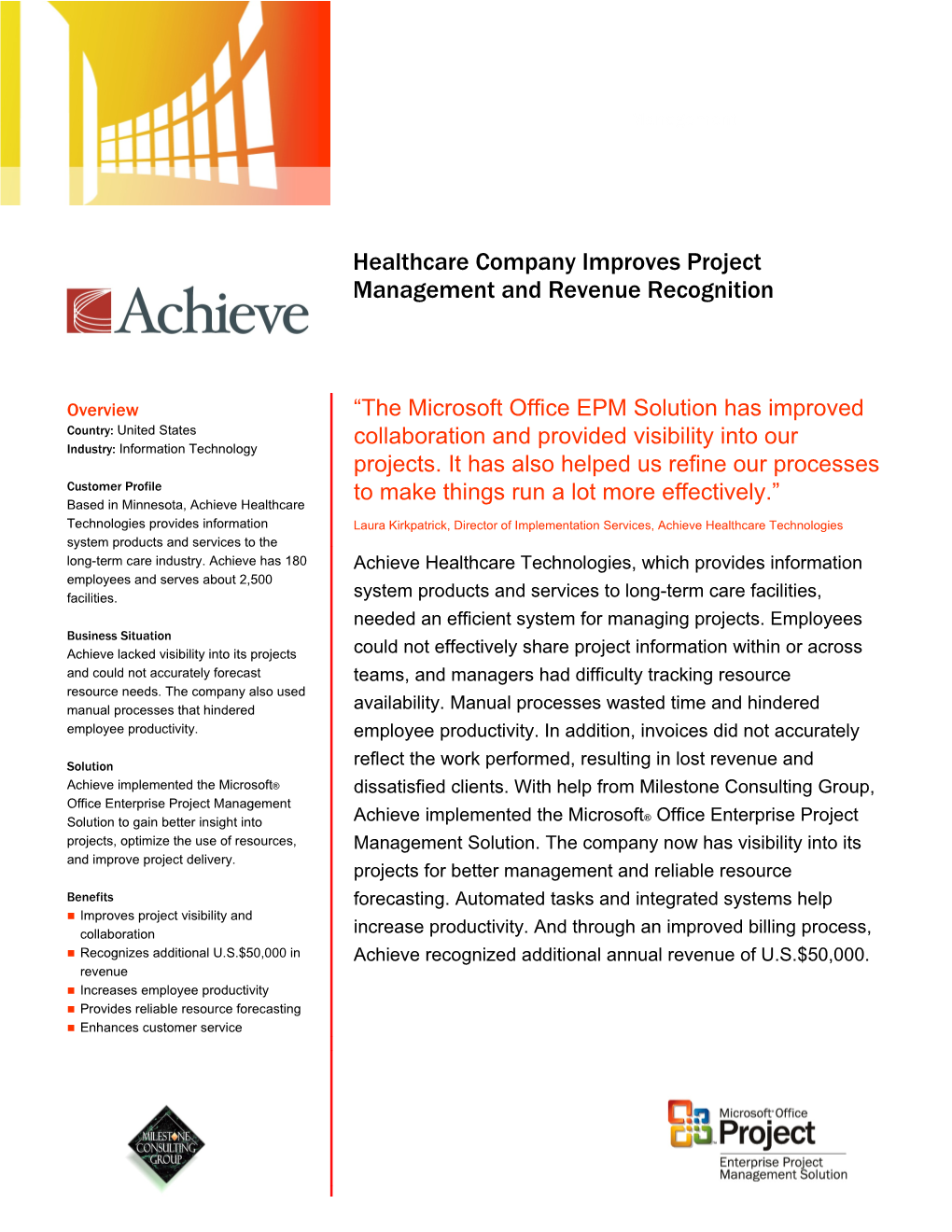Customer Solution Case Study
/ / Healthcare Company Improves Project Management and Revenue Recognition
Overview
Country:United States
Industry:Information Technology
Customer Profile
Based in Minnesota, Achieve Healthcare Technologies provides information system products and services to the long-term care industry. Achieve has 180 employees and serves about 2,500 facilities.
Business Situation
Achieve lacked visibility into its projects and could not accurately forecast resource needs. The company also used manual processes that hindered employee productivity.
Solution
Achieve implemented the Microsoft® Office Enterprise Project Management Solution to gain better insight into projects, optimize the use of resources, and improve project delivery.
Benefits
Improves project visibility and collaboration
Recognizes additional U.S.$50,000 in revenue
Increases employee productivity
Provides reliable resource forecasting
Enhances customer service / “The Microsoft Office EPM Solution has improved collaboration and provided visibility into our projects. It has also helped us refine our processes to make things run a lot more effectively.”
Laura Kirkpatrick, Director of Implementation Services, Achieve Healthcare Technologies
Achieve Healthcare Technologies, which provides information system products and services to long-term care facilities, needed an efficient system for managing projects. Employees could not effectively share project information within or across teams, and managers had difficulty tracking resource availability. Manual processes wasted time and hindered employee productivity. In addition, invoices did not accurately reflect the work performed, resulting in lost revenue and dissatisfied clients. With help from Milestone Consulting Group, Achieve implemented the Microsoft® Office Enterprise Project Management Solution. The company now has visibility into its projects for better management and reliable resource forecasting. Automated tasks and integrated systems help increase productivity. And through an improved billing process, Achieve recognized additional annual revenue of U.S.$50,000.
Situation
Achieve Healthcare Technologies provides information systems to help long-term care facilities manage their resident, clinical, and business operations. Based in Minneapolis, Minnesota, the company has 180 employees and serves approximately 2,500 facilities. Clients such as skilled nursing centers and assisted living communities use Achieve products to improve their quality of care, mitigate risk, and increase profits.
To provide effective services to its clients, Achieve needs to coordinate efforts among its various internal teams, including teams that provide implementation, training, and support. However, Achieve did not have efficient project management processes or tools.
Lack of Integration and Automation
Project managers stored client contact information and high-level project plans in an internal tool based on Microsoft® Access 2002. Called Rover, the tool produced reports on information such as the status of a project, the billing of Achieve product licenses, and the number of clients using a particular product. However, it did not integrate with other company systems, such as time sheets and resource schedules. As a result, project managers spent a considerable amount of time manually entering the same information in multiple systems or requesting information from other teams.
Rover also did not provide remote access, so project managers, who often travel, could not use the tool while they were out of the office. In addition, Achieve’s time sheet system did not integrate with the company’s financial management solution, so the billing manager had to manually re-enter information to generate invoices.
Poor Project Visibility and Collaboration
Only project managers could access information in Rover. When departments such as finance or support needed information from the tool, they had to ask the project managers to retrieve it for them. Project managers also had difficulty determining the progress of projects to keep them on schedule. As a result, some projects continued for a few years when they should have been completed in six months. “We could not easily see what projects were open or what was on schedule,” says Lynn Anderson, Director of Business Information at Achieve.
Although employees collaborated in status meetings and through a document directory based on Microsoft SharePoint® Portal Server 2001, the directory did not provide the ability to search for information across projects. And Achieve’s clients and contractors could not access the document directory at all.
Unrecognized Revenue
Employees entered their billable work in the Artemis TrackView time sheet system. However, because they waited until the end of the month to record their time, they often forgot to enter some billable tasks. In addition, employees made the decision whether work that they performed was billable, so some time was not recorded properly. Achieve estimates that it annually lost 1 percent in revenue, or U.S.$50,000, because of unbilled time.
In addition, the names of tasks in the invoices did not necessarily match the names of tasks in the client contracts. Different project managers used various names to describe the same work tasks, and those names sometimes did not match the tasks under which employees entered their time in Artemis. “Clients were never sure if the tasks they were being billed for matched their contract,” Anderson says.
Discrepancies between invoices and contracts resulted in client dissatisfaction and created additional work for project managers. “Our project managers spent a significant amount of time on the phone, trying to determine what it was that the clients were being billed for,” says Laura Kirkpatrick, Director of Implementation Services at Achieve.
Time-Consuming Resource Scheduling
Resource scheduling was inefficient. Teams used Microsoft Excel 2002 spreadsheets to record work schedules for employees, but the project managers did not have direct access to those schedules. To book training sessions for a client, for example, a project manager would ask the training manager whether a trainer was available on certain dates. The training manager would then review the work schedule. If no one was available, the project manager had to go back to the client to arrange different training dates.
“The number of times we went back and forth through e-mail and voice mail was just ridiculous,” Kirkpatrick says. An administrative employee updated the schedule when a training date was confirmed. However, if a subsequent request for the same time period came in before the schedule was changed, trainers could end up with conflicting commitments.
Inadequate Resource Forecasting
Achieve had limited visibility into resource allocations, so the company was not able to accurately determine its future resource needs. As a result, Achieve often had to hire costly outside contractors to work on projects.
Through a merger with Patient Technologies Incorporated in 2002, Achieve gained a new product targeted at large corporate clients. These clients require complex implementations involving a large number of Achieve resources. To meet these clients’ needs, Achieve decided to change its project management processes and systems. “We knew that the level of sophistication of our project management and implementation skills and tools needed to be significantly upgraded,” Kirkpatrick says.
Specifically, Achieve wanted to find a solution that would:
Provide easy sharing of project information across the company and with clients.
Automate workflow processes, such as sending notifications of assignment changes.
Integrate with existing systems to eliminate duplicate data entry.
Help the company forecast resource needs, identify risks, and analyze its project portfolio.
Solution
Achieve considered upgrading to a newer version of Artemis TrackView. However, upgrading would have required a significant investment in technology and retraining. And because of problems the company had experienced with Artemis, no one at Achieve was an advocate for it. The company also looked into using Niku Portfolio Manager. Achieve decision makers decided against that product because they felt it would not address all of the company’s needs and did not work with its database solution. Also, they found the cost to be prohibitive.
Achieve already owned, but had not deployed, a key component of the Microsoft Office Enterprise Project Management (EPM) Solution. After researching the Microsoft Office EPM Solution, Achieve conducted a proof-of-concept study with help from Milestone Consulting Group, a Microsoft Gold Certified Partner. “We set up a test environment so we could spend some time on scenarios, look at what kind of reporting we could get out of it, and figure out how much training we needed,” says Kirkpatrick. At the same time, Achieve began revising its internal project management processes.
After the study and a subsequent pilot, Achieve deployed the solution in phases to different groups within the company. In September 2003, Achieve moved entirely to the new EPM Solution, which integrates leading products, technologies, and services into a customized solution that meets the company’s business needs.
Currently, 24 project managers plan and track projects using the Microsoft Office Enterprise Project Management Solution. Users also include 80 team members and others from Achieve groups such as software development, implementation services, sales, and support. (See Table 1.) The EPM Solution stores information on 300 projects and 167 resources.
With the EPM Solution, project managers create detailed project plans using templates, and then they manage those projects using standardized processes. Resource and project managers track employee assignments from a central resource pool. Project managers also use data-analysis tools to forecast resource needs.
Team members have Web-based access to the Microsoft Office EPM Solution, so they can view the status of projects and provide information on project issues. Executives analyze project information through the Web. In addition, users collaborate on project documents using a central repository linked to the project plans.
Team members enter their time in the EPM Solution. Milestone Consulting Group built a custom integration between Microsoft Business Solutions Project Accounting–Great Plains® and the EPM Solution to automate the invoicing process. Achieve also uses Microsoft Project Accounting to keep projects within budget by comparing the budget to the actual billing while a project is in progress.
In addition, project managers can easily update their project plans while they are out of the office by using the Remote Desktop feature of the Microsoft Windows® XP Professional operating system.
Benefits
By using the Microsoft Office Enterprise Project Management Solution, Achieve has gained insight into its project information, improved revenue recognition, and increased employee productivity. The company has also significantly improved the quality of its deliverables. “The Microsoft Office EPM Solution has improved collaboration and provided visibility into our projects,” says Kirkpatrick. “It has also helped us refine our processes to make things run a lot more effectively.”
Improved Project Visibility and Collaboration
With the EPM Solution, users throughout Achieve have better visibility into projects. The EPM Solution provides a central location for project, resource, and document management, which helps project managers keep projects on schedule and within budget. “Using the Microsoft Office EPM Solution, we are able to see in real time what work has been completed and what work is behind schedule,” Anderson says. “That is feedback that we never had before.”
Team members can easily access and share information to make informed decisions and collaborate effectively. For example, Achieve’s support group can see the status of a project to determine when a client will become eligible for support. This information helps the support group plan for a potential increase in help-desk calls.
Also, because the EPM Solution makes information easily accessible, user participation in projects has increased significantly. Team members now record issues in project plans so that project managers, other team members, and other teams have more detailed and timely information about the status of projects. Various teams and departments at Achieve also stay aware of project milestones through automatic e-mail notifications. For example, the billing department receives an e-mail message when a software installation is complete, so the department can then bill for the software.
Improved Revenue Recognition
In the past year, Achieve recognized an additional U.S.$50,000 in revenue through improved time sheet management and custom integration between the EPM Solution and Microsoft Project Accounting. Team members now enter their time every week. Project managers then review the entries and resolve any issues. Because the systems are integrated, the solution automatically creates invoices from time sheets—the billing manager no longer needs to reenter time sheet information. Because of this automation, the billing manager has reduced the time she spends on invoicing by 36 hours a month. As a result, the finance department has been able to reallocate financial tasks so that the chief financial officer can devote more time to developing new business.
The EPM Solution has also helped eliminate client confusion regarding invoiced time. All tasks within a project plan map to specific service categories—training, consulting, project management, and custom work. As a result, time entered against those tasks accurately reflects contracted services. “Now clients are able to take their invoices and match them to their contracts,” Kirkpatrick says. “Project managers can go into detail and explain what each charge stands for.”
The solution’s automation and integration have also created significant time savings for project managers. Administrative tasks related to billing used to take each project manager 20 hours per month. With the Microsoft Office EPM Solution, that time has been reduced by 90 percent.
Efficient Resource Scheduling
Company resource and project managers can quickly identify resource availability and match skills to projects. “Using the resource pool feature in the EPM Solution, we are now able to clearly identify who is doing what, when, and where,” says Ken Polarek, Vice President of Implementation Services at Achieve. “The EPM Solution is also great for resolving the occasional resource conflicts because it enables us to easily see who is overallocated and to what projects.” And because the EPM Solution reduces the need for scheduling-related e-mail and voice-mail messages, project managers have decreased the time they spend on scheduling by 75 percent.
Reliable Resource Forecasting
Using the EPM Solution, project managers can perform data analyses to determine current resource usage and forecast future needs. “For our budgeting process this year, we were able to create template projects with work estimates based on our sales forecast,” Anderson says. “From these baseline assumptions, which are very sound, we were able to say to the company, ‘If this is the sales volume you are going to drive, these are the resources we are going to need.’ ” With accurate forecasting, Achieve will be better able to plan for new business and decrease the use of outside contractors.
Improved Service and Project Delivery
By saving time with the EPM Solution, Achieve is able to improve customer service. Project managers can focus more on clients because they spend less time on administrative tasks. “Typically, our clients are not familiar with software, so there is a rather lengthy educational process,” Anderson says. “The EPM Solution enables project managers to spend more time reinforcing that process with the clients.”
The EPM Solution also helped Achieve develop and use repeatable processes. “By having a standard place and format for reporting our project information, we have improved the quality of our processes and deliverables significantly,” says Anderson.
Microsoft Office System
Microsoft Office is the business world's chosen environment for information work that provides the software, servers, and services that help you succeed by transforming information into impact.
For more information about Microsoft Office System, go to: