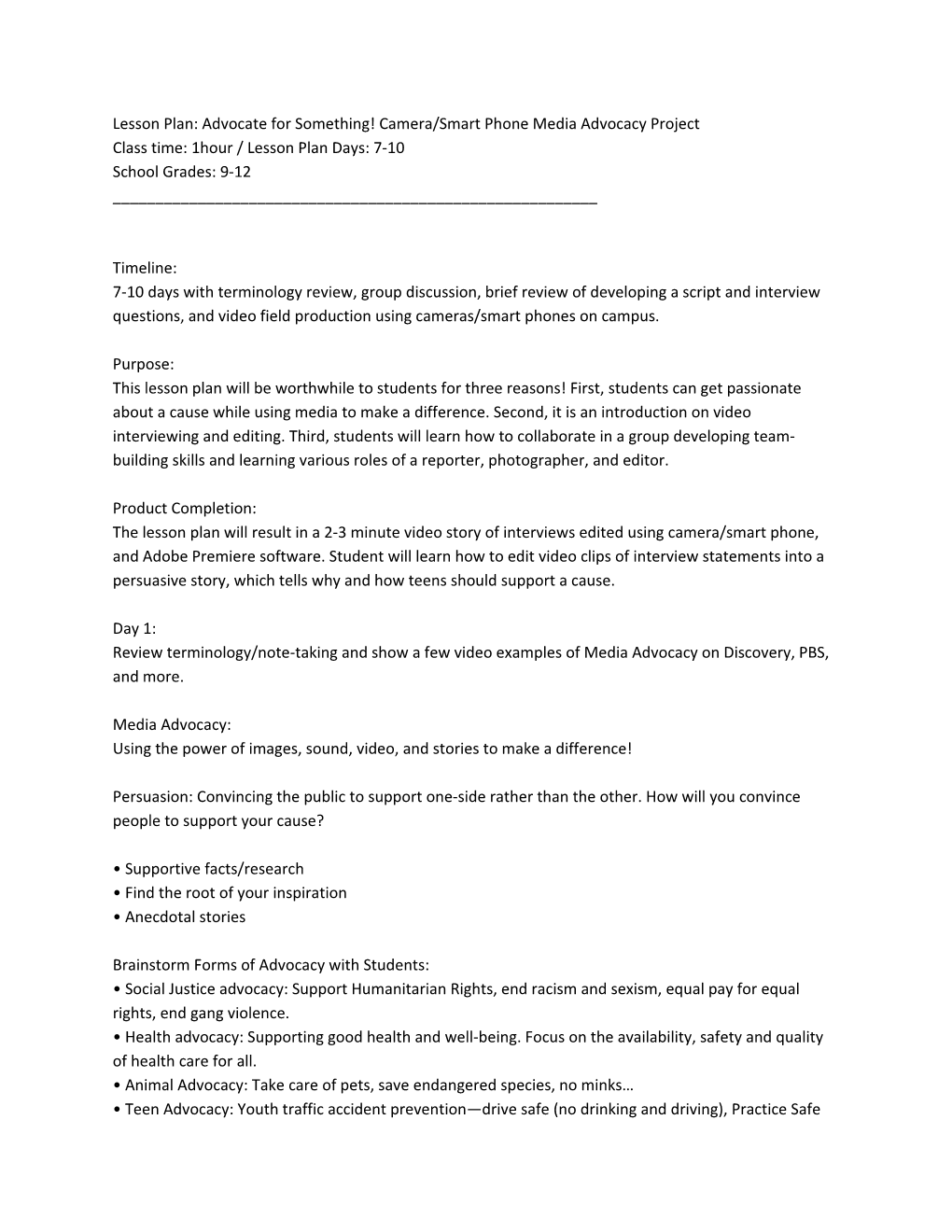Lesson Plan: Advocate for Something! Camera/Smart Phone Media Advocacy Project
Class time: 1hour / Lesson Plan Days: 7-10
School Grades: 9-12
______
Timeline:
7-10 days with terminology review, group discussion, brief review of developing a script and interview questions, and video field production using cameras/smart phones on campus.
Purpose:
This lesson plan will be worthwhile to students for three reasons! First, students can get passionate about a cause while using media to make a difference. Second, it is an introduction on video interviewing and editing. Third, students will learn how to collaborate in a group developing team-building skills and learning various roles of a reporter, photographer, and editor.
Product Completion:
The lesson plan will result in a 2-3 minute video story of interviews edited using camera/smart phone, and Adobe Premiere software. Student will learn how to edit video clips of interview statements into a persuasive story, which tells why and how teens should support a cause.
Day 1:
Review terminology/note-taking and show a few video examples of Media Advocacy on Discovery, PBS, and more.
Media Advocacy:
Using the power of images, sound, video, and stories to make a difference!
Persuasion: Convincing the public to support one-side rather than the other. How will you convince people to support your cause?
• Supportive facts/research
• Find the root of your inspiration
• Anecdotal stories
Brainstorm Forms of Advocacy with Students:
• Social Justice advocacy: Support Humanitarian Rights, end racism and sexism, equal pay for equal rights, end gang violence.
• Health advocacy: Supporting good health and well-being. Focus on the availability, safety and quality of health care for all.
• Animal Advocacy: Take care of pets, save endangered species, no minks…
• Teen Advocacy: Youth traffic accident prevention—drive safe (no drinking and driving), Practice Safe Sex, Support Youth Shelters and family crisis counseling support, Don’t do drugs, Stop Cyber-bullying, Get involved in a hobby…
• Education Advocacy: Education is the key to success (No Child Left Behind law), Support the Arts, Read -a-book.
• Environmental Advocacy: Going green, protect to the earth, be eco-friendly and recycle, consumerism and waste.
Break into groups for group discussion. Put students in a group of three, which will be their media advocacy team for video production. Before they go out to interview students on campus they need to brainstorm their topic and questions.
Brainstorm steps for Media Advocacy Production
1. Each group gets a large sheet of paper and colored markers. The group narrows their choice to one form of advocacy that we discussed in our notes.
2. The group then writes different causes that fit their specific advocacy such as teen advocacy. For each cause they write a short description of what that cause is about.
3. The group circles what cause they would like to interview students, staff, and teachers about on campus using cameras/ smart phones.
4. Once, they have narrowed their cause they will need to write at least 5 facts supporting their cause they find through online research and 5 questions that will persuade the public to support their causes.
Day 1-2: grade is the large poster, 5 facts and 5 questions will be handed-in for a group grade.
Day 3-5:
Groups are sent out on their field expedition with a flip camera and their five questions. Before the group is sent out discuss video production roles and processes. Time: 30 minutes
Each group will decide who will be:
1. The reporter—the person who asks the questions, “who’s” interview candidates, and controls the interview.
2. The photographer—the person who handles the camera, records interview and adds creative angles.
3. The Assistant and Editor—the person who will assist the reporter in speaking to students, staff, and teachers. This person will be the lead for video editing afterwards, and the reporter and photographer will assist with the editing.
*Discuss that each student will be observed on positive team efforts and throughout the production process the group will receive a grade on how well they work together and their individual contributions.
Review Media Code of Conduct on campus:
Students need to act in a mature and professional manner, politely asking others to partake in a short interview about “X” cause for the Digital Journalism Class. You must tell the student that these videos will be hosted on the school’s website and art shows, if they want to know how it will be used.
Field Production Time with Cameras/Smart Phones: 60 minutes.
Students will go out with Cameras/Smart Phones to collect video interviews using the five questions and playing their production role selected.
• Tell students that they need to interview at least 3 students, 1 teacher, and 1 staff person.
• Each interview should last no longer than 5-10 minutes.
• Groups are sent out one at a time! Best behaved groups go first.
Day 6-7:
1. Teach students how to upload Cameras/Smart Phones video footage and how to video log each interview’s answers. Video Interview Logging Time: 30-45 minutes
2. Demonstration: Have the class take a break from project to demonstrate video editing on Adobe Premiere software. Review editing technique terminology. Time: 30-45 minutes
Editing techniques/Terminology Review and Note-taking:
• Tempo:
• Story Continuity
• Flow:
• Graphics, Titles, and Tags
Teacher Demonstration
• Have students explore the template of Adobe Premiere software.
• Explain how to edit a clip to narrow to the best sound bite and interview, using log sheet for reference.
• Show how to add a main title and title cards including 5 facts researched.
• Show how to add tags for each interview, and ending credits for media advocacy story.
Day 8:
Refer to handout “Advocate for Something! Camera/Smart Phone Media Advocacy Project” sheet for directions and grading. Explain the production help list on the board for teacher support. Time: 15-30 minutes.
Video Editing Session, Time: 1 hour
Day 9:
Demonstration, Time: 30 minutes.
Show how to conduct a final review of project by looking at tempo, story continuity, and flow. Show how to export file for final viewing of video.
Video Editing Session, Time: 1 hour
Day 10:
“Art Share” Screening Time: 1 hours.
Each group presents video on the large screen with a Question and Answers session about the video afterwards for each group. This a chance for students to inquire about the process and final result, and for the group to elaborate on project experience. The teacher facilitates screening and Q & A.
Day 10 group grade and individual grade for final project.
Lesson Plan: Advocate for Something! Camera/Smart Phone Media Advocacy Project Class Time