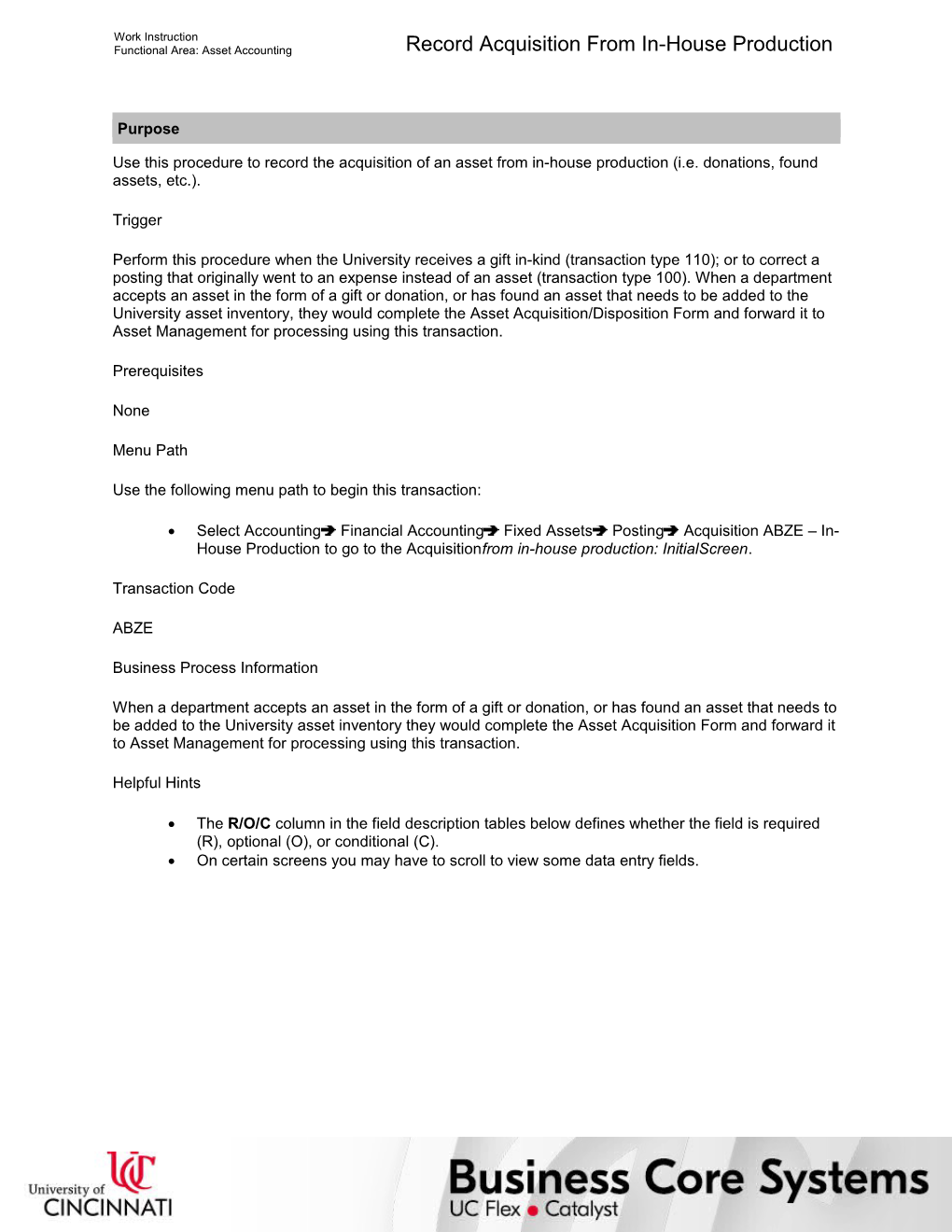Work Instruction
Functional Area: Asset Accounting / Record Acquisition From In-House Production
Purpose
Use this procedure to record the acquisition of an asset from in-house production (i.e. donations, found assets, etc.).
Trigger
Perform this procedure when the University receives a gift in-kind (transaction type 110); or to correct a posting that originally went to an expense instead of an asset (transaction type 100). When a department accepts an asset in the form of a gift or donation, or has found an asset that needs to be added to the University asset inventory, they would complete the Asset Acquisition/Disposition Form and forward it to Asset Management for processing using this transaction.
Prerequisites
None
Menu Path
Use the following menu path to begin this transaction:
· Select AccountingFinancial AccountingFixed AssetsPostingAcquisition ABZE – In-House Production to go to the Acquisitionfrom in-house production: InitialScreen.
Transaction Code
ABZE
Business Process Information
When a department accepts an asset in the form of a gift or donation, or has found an asset that needs to be added to the University asset inventory they would complete the Asset Acquisition Form and forward it to Asset Management for processing using this transaction.
Helpful Hints
· The R/O/C column in the field description tables below defines whether the field is required (R), optional (O), or conditional (C).
· On certain screens you may have to scroll to view some data entry fields.
Work Instruction
Functional Area: Asset Accounting / Record Acquisition From In-House Production
Procedure
1. / Start the transaction using the menu path or transaction code.
Acquisition from in-house production: Initial Screen
2. / As required, complete/review the following fields:
/ Field / R/O/C / Description /
Company Code / Required / Organizational unit within Financial Accounting
Example:
UC
This company code should default to “UC”. This should be set up in the user parameters when your specific user ID was created.
Asset / Required / The asset number internally assigned by SAP to track the asset
Example:
21000029
Enter the asset number to be changed.
Sub-number / Required / Number used to track funding sources of an asset
Example:
0
Enter the sub-number of the referenced asset. The default will be “0”.
Document date / Required / The date the document is created
Example:
10/22/2004
Date of the document (could be a different date than the posting date).
Posting date / Required / The date on which a transaction in SAP will be posted to the appropriate accounts; SAP will default this field to be the current date, but changes are allowed. For items to be posted in a future or past period, you must enter the posting date.
Example:
10/22/2004
Period / Required / Unit that subdivides a fiscal year
Example:
4
This will default to the month of the fiscal year of the posting date.
Trans. Type / Required / Transaction type. Indicates type of asset transaction (e.g., acquisition, depreciation, transfer, retirement)
Example:
110
See listing of Transaction Types in the “Comments” section of this document (i.e. Transaction Type 110 = In-House Acquisition).
3. / Click .
Create Asset Transaction: In-house acquisition
4. / As required, complete/review the following fields:
/ Field / R/O/C / Description /
Amount posted / Required / Indicates value posted to asset account
Example:
30000
Asset vaI. Date / Required / The value date of the asset to be used in any asset valuation transaction
Example:
10/22/2004
Offsetting acct / Required / In an asset acquisition posting, indicates account to be credited
Example:
452001
Where the original posting came from. Refer to UC Chart of Accounts for appropriate offsetting account code. (i.e. 452001 = Asset Revenue or Cost Center with 53xxxx posting).
Text / Required / Description field providing additional information for an entry
Example:
Donated from XYZ Co.
Document type / Required / Key that identifies to which group of documents this document will be assigned; Documents of the same type contain common information which is relevant to posting and updating of the value fields in the database.
Example:
AA
Default is AA for Asset Posting - See listing of all Document Types in “Comments” section of this document.
Assignment / Optional / Assignment number; SAP displays account line items according to the content of this field.
Example:
Not being used at this time.
Reference / Optional / Allows for further clarification of an entry by reference to other sources of information, either internal or external to SAP; Any SAP-posted document number can be used as a "reference" when entering a new document.
Example:
12589978
Could be used for informational data such as Gift-in-Kind Document Number or Old Purchase Order Number.
5. / Click .
Create Asset Transaction: In-house acquisition (2)
6. / Click on the line item for which you want to see the coding block.
7. / Click .
Coding Block
8. / As required, complete/review the following fields:
/ Field / R/O/C / Description /
Business Area / Required / Business Areas is the Agency to which the project is assigned
Example:
R
Defaults from the asset master shell.
Cost Center / Required / An area of responsibility for capturing costs
Example:
8280100000
Defaults from the asset master shell.
Order / Optional / Sales, production, process, purchase, internal, or work order number that uniquely identifies an object
Example:
Not being used at this time.
WBS Element / Optional / Work Breakdown Structure Element
Example:
This field is not being used.
Fund / Required / A fund is a separate & distinct fiscal/accounting object containing a complete self-balancing set of accounts used to segregate cash and other financial resources, together with associated liabilities, residual equities, and related changes; Amounts are separated by fund so that certain activities can be performed or objectives achieved in accordance with special regulations, restrictions, or limitations; Funds are classified into fund types, which have distinctive accounting and reporting requirements
Example:
A100005
Defaults from the asset master shell.
Grant / Optional / An award to the university as additional resources to support instruction, research, or public service; A type of financial assistance awarded to an organization for the conduct of research or other program as specified in an approved proposal
Example:
1000007 or NOT RELEVANT
The default is NOT RELEVANT.
Functional Area / Required / Used to structure a public organization or enterprise according to functional criteria; The functional area is required in Funds Management in order to fulfill legal reporting requirements subdividing an organization into functions; Equivalent to function as defined by NACUBO
Example:
5
The data in this field defaults from the asset master shell.
Funds Center / Optional / Organizational unit responsible for execution of an assigned budget
Example:
Not being used at this time.
Commitment Item / Optional / Number representing the Commitment Item being processed
Example:
Not being used at this time.
Earmarked Funds / Optional / Funds that are used to reserve portions of a budget for expected outgoings or incomings
Example:
Not being used at this time.
Sales Order / Optional / Legal documents created with sales information such as name of customer, materials purchased, quantities requested, and price
Example:
Not being used at this time.
Material / Optional / Substance or commodity that is bought or sold on a commercial basis, or is used, consumed, or created in production; a material can also be a service; Also, a number identifying a material master record
Example:
Not being used at this time.
Real Estate Obj / Optional / Real Estate Object
Example:
Not being used at this time.
9. / Click .
Create Asset Transaction: In-house acquisition (3)
10. / Click .
Information
11. / Click .
/ The system displays the message, "Asset transaction posted with document no. UC XXXX."
12. / Click until you return to the SAP Easy Access screen.
13. / You have completed this transaction.
9/18/2017
Ver: / AA_ABZE_RecordAcquisitionFromInHouseProduction_0_FinProcAssets.udc
© University of Cincinnati / 11/14
Work Instruction
Functional Area: Asset Accounting / Record Acquisition From In-House Production
Result
You have recorded an asset acquisition either via gift or discovery.
Comments
Transaction Types
020 Acquisition:Cost-accounting area only
030 Acquisition in group area only
100 External asset acquisition
101 Acquisition for a negative asset
105 Credit memo in invoice year
106 Credit memo in invoice year to affiliated company
110 In-house acquisition
115 Settlement from CO to assets
116 Acquisition - internal settlement to AuC
120 Goods receipt
121 Goods receipt for production order
122 Goods receipt from affiliated company (net)
130 Withdrawal from stock
131 Goods issue (in-house production)
140 Incidental costs without capitalization
145 Gross interco.transf.acq. curr-yr.acq. affil.co.
146 Gross interco.transf.acq. curr-yr.acq. affil.co.
147 Gross interco.transf. acquis. of prior-yr acquis.
148 Gross interco.transf.acquis. of current-yr acquis.
150 Gross interco.transf.acq. curr-yr.acq. affil.co.
151 Net interco.transf.acq. curr-yr.acq. frm affil.co.
152 Gross interco.transf. acquis. of prior-yr acquis.
153 Gross interco.transf.acquis. prior-yr frm affil.co
154 Gross interco.transf.acquis. of current-yr acquis.
155 Net interco.transf.acquis. of current-yr acquis.
156 Net interco.transf.acquis. of prior-yr acquis.
157 Net interco.transf.acquis. prior-yr acq. affil.co.
158 Gross interco.transf.acquis. prior-yr acq.
159 Invoice receipt prior-year acquisition
160 Credit memo in following year
161 Credit memo in following year from affil.co. -net
165 Calc. of cash discount recvd/lost in prior year?
190 Revaluation APC/Revaluation depreciation
198 Tax entry JVA
199 Tax entry JVA
C10 Negative Acquisition (Leasing)
D10 Asset acquisition (Leasing)
D14 Gross acquis. current-yr acquis.(Leasing)
D19 Gross acquis. prior-yr acquis. (Leasing)
Document Types
AA Asset posting
AB Accounting document
AN Net asset posting
BL Internal Billing
DR Customer invoice
EU Euro rounding diff.
GT Grant Cost Transfer
KA Vendor document
KG Vendor credit memo
KN Net vendors
KP Account maintenance
KR Vendor invoice
KS Small dollar invoice
LL Legacy Load
PC PCard journal vouch
RA Sub.cred.memo stlmt
SA G/L account document
WA Goods issue
WE Goods receipt
WI Inventory document
WL Goods issue/delivery
WN Net goods receipt
ZP Payment posting
ZV Payment clearing
9/18/2017
Ver: / AA_ABZE_RecordAcquisitionFromInHouseProduction_0_FinProcAssets.udc
© University of Cincinnati / 14/14
Record Acquisition from In-House Production