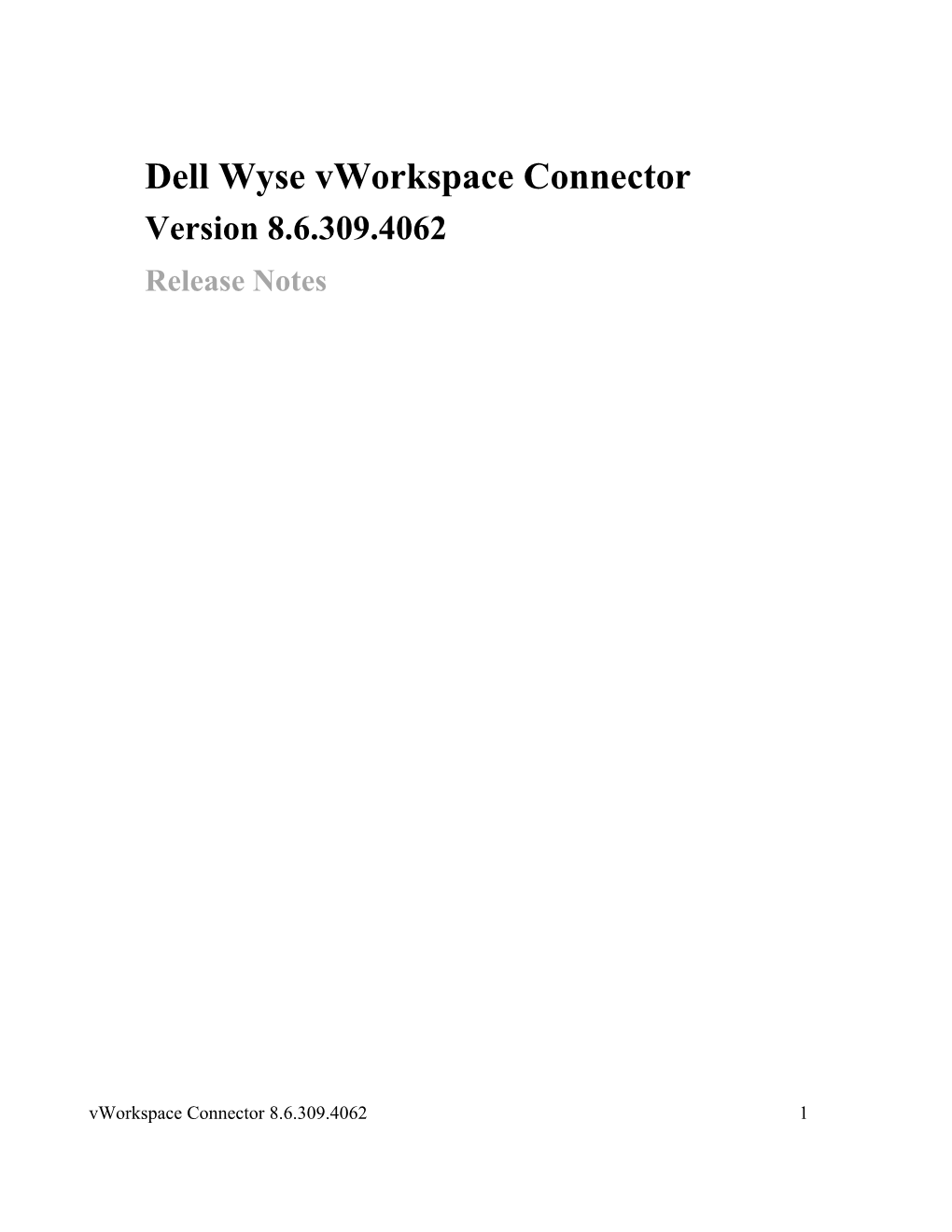Dell Wyse vWorkspace Connector
Version 8.6.309.4062
Release Notes
Contents
Release Type and Definition
Version
Release Date
Importance
Support Information
Dependencies
Test Environment
WES7 SP1
WES7P
WE8S
System requirements
WES7
WES7P
WE8S
What's New
vWorkspace Package Details
WES7
WES7P
WE8S
Known Issues
Fixed Issues
Steps to Install
Build Details
Energy Star Test
WES7
WES7P
WE8S
Release Type and Definition
The vWorkspaceConnector 8.6.309.4062 WDM package is for WES7 SP1, WES7P and WE8S platforms.
Version
8.6.309.4062
Release Date
January 8, 2016
Importance
This release is for vWorkspaceConnector for WES7, WES7P and WE8S platforms.
Support Information
This section provides the support information.
Dependencies
The latest WDM 5.5.1 with latest HAgent is recommended.
Test Environment
The following table provides details on tested platforms, with the configuration and build for vWorkspaceConnector:
WES7 SP1
Platforms / Configuration / WES7 WFR6 builds3290-C90D7 / 16GB Flash and 4GB RAM / 9.06 build 869
Platforms / Configuration / WES7 WFR5 builds
Z90S7/D7 / 8GB Flash and 2GB RAM / 9.05 build 858
Z90DE7 / 8GB Flash and 2GB RAM / 9.05 build 858
D90D7 / 8GB Flash and 2GB RAM / 9.05 build 858
X90M7 / 8GB Flash and 2GB RAM / 9.05 build 858
Z90Q7 / 8GB Flash and 2GB RAM / 9.05 build 858
D90Q7 / 8GB Flash and 2GB RAM / 9.05 build 858
WES7P
Platforms / Configuration / WES7P WFR2 buildsX90M7P / 16GB Flash and 4GB RAM / 9.02 build 864
Z90Q7P/D90Q7P / 16GB Flash and 4GB RAM / 9.02 build 864
Z90D7P/Z90DE7P / 16GB Flash and 4GB RAM / 9.02 build 864
D90D7P / 16GB Flash and 4GB RAM / 9.02 build 864
Z90QQ7P / 16GB Flash and 4GB RAM / 9.02 build 864
Platforms / Configuration / WES7P WFR1 builds
X90M7P / 8GB Flash and 4GB RAM / 9.01 build 850
Z90D7P/Z90DE7P / 8GB Flash and 4GB RAM / 9.01 build 850
WE8S
Platforms / Configuration / WES8 MR1 buildsZ90D8 / 16GB Flash and 4GB RAM / 10.02 build 913
D90D8 / 16GB Flash and 4GB RAM / 10.02 build 913
Z90Q8 / 16GB Flash and 4GB RAM / 10.02 build 913
D90Q8 / 16GB Flash and 4GB RAM / 10.02 build 913
Platforms / Configuration / WES8 FR1 builds
Z90D8 / 16GB Flash and 4GB RAM / 10.01 build 907
D90D8 / 16GB Flash and 4GB RAM / 10.01 build 908
Z90Q8 / 16GB Flash and 4GB RAM / 10.01 build 907
D90Q8 / 16GB Flash and 4GB RAM / 10.01 build 907
System requirements
The following are the software and hardware configuration requirements to push vWorkspaceConnector Package:
WES7
1)The thin client running WES7 is installed on the Flash size of 8GB and above.
2)200 MB of free space on flash is required to install vWorkspaceConnector.
WES7P
1)The thin client running WES7Pis installed on the Flash size of 8/16 GB and above.
2)200 MB of free space on flash is required to install vWorkspaceConnector.
WE8S
1)The thin client running WE8Sis installed on the Flash size of 16GB and above.
2)238 MB of free space on flash is required to install vWorkspaceConnector.
What's New
This section provides details on the new features or CIR delivered in this release.
CIR / Issue DescriptionAdd-on Release / Release add-on for latest vWorkspaceConnector 8.6.309.4062
vWorkspace Package Details
WES7
vWorkspaceConnector_8.6.309.4062_WES7.exe
1)This package installs vWorkspace Connector 8.6.309.4062 on WES7plaqtform.
2)This package pushes only on WES7 platform.
3)To push the entire package, you must restart the thin client four times.
4)Minimum free space required to install vWorkspacePackage is 200 MB.
5)This package uninstalls the USB Hub software component of vWorkspace.
WES7P
vWorkspaceConnector_8.6.309.4062_WES7P.exe
1)This package installs vWorkspaceConnector 8.6.309.4062 on WES7P platform.
2)This package pushes only on WES7P platform.
3)To push the entire package, you must restart the thin client two times.
4)Minimum free space required to install vWorkspacePackage is 200 MB.
5)This package uninstalls the USB Hub software component of vWorkspace.
WE8S
vWorkspaceConnector_8.6.309.4062_WE8S.exe
1)This package installs vWorkspaceConnector 8.6.309.4062 on WE8Splatform.
2)This package pushes only on WE8S platform.
3)To push the entire package, you must restart the thin client four times.
4)Minimum free space required to install vWorkspacePackage is 238 MB.
5)This package uninstalls the USB Hub software component of vWorkspace.
Known Issues
The following table lists the known issues in this release.
TIR/CIR / Issue DescriptionWS-36 / The temporary folder cannot be deleted and the package push is failed on WES7 client and this issue is applicable only for R90L7,Z90S7,X90C7,Z90DE7 having FR3 827.4096 platform.
Steps to Install
The installation of vWorkspacePackage can be performed through WDM by completing the following task:
1)Copy the .exe file to the WDM server.
2)Extract the .exe file.
3)Right clickOther Packages from Package Manager in WDM.
4)Select New->Packageand click next.
5)Select Register a Package from script file (.rsp)option and click next.
6)Browse and choose corresponding .rsp file and prepare the package
7)Schedule the package to the target client.
Build Details
vWorkspaceConnector_8.6.309.4062_WES7
Build file name / vWorkspaceConnector_8.6.309.4062_WES7.exeBuild Size (Bytes) / 36810752 bytes
MD5 Checksum / D7258D5E479F8188FA07F00BA74D986A
Checksum32 / 180069F9
vWorkspaceConnector_8.6.309.4062_WES7P
Build file name / vWorkspaceConnector_8.6.309.4062_WES7P.exeBuild Size (Bytes) / 36810752 bytes
MD5 Checksum / 1BB8361FA2E9FC9C0396C1CB1036AB80
Checksum32 / 1803E412
vWorkspaceConnector_8.6.309.4062_WE8S
Build file name / vWorkspaceConnector_8.6.309.4062_WE8S.exeBuild Size (Bytes) / 36810752 bytes
MD5 Checksum / 5E60DB1E8CD4845C354BCBC0A876903C
Checksum32 / 180262F5
Energy Star Test
Our product meets the Energy starversion 6.0 thin client requirement
The following are the default displayedvalues in control panel applet of Power options.
WES7
- Supports WOL Power off states.
- Supports Idle State wake.
- Screen off timer is set to 10 minutes.
- Sleep timer is set to 20 minutes for WFR 5 and 15 minutes for WFR 6.
WES7P
- Supports WOL Power off states.
- Supports Idle State wake.
- Screen off timer is set to 10 minutes.
- Sleep timer is set to 15 minutes
WE8S
- Supports WOL Power off states.
- Supports Idle State wake.
- Screen off timer is set to 10 minutes.
- Sleep timer is set to 15 minutes.
© 2016 Dell Inc.
Trademarks used in this text: Dell™, the Dell logo, vWorkspace® , and Wyse® are trademarks of Dell Inc. Microsoft®,Windows® Embedded Standard 2009, Windows® Embedded Standard 7, Windows® Embedded Standard 8, Windows Server®, and Internet Explorer®, are either trademarks or registered trademarks of Microsoft Corporation in the United States and/or other countries. Citrix®, Xen®, XenServer® and XenMotion® are either registered trademarks or trademarks of Citrix Systems, Inc. in the United States and/or other countries. VMware®, Virtual SMP®, vMotion®, vCenter® and vSphere® are registered trademarks or trademarks of VMware, Inc. in the United States or other countries. IBM® is a registered trademark of International Business Machines Corporation.
vWorkspaceConnector8.6.309.40621