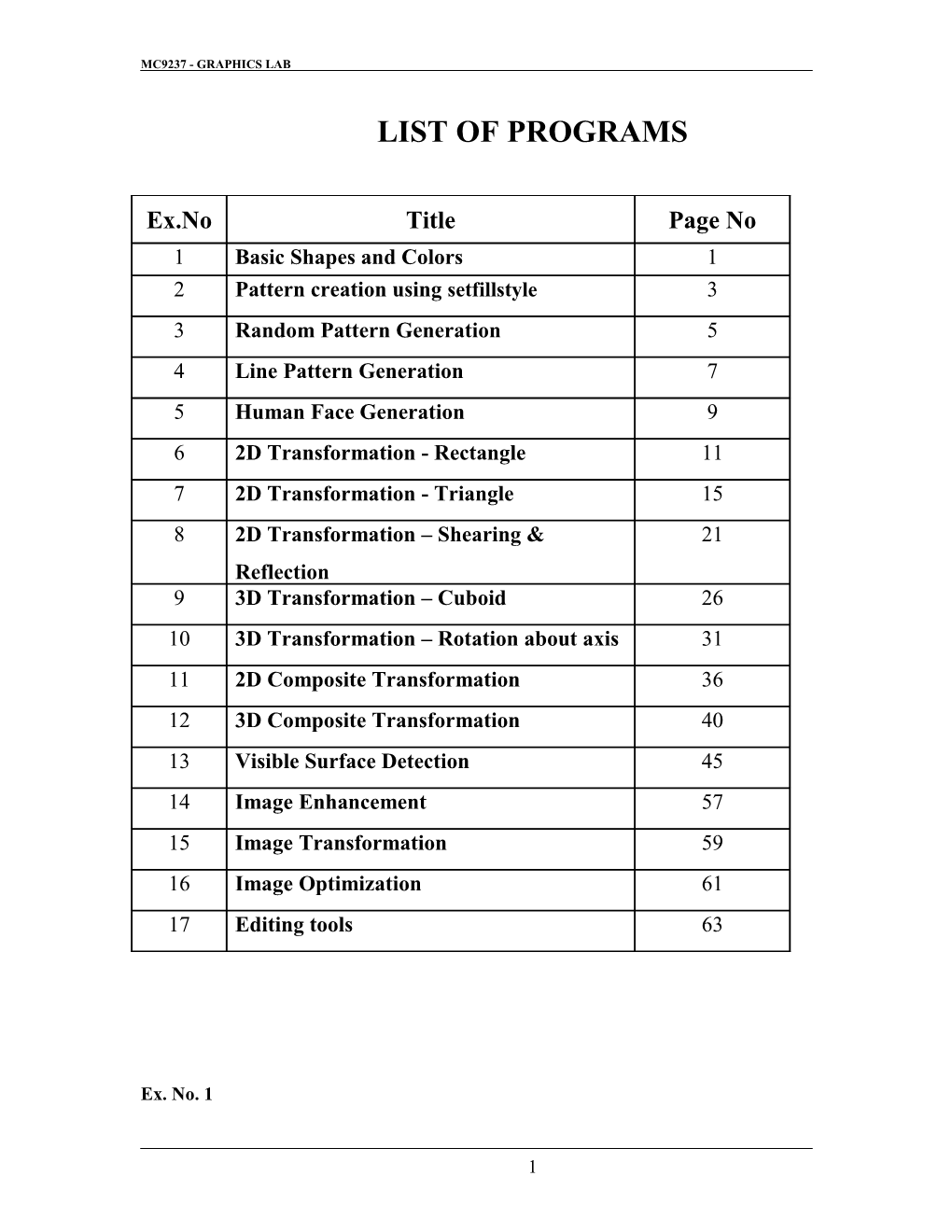MC9237 - GRAPHICS LAB
LIST OF PROGRAMS
Ex.No
/Title
/Page No
1 /Basic Shapes and Colors
/ 12 / Pattern creation using setfillstyle / 3
3 / Random Pattern Generation / 5
4 /
Line Pattern Generation
/ 75 / Human Face Generation / 9
6 / 2D Transformation - Rectangle / 11
7 / 2D Transformation - Triangle / 15
8 / 2D Transformation – Shearing & Reflection / 21
9 / 3D Transformation – Cuboid / 26
10 / 3D Transformation – Rotation about axis / 31
11 / 2D Composite Transformation / 36
12 / 3D Composite Transformation / 40
13 / Visible Surface Detection / 45
14 / Image Enhancement / 57
15 / Image Transformation / 59
16 / Image Optimization / 61
17 / Editing tools / 63
Ex. No. 1
Basic Shapes and Colors
Aim:
To implement shape and color functions in the graphics.
Algorithm:
Step 1: Include the graphics header file
Step 2: Initialize graphics using initgraph()
Step 3: Draw different shapes using graphics inbuilt functions such as circle(),
Ellipse(), rectangle(),outtextxy (), line(),drawpoly().
Step 4: Stop the process.
Source Code:
#include<graphics.h>
#include<conio.h>
void main()
{
int gd=DETECT, gm;
int poly[12]={350,450, 350,410, 430,400, 350,350, 300,430, 350,450 };
initgraph(&gd, &gm, "");
circle(100,100,50);
outtextxy(75,170, "Circle");
rectangle(200,50,350,150);
outtextxy(240, 170, "Rectangle");
ellipse(500, 100,0,360, 100,50);
outtextxy(480, 170, "Ellipse");
line(100,250,540,250);
outtextxy(300,260,"Line");
sector(150, 400, 30, 300, 100,50);
outtextxy(120, 460, "Sector");
drawpoly(6, poly);
outtextxy(340, 460, "Polygon");
getch();
closegraph();
}
Output:
Ex. No. 2
Pattern creation using setfillstyle
Aim:
To create patterns using setfillstyle() in the graphics.
Algorithm:
Step 1: Include the graphics header file
Step 2: Initialize graphics using initgraph()
Step 3: Draw different patterns using the graphics inbuilt function setfillstyle().
Step 4: Stop the process.
Source Code:
#include <graphics.h>
#include <stdlib.h>
#include <string.h>
#include <stdio.h>
#include <conio.h>
void main()
{
int gd=DETECT,gm;
int s;
char *fname[] = { "EMPTY FILL","SOLID FILL","LINE FILL",
"LTSLASH FILL","SLASH FILL","BKSLASH FILL",
"LTBKSLASH FILL","HATCH FILL",
"XHATCH FILL","INTERLEAVE FILL",
"WIDE DOT FILL","CLOSE DOT FILL","USER FILL"
};
initgraph(&gd,&gm," ");
clrscr();
cleardevice();
for (s=0;s<13;s++)
{
setfillstyle(s,2);
setcolor(14);
rectangle(149,9+s*30,251,31+s*30);
bar(150,10+s*30,250,30+s*30);
outtextxy(255,20+s*30,fname[s]);
}
getch();
closegraph();
}
Output:
Empty fill
Solid fill
Close dot fill
Wide dot fill
Line fill
Back Slash fill
User fill
Ex. No. 3
Random Pattern Generation
Aim:
To create random patterns in the graphics using random() function.
Algorithm:
Step 1: Include the graphics header file
Step 2: Initialize graphics using initgraph()
Step 3: Draw random patterns using the graphics inbuilt functions such as circle(), bar() and setfillstyle().
Step 4: Stop the process.
Source Code:
#include "graphics.h"
#include "conio.h"
#include "stdlib.h"
void main()
{
int gd,gm;
gd=DETECT;
initgraph(&gd, &gm, "");
setcolor(3);
setfillstyle(SOLID_FILL,RED);
bar(50, 50, 590, 430);
setfillstyle(1, 14);
bar(100, 100, 540, 380);
while(!kbhit())
{
putpixel(random(439)+101, random(279)+101,random(16));
setcolor(random(16));
circle(320,240,random(100));
}
getch();
closegraph();
}
Output:
Ex. No. 4
Line Pattern Generation
Aim:
To generate line patterns in the graphics.
Algorithm:
Step 1: Include the graphics header file
Step 2: Initialize graphics using initgraph()
Step 3: Draw line patterns using the graphics inbuilt functions setlinestyle ().
Step 4: Stop the process.
Source Code:
#include <graphics.h>
#include <stdlib.h>
#include <string.h>
#include <stdio.h>
#include <conio.h>
void main()
{
int gd=DETECT,gm;
int s;
char *lname[]={"SOLID LINE","DOTTED LINE","CENTER LINE",
"DASHED LINE","USERBIT LINE"};
initgraph(&gd,&gm," ");
clrscr();
cleardevice();
printf("Line styles:");
for (s=0;s<5;s++)
{
setlinestyle(s,1,3);
line(100,30+s*50,250,250+s*50);
outtextxy(255,250+s*50,lname[s]);
}
getch();
closegraph();
}
Output:
Solid Line
Dotted Line
Dashed Line
Userbit Line
Ex. No. 5
Human Face Generation
Aim:
To generate a human face in the graphics.
Algorithm:
Step 1: Include the graphics header file
Step 2: Initialize graphics using initgraph()
Step 3: Draw human face using the graphics inbuilt functions.
Step 4: Stop the process.
Source Code:
#include<stdio.h>
#include<conio.h>
#include<graphics.h>
void main()
{
int gd=DETECT,gm;
initgraph(&gd,&gm,"c:\tc\bgi");
setcolor(GREEN);
setbkcolor(0);
/*------CHIN------*/
ellipse(298,244,160,380,60,80);
/*------HAIR ------*/
arc(300,219,400,140,80);
ellipse(355,190,270,438,10,28);
arc(359,188,169,265,30);
ellipse(288,190,180,360,40,20);
ellipse(239,193,96,370,8,25);
/*------Eye Brows------*/
arc(282,255,89,130,40);
arc(278,259,80,120,40);
arc(314,255,405,92,40);
arc(319,259,420,100,40);
line(310,215,310,220);
line(284,215,284,219);
/*------Eyes------*/
setfillstyle(SOLID_FILL,WHITE);
ellipse(320,230,0,360,10,5);
ellipse(275,230,0,360,10,5);
fillellipse(320,230,10,5);
fillellipse(275,230,10,5);
setfillstyle(SOLID_FILL,BLACK);
ellipse(320,230,0,360,4,4);
ellipse(275,230,0,360,4,4);
fillellipse(320,230,5,5);
fillellipse(275,230,5,5);
/*------Nose------*/
ellipse(280,220,270,0,10,40);
ellipse(315,220,180,270,10,40);
ellipse(285,260,100,285,8,7);
ellipse(310,260,255,70,8,7);
circle(320,230,2);
circle(275,230,2);
arc(297,257,228,689,15);
/*------MOUTH------*/
ellipse(298,290,0,360,30,7);
line(270,290,326,290);
/*------Ears------*/
ellipse(234,240,0,330,4,20);
ellipse(362,240,220,170,4,20);
getch();
closegraph();
restorecrtmode();
}
Output:
Ex. No. 6
2D Transformation - Rectangle
Aim:
To create a rectangle and apply 2D transformations like Scaling, Rotation and Translation.
Algorithm:
Step 1: Include the graphics header file
Step 2: Initialize graphics using initgraph()
Step 3: Initialize the variables
Step 4: Enter the choice for transformation
Step 5: If choice = 2 translation (i.e.) changing the coordinates of the object is performed
x’ = x + tx
y’ = y + ty
Step 6 : If choice = 3 rotation (i.e.) rotating the angle of the object is performed
x’ = x*cosθ - y*sinθ
y’ = x*sinθ + y*cosθ
Step 7: If choice = 4 scaling (i.e.) resizing the object is performed
x’ = x * sx
y’ = y * sy
Step 8: Stop the process.
Source Code:
#include<process.h>
#include<stdio.h>
#include<graphics.h>
#include<conio.h>
#include<math.h>
int tx,ty,a;
float sx,sy,x1,y1,x2,y2,x3,y3,x,r,x4,y4;
void org()
{
line(150,200,300,200);
line(150,200,150,50);
line(150,50,300,50);
line(300,50,300,200);
}
void trans()
{
printf("Enter the position to be translated");
scanf("%d %d",&tx,&ty);
line(150+tx,200+ty,300+tx,200+ty);
line(150+tx,200+ty,150+tx,50+ty);
line(150+tx,50+ty,300+tx,50+ty);
line(300+tx,50+ty,300+tx,200+ty);
}
void scal()
{
printf("Enter the scaling factors");
scanf("%f %f",&sx,&sy);
line(150*sx,200*sy,300*sx,200*sy);
line(150*sx,200*sy,150*sx,50*sy);
line(150*sx,50*sy,300*sx,50*sy);
line(300*sx,50*sy,300*sx,200*sy);
}
void rot()
{
printf("Enter the angle");
scanf("%d",&a);
r=(a*3.14159/180.0);
x1=(150.0*cos(r))-(200.0*sin(r));
y1=(150.0*sin(r))+(200.0*cos(r));
x2=(300.0*cos(r))-(50.0*sin(r));
y2=(300.0*sin(r))+(50.0*cos(r));
x3=(150.0*cos(r))-(50.0*sin(r));
y3=(150.0*sin(r))+(50.0*cos(r));
x4=(300.0*cos(r))-(200.0*sin(r));
y4=(300.0*sin(r))+(200.0*cos(r));
line(x4,y4,x1,y1);
line(x3,y3,x1,y1);
line(x3,y3,x2,y2);
line(x4,y4,x2,y2);
}
void main()
{
int gd=DETECT,gm,c;
initgraph(&gd,&gm,"C:\turboc3\\bgi");
clrscr();
while(1)
{
clrscr();
cleardevice();
printf("\n 1.Original\n\n2.Translation\n\n3.Rotation\n\n4.Scaling\n\n5.Exit\n\n");
printf("Enter ur choice");
scanf("%d",&c);
switch(c)
{
case 1:
printf("Original\n");
org();
break;
case 2:
printf("Translation\n");
trans();
break;
case 3:
printf("Rotation\n");
rot();
break;
case 4:
printf("Scaling\n");
scal();
break;
case 5:
exit(1);
break;
default:
printf("Enter correct entries\n");
}
getch();
}}
Output:
1. Original
2. Translation
3. Rotation
4. Scaling
5. Exit
Enter your choice: 1
Original
Enter your choice: 2
Before TranslationAfter Translation
Enter your choice: 3
Before RotationAfter Rotation
Enter your choice: 4
Before ScalingAfter Scaling
Ex. No. 7
2D Transformation - Triangle
Aim:
To create a simple triangle and apply 2D transformations like Scaling, Rotation and Translation.
Algorithm:
Step 1: Include the graphics header file
Step 2: Initialize graphics using initgraph()
Step 3:Declare a structure with necessary variables and functions
Step 4: Initialize the variables
Step 5: Enter the choice for transformation
Step 6: If choice = 1 scaling (i.e.) resizing the object is performed
x’ = x * sx
y’ = y * sy
Step 7 : If choice = 2 rotation (i.e.) rotating the angle of the object is performed
x’ = x*cosθ - y*sinθ
y’ = x*sinθ + y*cosθ
Step 8: If choice = 3 translation (i.e.) changing the coordinates of the object is performed
x’ = x + tx
y’ = y + ty
Step 9: Stop the process.
Source Code:
#include<stdio.h>
#include<math.h>
#include<conio.h>
#include<graphics.h>
typedef float matrix[3][3];
matrix thematrix;
static struct wept
{
int x;
int y;
};
int k;
typedef struct wept wept2;
void main()
{
int s;
int gdriver=DETECT,gmode,ch,g;
int pts1[10],pts2[10],c;
void matrixsetidentity(matrix m);
void rotate(float a,wept2 refpt);
void matirxpremultiply(matrix a,matrix b);
void translate(int tx,int ty);
void scale(float sx,float sy,wept2 refpt);
void transformpoint(int npts,wept2 pts[]);
wept2 pts[6]={50.0,50.0,100.0,50.0,100.0,100.0};
wept2 refpt={100.0,100.0};
initgraph(&gdriver,&gmode,"c:\\tc\\bgi");
do
{
printf("1.Scale\n2.Rotate\n3.Translate");
printf("\nEnter the choice:");
scanf("%d",&ch);
cleardevice();
for(k=0,c=0;k<3;k++)
{
pts2[c]=pts[k].x;
c++;
pts2[c]=pts[k].y;
c++;
}
switch(ch)
{
case 1:
cleardevice();
outtextxy(100,15," Before scaling ");
fillpoly(3,pts2);
matrixsetidentity(thematrix);
getch();
cleardevice();
outtextxy(100,15,"After scaling ");
scale(2,1,refpt);
transformpoint(3,pts2);
fillpoly(3,pts2);
break;
case 2:
cleardevice();
outtextxy(100,15," Before Rotation ");
fillpoly(3,pts2);
matrixsetidentity(thematrix);
getch();
cleardevice();
outtextxy(100,15,"After Rotation ");
rotate(90.0,refpt);
transformpoint(3,pts2);
fillpoly(3,pts2);
break;
case 3:
cleardevice();
outtextxy(100,15," \nBefore translation ");
fillpoly(3,pts2);
outtextxy(75,50,"RE");
matrixsetidentity(thematrix);
getch();
cleardevice();
outtextxy(100,15,"\nAfter translation ");
translate(100,0);
transformpoint(3,pts2);
fillpoly(3,pts2);
break;
}
getch();
clrscr();
printf("\n To continue press 1 \n To exit press 0 ");
scanf("%d",&s);
}while(s);
}
void matrixsetidentity(matrix m)
{
int i,j;
matrix temp;
for(i=0;i<3;i++)
for(j=0;j<3;j++)
m[i][j]=(i==j);
}
void matrixpremultiply(matrix a,matrix b)
{
int r,c;
matrix tmp;
for(r=0;r<3;r++)
for(c=0;c<3;c++)
tmp[r][c]=a[r][0]*b[0][c]+a[r][1]*b[1][c]+a[r][2]*b[2][c];
for(r=0;r<3;r++)
for(c=0;c<3;c++)
b[r][c]=tmp[r][c];
}
void translate(int tx,int ty)
{
matrix m;
matrixsetidentity(m);
m[0][2]=tx;
m[1][2]=ty;
matrixpremultiply(m,thematrix);
}
void scale(float sx,float sy,wept2 refpt)
{
matrix m;
matrixsetidentity(m);
m[0][0]=sx;
m[0][2]=(1-sx)*refpt.x;
m[1][1]=sy;
m[1][2]=(1-sy)*refpt.y;
matrixpremultiply(m,thematrix);
}
void rotate(float b,wept2 refpt)
{
matrix m;
float a;
matrixsetidentity(m);
a=3.1617/180*b;
m[0][0]=cos(a);
m[0][1]=-sin(a);
m[0][2]=refpt.x*(1-cos(a))+refpt.y*sin(a);
m[1][0]=sin(a);
m[1][1]=cos(a);
m[1][2]=refpt.x*(1-cos(a))-refpt.y*sin(a);
matrixpremultiply(m,thematrix);
}
void transformpoint(int npts,wept2 pts[])
{
int k;
float tmp;
for(k=0;k<npts;k++)
{
tmp=thematrix[0][0]*pts[k].x+thematrix[0][1]*pts[k].y+thematrix[0][2];
pts[k].y=thematrix[1][0]*pts[k].x+thematrix[1][1]*pts[k].y+thematrix[1][2];
pts[k].x=tmp;
}
}
Output:
1. Scale
2. Rotate
3. Translate
Enter your choice: 1
Before scaling After scaling
To continue press 1
Enter your choice:2
Before RotationAfter Rotation
To continue press 1
Enter your choice:3
Before TranslationAfter Translation
Ex. No. 8
2D Transformation – Shearing & Reflection
Aim:
To create a simple object and apply 2D transformations like Scaling, Rotation, Translation,
Shearing and Reflection.
Algorithm:
Step 1: Include the graphics header file
Step 2: Initialize graphics using initgraph()
Step 3: Initialize the variables
Step 4: Enter the choice for transformation
Step 5: If choice = 1 translation (i.e.) changing the coordinates of the object is performed
x’ = x + tx
y’ = y + ty
Step 6 : If choice = 2 scaling (i.e.) resizing the object is performed
x’ = x * sx
y’ = y * sy
Step 7: If choice = 3 rotation (i.e.) rotating the angle of the object is performed
x’ = x*cosθ - y*sinθ
y’ = x*sinθ + y*cosθ
Step 8: If choice = 4 shearing (i.e.) distortion of the object is performed
x’ = x + sh*y1;
y’ = y;
Step 9: If choice = 5 reflection (i.e.) mirror image of the object is generated
Step 10: Stop the process.
Source Code:
#include<stdio.h>
#include<conio.h>
#include<math.h>
#include<graphics.h>
int x1,y1,x2,y2;
void translation()
{
int tx,ty,xn1,xn2,yn1,yn2;
printf("Enter the Translation Vector:");
scanf("%d\n%d",&tx,&ty);
cleardevice();
outtextxy(400,100,"TRANSLATION");
xn1=x1+tx;
yn1=y1+ty;
xn2=x2+tx;
yn2=y2+ty;
line(x1,y1,x2,y2);
line(xn1,yn1,xn2,yn2);
getch();
}
void scaling()
{
int xn1,yn1,xn2,yn2;
float sx,sy;
printf("Enter the Sacling Factor:");
scanf("%f\n%f",&sx,&sy);
cleardevice();
outtextxy(300,200,"SCALING");
xn1=x1*sx;
yn1=y1*sy;
xn2=x2*sx;
yn2=y2*sy;
line(x1,y1,x2,y2);
line(xn1,yn1,xn2,yn2);
getch();
}
void rotation()
{
int r;
float rx,xn1,yn1,xn2,yn2;
printf("Enter the Angle for Rotation:");
scanf("%d",&r);
cleardevice();
outtextxy(500,200,"ROTATION");
rx=(r*3.14)/180;
xn1=x1*cos(rx)-y1*sin(rx);
yn1=y1*cos(rx)+x1*sin(rx);
xn2=x2*cos(rx)-y2*sin(rx);
yn2=y2*cos(rx)+x2*sin(rx);
line(x1,y1,x2,y2);
line(xn1,yn1,xn2,yn2);
getch();
}
void shearing()
{
int sh;
float xn1,yn1,xn2,yn2;
printf("Enter the value of Shearing");
scanf("%d",&sh);
cleardevice();
outtextxy(500,100,"SHEARING");
xn1=x1+sh*y1;
yn1=y1;
xn2=x2+sh*y2;
yn2=y2;
line(x1,y1,x2,y2);
line(xn1,yn1,xn2,yn2);
getch();
}
void reflection()
{
int xn1,yn1,xn2,yn2;
cleardevice();
outtextxy(300,100,"REFLECTION");
if((x1<y1)^(x2<y2))
{
xn1=x1+50;
xn2=x2+50;
yn1=y1;
yn2=y2;
}
else
{
xn1=x1;
xn2=x2;
yn1=y1+50;
yn2=y2+50;
}
line(x1,y1,x2,y2);
line(xn1,yn1,xn2,yn2);
getch();
}
void get()
{
int xn1,yn1,xn2,yn2;
printf("Enter the Co-ordinates x1,y1,x2,y2:");
scanf("%d\n%d\n%d\n%d\n",&x1,&y1,&x2,&y2);
cleardevice();
outtextxy(200,100,"ORIGINAL OBJECT");
line(x1,y1,x2,y2);
line(xn1,yn1,xn2,yn2);
getch();
}
void main()
{
int ch,gd=DETECT,gm;
initgraph(&gd,&gm,"C:/tc/bgi");
get();
do
{
cleardevice();
outtextxy(10,10,"1.Translation");
outtextxy(10,20,"2.Scaling");
outtextxy(10,30,"3.Rotation");
outtextxy(10,40,"4.Shearing");
outtextxy(10,50,"5.Reflection");
outtextxy(10,60,"6.Exit");
outtextxy(10,70,"Enter Your Choice:");
scanf("%d",&ch);
switch(ch)
{
case 1:
{
translation();
break;
}
case 2:
{
scaling();
break;
}
case 3:
{
rotation();
break;
}
case 4:
{
shearing();
break;
}
case 5:
{
reflection();
break;
}
case 6:
{
exit(0);
break;
}
}
}
while(ch<6);
}
Output:
1. Translation
2. Scaling
3. Rotate
4. Shearing
5. Reflection
6. Exit
Enter your choice: 4
SHEARING
Enter your choice: 5
REFLECTION
Ex. No. 9
3D Transformation - Cuboid
Aim:
To create a cuboid and apply 3D transformations like Scaling, Rotation and Translation.
Algorithm:
Step 1: Include the graphics header file
Step 2: Initialize graphics using initgraph()
Step 3: Initialize the variables
Step 4: Enter the choice for transformation
Step 5: If choice = 2 translation (i.e.) changing the coordinates of the object is performed
x’ = x + tx
y’ = y + ty
z’ = z + tz
Step 6 : If choice = 3 rotation (i.e.) rotating the angle of the object is performed
y’ = y*cosθ - z*sinθ
z’ = y*sinθ + z*cosθ
x’ = x
Step 7: If choice = 4 scaling (i.e.) resizing the object is performed
x’ = x * sx
y’ = y * sy
z’ = z * sz
Step 8: Stop the process.
Source Code:
#include<process.h>
#include<stdio.h>
#include<graphics.h>
#include<conio.h>
#include<math.h>
int tx,ty,a;
float sx,sy,x1,y1,x2,y2,x3,y3,x,r,x4,y4,x5,y5,x6,y6,x7,y7,x8,y8;
void org()
{
line(150,200,230,200);
line(150,200,150,120);
line(150,120,230,120);
line(230,120,230,200);
line(210,150,290,150);
line(210,150,210,70);
line(210,70,290,70);
line(290,70,290,150);
line(150,120,210,70);
line(230,200,290,150);
line(150,200,210,150);
line(230,120,290,70);
}
void trans()
{
printf("Enter the position to be translated");
scanf("%d %d" ,&tx,&ty);
line(150+tx,200+ty,230+tx,200+ty);
line(150+tx,200+ty,150+tx,120+ty);
line(150+tx,120+ty,230+tx,120+ty);
line(230+tx,120+ty,230+tx,200+ty);
line(210+tx,150+ty,290+tx,150+ty);
line(210+tx,150+ty,210+tx,70+ty);
line(210+tx,70+ty,290+tx,70+ty);
line(290+tx,70+ty,290+tx,150+ty);
line(150+tx,120+ty,210+tx,70+ty);
line(230+tx,200+ty,290+tx,150+ty);
line(150+tx,200+ty,210+tx,150+ty);
line(230+tx,120+ty,290+tx,70+ty);
}
void scal()
{
printf("Enter the scaling factors");
scanf("%f %f",&sx,&sy);
line(150*sx,200*sy,230*sx,200*sy);
line(150*sx,200*sy,150*sx,120*sy);
line(150*sx,120*sy,230*sx,120*sy);
line(230*sx,120*sy,230*sx,200*sy);
line(210*sx,150*sy,290*sx,150*sy);
line(210*sx,150*sy,210*sx,70*sy);
line(210*sx,70*sy,290*sx,70*sy);
line(290*sx,70*sy,290*sx,150*sy);
line(150*sx,120*sy,210*sx,70*sy);
line(230*sx,200*sy,290*sx,150*sy);
line(150*sx,200*sy,210*sx,150*sy);
line(230*sx,120*sy,290*sx,70*sy);
}
void rot()
{
printf("Enter the angle");
scanf("%d",&a);
r=(a*3.14159/180.0);
x1=(150.0*cos(r))-(200.0*sin(r));
y1=(150.0*sin(r))+(200.0*cos(r));
x2=(230.0*cos(r))-(200.0*sin(r));
y2=(230.0*sin(r))+(200.0*cos(r));
x3=(150.0*cos(r))-(120.0*sin(r));
y3=(150.0*sin(r))+(120.0*cos(r));
x4=(230.0*cos(r))-(120.0*sin(r));
y4=(230.0*sin(r))+(120.0*cos(r));
x5=(210.0*cos(r))-(150.0*sin(r));
y5=(210.0*sin(r))+(150.0*cos(r));
x6=(210.0*cos(r))-(70.0*sin(r));
y6=(210.0*sin(r))+(70.0*cos(r));
x7=(290.0*cos(r))-(70.0*sin(r));
y7=(290.0*sin(r))+(70.0*cos(r));
x8=(290.0*cos(r))-(150.0*sin(r));
y8=(290.0*sin(r))+(150.0*cos(r));
line(x1,y1,x2,y2);
line(x1,y1,x3,y3);
line(x3,y3,x4,y4);
line(x4,y4,x2,y2);
line(x5,y5,x8,y8);
line(x5,y5,x6,y6);
line(x6,y6,x7,y7);
line(x7,y7,x8,y8);
line(x3,y3,x6,y6);
line(x2,y2,x8,y8);
line(x1,y1,x5,y5);
line(x4,y4,x7,y7);
}
void main()
{
int gd=DETECT,gm,c;
initgraph(&gd,&gm,"C:\turboc3\\bgi");
clrscr();
while(1)
{
clrscr();
cleardevice();
printf("\n 1.Original\n\n2.Translation\n\n3.Rotation\n\n4.Scaling\n\n
5.Exit\n\n");
printf("Enter ur choice");
scanf("%d",&c);
switch(c)
{
case 1:
printf("Original\n");
org();
break;
case 2:
printf("Translation\n");
trans();
break;
case 3:
printf("Rotation\n");
rot();
break;
case 4:
printf("Scaling\n");
scal();
break;
case 5:
exit(1);
break;
default:
printf("Enter correct entries\n");
}
getch();
}
}
Output:
1. Original
2. Translation
3. Rotation
4. Scaling
5. Exit
Enter your choice: 1
Original
Enter your choice: 2
Before TranslationAfter Translation
Enter your choice: 3
Before RotationAfter Rotation
Enter your choice: 4
Before ScalingAfter Scaling
Ex. No. 10
3D Transformation – Rotation about axis
Aim:
To create a cube and apply 3D transformations like Scaling, Rotation about axis
and Translation.
Algorithm:
Step 1: Include the graphics header file
Step 2: Initialize graphics using initgraph()
Step 3: Initialize the variables
Step 4: Enter the choice for transformation
Step 5: If choice = 2 translation (i.e.) changing the coordinates of the object is performed
x’ = x + tx
y’ = y + ty
z’ = z + tz
Step 6 : If choice = 3 rotation (i.e.) rotating the angle of the object is performed
About X-axisy’ = y*cosθ - z*sinθ
z’ = y*sinθ + z*cosθ
x’ = x
About Y-axisz’ = z*cosθ - x*sinθ
x’ = z*sinθ+ x*cosθ
y’ = y
About Z-axisx’ = x*cosθ - y*sinθ
y’ = x*sinθ+ y*cosθ
z’ = z
Step 7: If choice = 4 scaling (i.e.) resizing the object is performed
x’ = x * sx
y’ = y * sy
z’ = z * sz
Step 8: Stop the process.
Source Code:
#include<stdio.h>
#include<conio.h>
#include<graphics.h>
#include<math.h>
int maxx,maxy,midx,midy;
void axis()
{
getch();
cleardevice();
line(midx,0,midx,maxy);
line(0,midy,maxx,midy);
}
void main()
{
int gd,gm,x,y,z,o,x1,x2,y1,y2;
detectgraph(&gd,&gm);
initgraph(&gd,&gm,"..//bgi");
setfillstyle(0,getmaxcolor());
maxx=getmaxx();
maxy=getmaxy();
midx=maxx/2;
midy=maxy/2;
axis();
bar3d(midx+50,midy-100,midx+60,midy-90,5,1);
printf("Enter translation factor ");
scanf("%d%d",&x,&y);
axis();
printf("After translation:");
bar3d(midx+x+50,midy-(y+100),midx+x+60,midy-(y+90),5,1);
axis();
bar3d(midx+50,midy-100,midx+60,midy-90,5,1);
printf("Enter scaling factors");
scanf("%d%d%d", &x,&y,&z);
axis();
printf("After scaling ");
bar3d(midx+(x*50),midy-(y*100),midx+(x*60),midy-(y*90),5*z,1);
axis();
bar3d(midx+50,midy-100,midx+60,midy-90,5,1);
printf("Enter rotating angle" );
scanf("%d",&o);
x1=50*cos(o*3.14/180)-100*sin(o*3.14/180);
y1=50*sin(o*3.14/180)+100*cos(o*3.14/180);
x2=60*cos(o*3.14/180)-90*sin(o*3.14/180);
y2=60*sin(o*3.14/180)+90*cos(o*3.14/180);
axis();
printf("After rotation about z axis" );
bar3d(midx+x1,midy-y1,midx+x2,midy-y2,5,1);
axis();
printf("After rotation about x axis ");
bar3d(midx+50,midy-x1,midx+60,midy-x2,5,1);
axis();
printf("After rotation about yaxis");
bar3d(midx+x1,midy-100,midx+x2,midy-90,5,1);
getch();
closegraph();
}
Output:
Enter Translation Factor: 50 70 After Translation:
Enter Scaling Factor: 2 2 2After Scaling:
Enter Rotating Angle: 45 After Rotation about Z axis
After Rotation about X axisAfter Rotation about Y axis
Ex. No. 11
2D Composite Transformation
Aim:
To create a triangle and apply 2D composite transformations like Scaling, Rotation and Translation.
Algorithm:
Step 1: Include the graphics header file
Step 2: Initialize graphics using initgraph()
Step 3: Initialize the variables
Step 4: Enter the choice for transformation
Step 5: If choice = 1 two successive translation & rotation are performed
Step 6 : If choice = 2 two successive translation & scaling are performed
Step 7: If choice = 3 two successive scaling and rotation are performed
Step 8: Stop the process.
Source Code:
#include<stdio.h>
#include<stdlib.h>
#include<math.h>
#include<conio.h>
#include<graphics.h>
float tx,ty,sx,sy,r;
float x[15][15],y[15][15];
int i,j=2,choice;
void transform();
void rotate();
void scale();
void transform()
{
x[i][j-1]=x[i][j-1]+tx;
x[i][j]=x[i][j]+tx;
y[i][j-1]=y[i][j-1]+ty;
y[i][j]=y[i][j]+ty;
}
void rotate()
{
x[i][j-1]=(x[i][j-1]*cos(r))-(y[i][j-1]*sin(r));
y[i][j-1]=(x[i][j-1]*sin(r))+(y[i][j-1]*cos(r));
x[i][j]=(x[i][j]*cos(r))-(y[i][j]*sin(r));
y[i][j]=(x[i][j]*sin(r))+(y[i][j]*cos(r));
}
void scale()
{
x[i][j-1]=x[i][j-1]*sx;
x[i][j]=x[i][j]*sx;
y[i][j-1]=y[i][j-1]*sy;
y[i][j]=y[i][j]*sy;
}
int main()
{
int gd=DETECT,gm;
initgraph(&gd,&gm,"c:\\tc\\bgi");
x[1][1]=100,x[1][2]=200,y[1][1]=200,y[1][2]=300;
x[2][1]=200,x[2][2]=200,y[2][1]=300,y[2][2]=200;
x[3][1]=100,x[3][2]=200,y[3][1]=200,y[3][2]=200;
textattr(0);
for(i=1;i<=3;i++)
line(x[i][j-1],y[i][j-1],x[i][j],y[i][j]);
while(choice!=4)
{
printf("2D COMPOSITE");
printf("\n1.Translation & Rotation");
printf("\n2. Translation & Scaling");
printf("\n3.Scaling & Rotation");
printf("\n4.exit");
printf("\nEnter your choice:");
scanf("%d",&choice);
switch(choice)
{
case 1:
printf("\nEnter X & Y vector:");
scanf("%f%f",&tx,&ty);
printf("\nEnter Rotation Angle:");
scanf("%f",&r);
clrscr();
r=(r*3.14/180);
for(i=1;i<=3;i++)
{
transform();
rotate();
line(x[i][j-1],y[i][j-1],x[i][j],y[i][j]);
delay(500);
}
break;
case 2:
printf("\nEnter X & Y vector:");
scanf("%f%f",&tx,&ty);
printf("\nEnter X & Y vector:");
scanf("%f%f",&sx,&sy);
clrscr();
for(i=1;i<=3;i++)
{
transform();
scale();
line(x[i][j-1],y[i][j-1],x[i][j],y[i][j]);
delay(500);
}
break;
case 3:
printf("\nEnter X & Y vector:");
scanf("%f%f",&sx,&sy);
printf("\nEnter Rotation Angle:");
scanf("%f",&r);
clrscr();
r=(r*3.14/180);
for(i=1;i<=3;i++)
{
scale();
rotate();
line(x[i][j-1],y[i][j-1],x[i][j],y[i][j]);
delay(500);
}
break;
case 4:
exit(0);
}
}
getch();
return 0;
}
Output:
2D Composite Transformation
1.Translation & Rotation
2.Translation & Scaling
3.Scaling & Rotation
4.Exit
Original
Enter your choice: 1
Enter the X & Y vector: 100 100
Enter the rotation angle: 45
Enter your choice: 2
Enter the X & Y vector: 100 100
Enter the X & Y vector: 2 2
Enter your choice: 3
Enter the X & Y vector: 2 2
Enter the rotation angle: 45
Ex. No. 12
3D Composite Transformation
Aim:
To create a cube and apply 3D composite transformations like Scaling, Rotation and Translation.
Algorithm:
Step 1: Include the graphics header file
Step 2: Initialize graphics using initgraph()
Step 3: Initialize the variables
Step 4: Enter the choice for transformation
Step 5: If choice = 1 two successive translation & rotation are performed
Step 6 : If choice = 2 two successive translation & scaling are performed
Step 7: If choice = 3 two successive scaling and rotation are performed
Step 8: Stop the process.
Source Code:
#include<stdio.h>
#include<stdlib.h>
#include<math.h>
#include<conio.h>
#include<graphics.h>
float tx,ty,tz,sx,sy,sz,r;
float x[15][15],y[15][15],z[15][15];
int i,j=2,choice;
void transform();
void rotate();
void scale();
void transform()
{
x[i][j-1]=x[i][j-1]+tx;
x[i][j]=x[i][j]+tx;
y[i][j-1]=y[i][j-1]+ty;
y[i][j]=y[i][j]+ty;
z[i][j-1]=z[i][j-1]+tz;
z[i][j]=z[i][j]+tz;
}
void rotate()
{
if(i<=8)
{
x[i][j-1]=(x[i][j-1]*cos(r))-(y[i][j-1]*sin(r));
y[i][j-1]=(x[i][j-1]*sin(r))+(y[i][j-1]*cos(r));
x[i][j]=(x[i][j]*cos(r))-(y[i][j]*sin(r));
y[i][j]=(x[i][j]*sin(r))+(y[i][j]*cos(r));
}
else
{
z[i][j-1]=(z[i][j-1]*cos(r))-(y[i][j-1]*sin(r));
y[i][j-1]=(z[i][j-1]*sin(r))+(y[i][j-1]*cos(r));
z[i][j]=(z[i][j]*cos(r))-(y[i][j]*sin(r));
y[i][j]=(z[i][j]*sin(r))+(y[i][j]*cos(r));
}
}
void scale()
{
x[i][j-1]=x[i][j-1]*sx;
x[i][j]=x[i][j]*sx;
y[i][j-1]=y[i][j-1]*sy;
y[i][j]=y[i][j]*sy;
z[i][j-1]=z[i][j-1]*sz;
z[i][j]=z[i][j]*sz;
}
int main(void)
{
int gd=DETECT,gm;
initgraph(&gd,&gm,"c:\\tc\\bgi");
x[1][1]=200,x[1][2]=250,y[1][1]=200,y[1][2]=200;
x[2][1]=200,x[2][2]=200,y[2][1]=200,y[2][2]=150;
x[3][1]=200,x[3][2]=250,y[3][1]=150,y[3][2]=150;
x[4][1]=250,x[4][2]=250,y[4][1]=150,y[4][2]=200;
x[5][1]=220,x[5][2]=270,y[5][1]=140,y[5][2]=140;
x[6][1]=270,x[6][2]=270,y[6][1]=140,y[6][2]=190;
x[7][1]=220,x[7][2]=220,y[7][1]=140,y[7][2]=190;
x[8][1]=220,x[8][2]=270,y[8][1]=190,y[8][2]=190;
z[9][1]=200,z[9][2]=220,y[9][1]=150,y[9][2]=140;
z[10][1]=250,z[10][2]=270,y[10][1]=150,y[10][2]=140;
z[11][1]=250,z[11][2]=270,y[11][1]=200,y[11][2]=190;
z[12][1]=220,z[12][2]=200,y[12][1]=190,y[12][2]=200;
textattr(0);
for(i=1;i<=12;i++)
{
if(i<=8)
line(x[i][j-1],y[i][j-1],x[i][j],y[i][j]);
else
line(z[i][j-1],y[i][j-1],z[i][j],y[i][j]);
}
while(choice!=4)
{
printf("3D COMPOSITE");
printf("\n1.Translation & Rotation");
printf("\n2. Translation & Scaling");
printf("\n3.Scaling & Rotation");
printf("\n4.Exit");
printf("\nEnter your choice:");
scanf("%d",&choice);
switch(choice)
{
case 1:
printf("\nEnter X,Y & Z vector:");
scanf("%f%f%f",&tx,&ty,&tz);
printf("\nEnter Rotation Angle:");
scanf("%f",&r);
clrscr();
r=(r*3.14/180);
for(i=1;i<=12;i++)
{
transform();
rotate();
if(i<=8)
line(x[i][j-1],y[i][j-1],x[i][j],y[i][j]);
else
line(z[i][j-1],y[i][j-1],z[i][j],y[i][j]);
delay(200);
}
break;
case 2:
printf("\nEnter X,Y & Z vector:");
scanf("%f%f%f",&tx,&ty,&tz);
printf("\nEnter X,Y & Z vector:");
scanf("%f%f%f",&sx,&sy,&sz);
clrscr();
for(i=1;i<=12;i++)
{
transform();
scale();
if(i<=8)
line(x[i][j-1],y[i][j-1],x[i][j],y[i][j]);
else
line(z[i][j-1],y[i][j-1],z[i][j],y[i][j]);
delay(200);
}
break;
case 3:
printf("\nEnter X,Y & Z vector:");
scanf("%f%f%f",&sx,&sy,&sz);
printf("\nEnter Rotation Angle:");