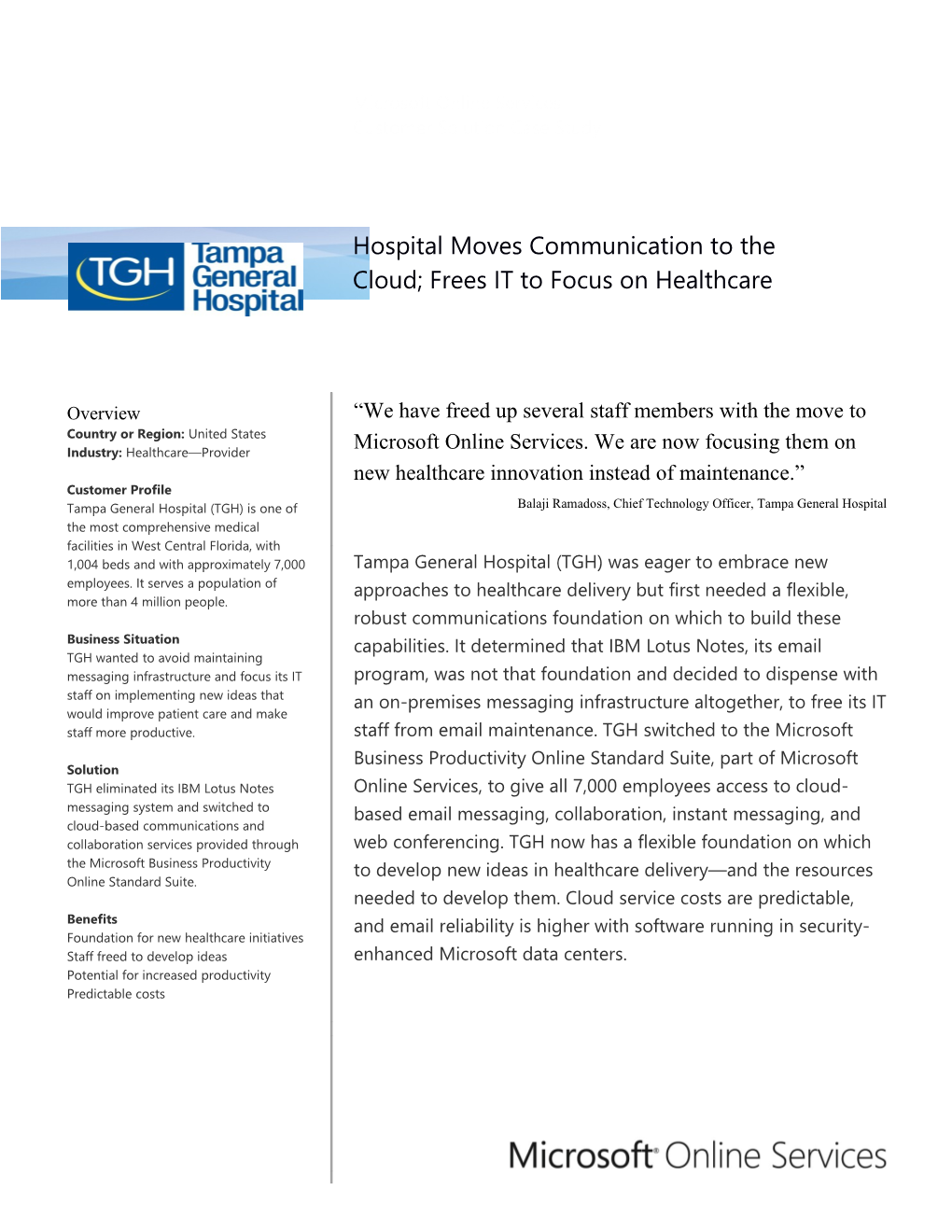Customer Solution Case Study
/ Hospital Moves Communication to the Cloud; Frees IT to Focus on Healthcare
Overview
Country or Region:United States
Industry:Healthcare—Provider
Customer Profile
Tampa General Hospital (TGH) is one of the most comprehensive medical facilities in West Central Florida, with 1,004 beds and with approximately 7,000 employees. It serves a population of more than 4 million people.
Business Situation
TGH wanted to avoid maintaining messaging infrastructure and focus its IT staff on implementing new ideas that would improve patient care and make staff more productive.
Solution
TGH eliminated its IBM Lotus Notes messaging system and switched to cloud-based communications and collaboration services provided through the Microsoft Business Productivity Online Standard Suite.
Benefits
- Foundation for new healthcare initiatives
- Staff freed to develop ideas
- Potential for increased productivity
- Predictable costs
Balaji Ramadoss, Chief Technology Officer, Tampa General Hospital
Tampa General Hospital (TGH) was eager to embrace new approaches to healthcare delivery but first needed a flexible, robust communications foundation on which to build these capabilities. It determined that IBM Lotus Notes, its email program, was not that foundation and decided to dispense with an on-premises messaging infrastructure altogether, to free its IT staff from email maintenance. TGH switched to the Microsoft Business Productivity Online Standard Suite, part of Microsoft Online Services, to give all 7,000 employees access to cloud-based email messaging, collaboration, instant messaging, and web conferencing. TGH now has a flexible foundation on which to develop new ideas in healthcare delivery—and the resources needed to develop them. Cloud service costs are predictable, and email reliability is higher with software running in security-enhanced Microsoft data centers.
Situation
Tampa General Hospital (TGH) is a private not-for-profit hospital and one of the most comprehensive medical facilities in West Central Florida. It serves a dozen counties with a population in excess of 4 million people. As one of the largest hospitals in Florida, TGH is licensed for 1,004 beds, and with approximately 7,000 employees, it is one of the region's largest employers.
The hospital’s IT staff was eager to help TGH reorient itself from a purely “bricks and mortar” healthcare delivery model to adopt new ideas, including home healthcare, community-based care delivery, and services such as sending mobile phone messages to remind patients to take their medicine.
“Communications technologies are critical in many of the ‘virtual care delivery’ scenarios being discussed in healthcare today,” says Balaji Ramadoss, Chief Technology Officer at Tampa General Hospital. “We needed a communications platform that would enable us to deliver these new capabilities. We needed to move beyond email and give our employees a communications platform where staff and even the public could communicate through online portals, mobile devices, and the web.” TGH called its vision Unified Presence—the ability for employees to access everything and everyone they needed from any location and any device.
However, in 2010, TGH physicians, nurses, and support staff could not even access their email messages from the web. The company had long used IBM Lotus Notes for its messaging software, but both the software and underlying hardware were outdated and reliability suffered occasionally. Over time, Lotus Notes became surrounded by Microsoft software in the TGH data center and on employee desktops. Data center servers ran the Windows Server operating system, Microsoft SQL Server data management software, and other Microsoft business software. Additionally, employees used Microsoft Office Word, Microsoft Office Excel spreadsheet software, the Microsoft Office Outlook messaging and collaboration client, and other Microsoft Office programs on their desktop computers.
The hospital knew that it needed to modernize its messaging infrastructure, but the IT department was busy with several large projects, including a multimillion-dollar implementation of an electronic medical records (EMR) system and programs to address “meaningful use” regulations. These U.S. regulations are aimed at creating a secure, national electronic health information system with measurable quality.
Ramadoss did not know where he was going to get the resources to tackle a messaging system upgrade. “We could have upgraded Notes, but we would not have been able to integrate Notes with everything else we had and with products we wanted to add,” Ramadoss says. “Plus, Notes demanded a lot of specialized resources—we had two technicians and two developers devoted to Notes. We wanted our IT staff focused on delivering healthcare services, not on maintaining utility services such as email.”
Solution
Cloud computing appealed to Ramadoss for this very reason: it would put day-to-day email system care in someone else’s hands. Cloud computing refers to running software in a third-party data center and delivering it to users over the Internet as a service. “I want to get email, and that’s all I want to know about it,” Ramadoss says. “Delivering software as a utility really made sense to us.”
Pathway to Unified Presence
TGH briefly looked at Google online services but felt that Microsoft provided a better path to its Unified Presence strategy. “Microsoft provided complete integration with all our existing business tools and also the ones that we are looking to implement in the future,” says Shane Ochotny, Technology Architect in the IT Department at Tampa General Hospital. “Google did not have this integration.”
From its Microsoft representative, TGH learned about the Microsoft Business Productivity Online Standard Suite, part of Microsoft Online Services. This collection of services is hosted by Microsoft, delivered over the Internet, and licensed through a monthly per-user subscription. It includes Microsoft Exchange Online for messaging, Microsoft SharePoint Online for collaboration, Microsoft Office Live Meeting for web conferencing, and Microsoft Office Communications Online for instant messaging.
“We already had an Active Directory domain and Microsoft Office Professional on users’ desktops; it made sense to turn to Microsoft for communications services, too,” Ochotny says. “As a healthcare provider, we needed to ensure that our messaging system was secure and offered single sign on access. Before choosing Microsoft Online Services, we completed an extensive review of Microsoft security policies, certifications, and data security qualifications. Through our security audits, it became clear that Microsoft Online Services offered a highly secure environment that surpassed anything we could build in our own data center.”
Enrollment and Training
In June 2010, TGH purchased licenses for the Business Productivity Online Standard Suite for all 7,000 employees: 2,500 full licenses for knowledge workers and 4,500 deskless worker licenses for clinicians and nurses. The Business Productivity Online Standard Deskless Worker Suite provides a smaller inbox size and read-only access to SharePoint Online portals. By April 2011, TGH had deployed 50 percent of its 7,000 licenses, with completion slated for summer 2011.
Training employees on the new services was elementary. “All our employees know how to use Office Word, Office Excel, and other Office programs, so the layout of Microsoft Online Services was very familiar,” Ramadoss says. “Office Outlook was already installed on most of our employee desktops; we just turned it on.”
The IT staff provided web-based video training and paper fliers that explained the basics of the new services. On the day TGH launched the solution, IT staff members walked through departments offering assistance.
New Email, Collaboration Capabilities
TGH initially focused on making employees comfortable with Exchange Online. “Using Office Outlook in conjunction with the other Office programs will give us a whole new level of collaboration and productivity,” Ochotny says. “Previously, many of our deskless workers, including some clinicians, could only send email messages internally. Now, they can send email outside the organization, which will ultimately enable them to communicate with patients and with one another. Down the road, we plan to integrate Exchange Online into many of our business process workflows; for example, connecting email to biomedical devices in the hospital so that hospital staff can remain better connected to patient care.”
The single sign-on capability of Microsoft Online Services is a big win for TGH. Previously, all 7,000 employees had different passwords for signing in to their computers, their email, and other hospital applications. Password problems often prohibited employees from accessing email while they were out of the office. Today, employees can more easily view email messages from home or anywhere, which is a big productivity advantage.
TGH uses Microsoft Exchange Hosted Archive, included with Exchange Online, to archive email messages. Previously, it archived messages to tape-based backup, which was manual and time-consuming. The hospital also subscribes to Microsoft Forefront Online Protection for Exchange, which provides multiple filters and virus-scanning engines to help defend against spam, viruses, and phishing scams.
By mid-2011, TGH will begin using SharePoint Online for document sharing, Office Communications Online for instant messaging, and Office Live Meeting for conferencing. “SharePoint Online will help make our environment borderless and employees productive from anywhere,” Ochotny says. “Once documents are in SharePoint Online, employees can get to them from any web browser. They won’t have to connect to a virtual private network or wait until they get back to the office.”
Benefits
Tampa General Hospital now has a flexible foundation on which to build new healthcare capabilities. Plus, by moving communications and collaboration software to the cloud, TGH has relieved its busy IT staff of routine maintenance work so that they can implement these projects. Employees are increasingly productive and effective, and the hospital has a level of email security and availability that would have been cost-prohibitive to create in its own data center.
Foundation for New Healthcare Initiatives
TGH now has a foundation on which it can pursue new healthcare delivery methods and further its Unified Presence vision. “Now we can start integrating new communications capabilities with biomedical devices in our hospital, which will help our medical staff be more responsive to patient needs,” Ramadoss says.
Even something as simple as offering employees instant messaging as a communications option is important in creating happy patients. “Doctors use all kinds of technology in treating patients—mobile computers, electronic reference books, and so forth,” Ramadoss says. “They might even call a nurse or a colleague on their cell phone to assist with a diagnosis. But that patient satisfaction decreases when medical staff answer their mobile phones during patient visits. Sending instant messages is better, as medical staff can look at them later without interrupting patient visits.”
TGH also hopes to connect staff mobile phones to medical devices, such as patient heart-rate monitors, most of which are equipped with communications ports. Instead of having a patient-monitoring device trigger an alert at a nurses’ station, TGH will be able to send those alerts directly to the mobile phone of the appropriate nurse on duty, wherever he or she is.
Resources Freed to Develop New Ideas
Not only does TGH have the flexible software foundation on which to build new capabilities, but its IT staff now has the time needed to do the work. “We have freed up several staff members with the move to Microsoft Online Services,” Ramadoss says. “We are now focusing them on new healthcare innovation instead of maintenance. We’re happy to leave the technical details of email and productivity applications to Microsoft, which allows us to focus on our core healthcare business.”
Potential for Increased Productivity
As employees get more experience using Microsoft Online Services, TGH anticipates productivity gains in carrying out daily tasks. “We should see a tremendous amount of productivity once these tools are in full use,” Ochotny says. “Increasingly, healthcare is not an office-based job. Physicians are making patient rounds and moving between hospitals. Our staff now has the tools it needs to stay productive and in touch all the time, from anywhere. We’ve taken away the communications borders.”
Predictable Costs, Financially Backed Reliability
TGH also likes the pricing model of cloud-based software. Instead of paying for expensive on-premises hardware and software that may or may not provide adequate capacity for the hospital’s needs at any one time, it pays only for the service it needs. “With Microsoft Online Services, you pay only for what you use,” Ochotny says. “We no longer worry about growth; we just add licenses when we need them. There’s also huge value in the predictability of cloud pricing; we know exactly what Microsoft Online Services is going to cost us per user, which is invaluable.”
TGH also believes that availability of cloud-based services is higher than it could provide with an on-premises setup. “I was up only 92 percent of the time with Notes,” Ramadoss says. “We’ve only been on Microsoft Online Services for a short time, but Microsoft has sufficient redundancy in place to assure us. Microsoft data centers house data for huge banks, government agencies, and large corporations whose audits are far more stringent than anything we would ever require. Not only can we meet HIPAA [Health Information Portability and Accountability Act] and other healthcare regulations, we can completely exceed them.”
Microsoft Online Services
Microsoft Online Services are business-class communication and collaboration solutions delivered as a subscription service and hosted by Microsoft. With these offerings, customers can cost-effectively access the most up-to-date technologies and immediately benefit from streamlined communications, simplified management, and business-class reliability and security features. For IT staffers, Microsoft Online Services are backed by strong service level agreements and help reduce the burden of performing routine IT management, freeing up time to focus on core business initiatives.
For more information, visit: