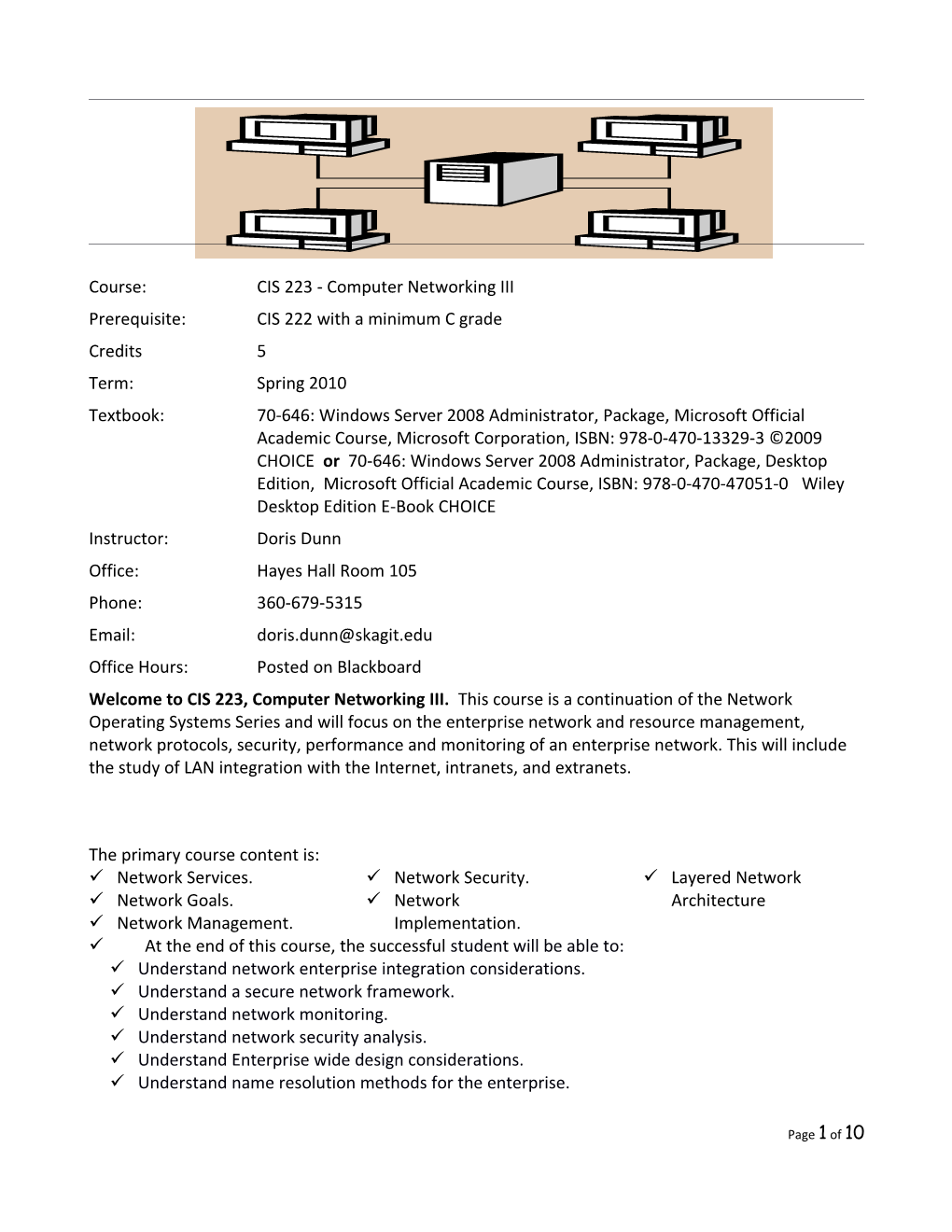Course:CIS 223 - Computer Networking III
Prerequisite:CIS 222 with a minimum C grade
Credits5
Term:Spring 2010
Textbook:70-646: Windows Server 2008 Administrator, Package, Microsoft Official Academic Course, Microsoft Corporation, ISBN: 978-0-470-13329-3©2009 CHOICE or 70-646: Windows Server 2008 Administrator, Package, Desktop Edition, Microsoft Official Academic Course, ISBN: 978-0-470-47051-0 Wiley Desktop Edition E-Book CHOICE
Instructor:Doris Dunn
Office:Hayes Hall Room 105
Phone:360-679-5315
Email:
Office Hours:Posted on Blackboard
Welcome to CIS 223, Computer Networking III. This course is a continuation of the Network Operating Systems Series and will focus on the enterprise network and resource management, network protocols, security, performance and monitoring of an enterprise network. This will include the study of LAN integration with the Internet, intranets, and extranets.
Page 1 of 7
The primary course content is:
Page 1 of 7
Network Services.
Network Goals.
Network Management.
Network Security.
Network Implementation.
Layered Network Architecture
Page 1 of 7
At the end of this course, the successful student will be able to:
Understand network enterprise integration considerations.
Understand a secure network framework.
Understand network monitoring.
Understand network security analysis.
Understand Enterprise wide design considerations.
Understand name resolution methods for the enterprise.
Understand network services.
Understand Internet Information Services.
Understand securing the Active Directory.
Complete network project proposal
Page 1 of 7
Assignments and Grades
Grading: Labs, knowledge assessments, online content, online contributions, a network project proposal and the final exam will make up your grade for this course. If you have circumstances in your life that affect your ability to complete these items on time, you need to notify me immediately. All assignments must be submitted by their appropriate due dates.
Course Grade will consist of: / Grading Scale: / Note:Labs / 32 % / 90 to 100 % = A / You can check your grade at any
Knowledge Assessment / 18 % / 80 to 89 % = B / time in blackboard. Notify me
Online Content / 10 % / 70 to 79 % = C / immediately if you feel a score
Online Contributions / 5 % / 60 to 69 % = D / listed is incorrect.
Network Proposal / 25 % / Below 60 is failing
Final Exam / 10 %
Reading: You are expected to read the assigned lessons in the textbook , then complete the knowledge assessment questions at the end of each lesson.
Labs: Labs and exercises in the Lab Manual are also assigned and listed on Blackboard. Keep a lab journal of your work in a document and submit these under the assignments in Blackboard. The Lab journal should include a short summary of the labs you completed, what they required you to do, any problems you encountered and the solutions you found. The summary must include screenshots of the work as you performed this.
Knowledge Assessment: At the end of each lesson is a knowledge assessment review. You can complete these in the textbook, then submit the answers in Blackboard. Review questions and case scenarios are not required, though I suggest you complete them for your complete understanding of the subject matter.
Online Content: Online events will be listed on Blackboard. These can include (but not limited to) virtual labs, webcasts, podcasts, and reading. Complete the assignments and enter a short review of the assignment in Blackboard.
Online Contributions: Each student is required to seek out online information as it pertains to building an enterprise network system. This can include, but is not limited to information regarding Server Operating Systems (Windows, Novell, Linux, others?), client side information, security considerations, wireless, new technology in network computing, etc. Submit this content via the discussion boards in Blackboard. The content must be current (within two months) OR particularly relevant to an issue we are covering in this course. You must submit a minimum of two items. Provide a short summary of the content and describe the relevance to the current issues.
Network Proposal: Each student is required to complete this project. Details of the assignment are posted on Blackboard.
Final Exam: Your final exam is based on the labs, exercises, online content, contributions, research, textbooks and other projects encountered in this course. The final exam must be taken on assigned date unless earlier arrangements have been made.
Required Equipment: This class requires that you have access to computers running Windows Client, Windows Server 2008 and Linux.
- Computers are provided for you at the Whidbey Island Campus. Students will be using the specialized CIS computer lab in a remote fashion either from off campus or at the college computer lab.
- You may use your personal computers (Server & Client). If you would like any Microsoft Windows Operating System or additional software, please contact me immediately. I will place the software in the SkagitValleyCollege library for you to check out. You can install this software and keep it on your computer per our licensing agreement with Microsoft (MSDNAA). These are full legal version of Microsoft Software. For more information, go to . Realize that anytime you are installing or upgrading software, there is a chance that it may damage the installation of the operating system, and may require the operating system be reinstalled. This could result in a loss of data. The student must assume all responsibility for possible losses.
Student Responsibilities
Blackboard: Blackboard is the electronic means we will use to communicate. You must be enrolled in the class through Blackboard and use the tools provided there throughout the quarter. You are responsible for maintaining your information, checking your email regularly, downloading course documents and assignments; completing your on-line assignments and exams. Blackboard can be accessed at
Instructional Support Sessions / open CIS computer lab: Optional on-site instructional support sessions (tutorials) will be available during the course. Session times and dates will be established throughout the quarter with student input. You are welcome to attend any instructional support session. This is not obligatory for either the student or the instructor.
Students are encouraged to coordinate times and dates for the sessions via the discussion board. Either the instructor or a group of students (3 or more please) may initiate a request for the instructional session. Email the request to me and I will do my best to accommodate based on times and dates. Students are encouraged to form study groups. All submitted work must be individually completed.
A computer lab is available at the Whidbey Island campus specifically for CIS students in room H108. Lab hours will be posted on Blackboard. Students may also use the general lab at each campus and center for the purpose of this course.
Communication: Communication is essential in any educational environment, but even more so in a distance education class. Electronic mail is always the first step to contacting me or setting up an instructional session. I am willing to meet with students for instructional support sessions and I am available during office hours for questions and assistance in the course. When sending emails, follow common email etiquette or net etiquette. Basic rules of email etiquette can be found at: as well as many other sites (just Google email etiquette or netiquette). All e-communication sent for the purpose of this course must be professional in vocabulary and tone. Given the increasing volume of email, the follow these guidelines when sending messages:
- include the Course Number (CIS 223) in the subject line
- make the subject line meaningful
- include your assigned student number or assigned machine if I need to look at your machine to provide assistance.
- be clear and provide adequate detail
- include original threads where pertinent
- attach a file when necessary
- use complete sentences and do not use IM abbreviations.
Provide good content in your message:
poor content: “I read Chapter 2 and don’t understanding it – can you help?”
good content: “On page 65, there is an example regarding … I do not understand, can you give me another?”
General Education Learning Values & Outcomes
Application and Integration: Applying information from one or more disciplines and/or field experiences in new contexts; developing integrated approaches or responses to personal, academic, professional, and social issues. Successful students will be able to identify the strengths and limitations of different fields of study.
Information Literacy: Recognizing when information is needed and have the ability to locate, evaluate, and use effectively the needed information. Successful students will be able to:
Determine the extent of information needed.
Access the needed information effectively, efficiently, ethically, and legally.
Evaluate information and its sources critically.
Evaluate issues (for example economic, legal, historic, social) surrounding the use of information.
Effectively integrate and use information ethically and legally to accomplish a specific purpose.
Critical Thinking: The ability to think critically about the nature of knowledge within a discipline and about the ways in which that knowledge is constructed and validated and to be sensitive to the ways these processes often vary among disciplines. Successful students will be able to:
Identify and express concepts, terms, and facts related to a specific discipline.
Identify, interpret, and evaluate pertinent data and previous experience to reach conclusions.
Evaluate decisions by analyzing outcomes and the impact of actions.
Apply and/or create problem-solving strategies to successfully adapt to unpredictable and/or changing environments.
Individual Awareness & Responsibility: Understanding, managing, and taking responsibility for one’s learning and behavior in varied and changing environments. Successful students will be able to:
Identify ethical and healthy choices and apply these personally, socially, academically, and professionally.
Apply successful organizational strategies of planning, goal setting, prioritizing, resolving conflict, and managing time to specific goals and/or projects.
Technology: Understanding the role of technology in society and using technology appropriately and effectively. Successful students will be able to:
Demonstrate an understanding of the development and impact of technology in human experience (history, global, and local).
Demonstrate an understanding of legal, ethical, and environmental issues in the use and misuse of technology.
Academic Conduct / College Policy
All work you submit is expected to be your own. Copying, having assistance during quizzes or exams, having others take quizzes or exam, sharing quiz or exam questions or using any part of someone else’s work, collaborating on labs and submitting identical reports is cheating and is not acceptable. If you have a tutor or helper from outside the course, that person may not do any part of an assignment for you. SkagitValleyCollege has very clear guidelines for academic misconduct. Consult the student handbook for more information.
Plagiarism Definition: Plagiarism is presenting as one’s own, intentionally or not, someone else’s words, ideas, conclusions, images, or data, without specific acknowledgment. This includes, but is not limited to presenting the source’s language without quotation marks (with or without citation); paraphrased language that is not cited; and/or language that is cited, but insufficiently paraphrased.
If students have questions about citation, acknowledgement, paraphrasing, or specific course standards related to plagiarism, they should consult with their instructor BEFORE submitting assignments that may contain questionable material.
Plagiarism Consequences: If it is determined that a student plagiarized any portion of an assignment, s/he can receive a failing grade for the assignment. S/he will fail the course in which the plagiarism occurred if the course instructor determines that the plagiarism is repeated or serious in nature. In these cases, a student has the right to appeal the course grade via the student grievance process. Since plagiarism is a violation of the Code of Student Conduct, all incidents of plagiarism on which an instructor takes action are reported to the office responsible for student discipline. The college may take disciplinary action in addition to any academic penalty assigned by instructors. If a student is found responsible for repeated or serious plagiarism offenses, s/he may be suspended or expelled from the college in accordance with the Code of Student Conduct, WAC 132D-120-080. Disciplinary decisions may be appealed via the disciplinary appeals process described in the Code of Student Conduct, WAC 132D-120-230 [include hyperlink]. The SkagitValleyCollege policy on plagiarism can be seen online at
SVC Computer labs / usage: You must use all SVC computing resources in strict accordance with local, state, and federal laws. These laws cover such areas as illegal access to computer systems, networks, and files; copyright violations; and harassment issues. Software and information resources provided through the college for use by faculty, staff, and students may be used on computing equipment only as specified in the various software licenses. Unauthorized use of software, images, or files is regarded as a serious matter and any such use is without the consent of SkagitValleyCollege. If abuse of computer software, images, or files occurs, those responsible for such abuse will be held legally accountable. Food and Drinks are not allowed in the computer lab. Computers are to be used in accordance with the Skagit Valley College Computer lab Policy.
The Board of Trustees of Skagit Valley College provides a workplace free from discrimination and harassment of any form. This applies to students and employees of the college anywhere on campus. Confirmed violations of this policy will lead to corrective discipline. Please refer to the Student Manual for further information.
If you are a student with a disability, please contact the Counseling office at 679-5351
Unit # / Due Date / NOON / What to do1 / Apr 9 /
- Read Lessons 1 & 2, complete exercises assigned in Blackboard, Unit 1
- Submit initial project proposal Phase 1
2 / April 23 /
- Read Lessons 3, 4 & 5, complete exercises assigned in Blackboard, Unit 2
- Install Ubuntu DNS server
- Submit project proposal phase 2
3 / May 7 /
- Read Lessons 6 & 7, complete exercises assigned in Blackboard,Unit 3
- Add Ubuntu to the Active Directory.
- Submit project proposal phase 3
4 / May 21 /
- Read Lessons8, 9 & 10, Complete exercises assigned in Blackboard, Unit 4
- Ubuntu VPN Server
- Submit project proposal - FINAL
5 / June 4 /
- Read Lessons11 & 12, complete exercises assigned in Blackboard, Unit 5
- Exchange Server
- Cisco routers
Final / June 9 /
- Final Exam open from June 7 to June 9
The schedule is subject to change at instructor discretion. Labs may be added, removed or dates extended.
Note: assignments must be turned in by noon on their due dates.
Page 1 of 7