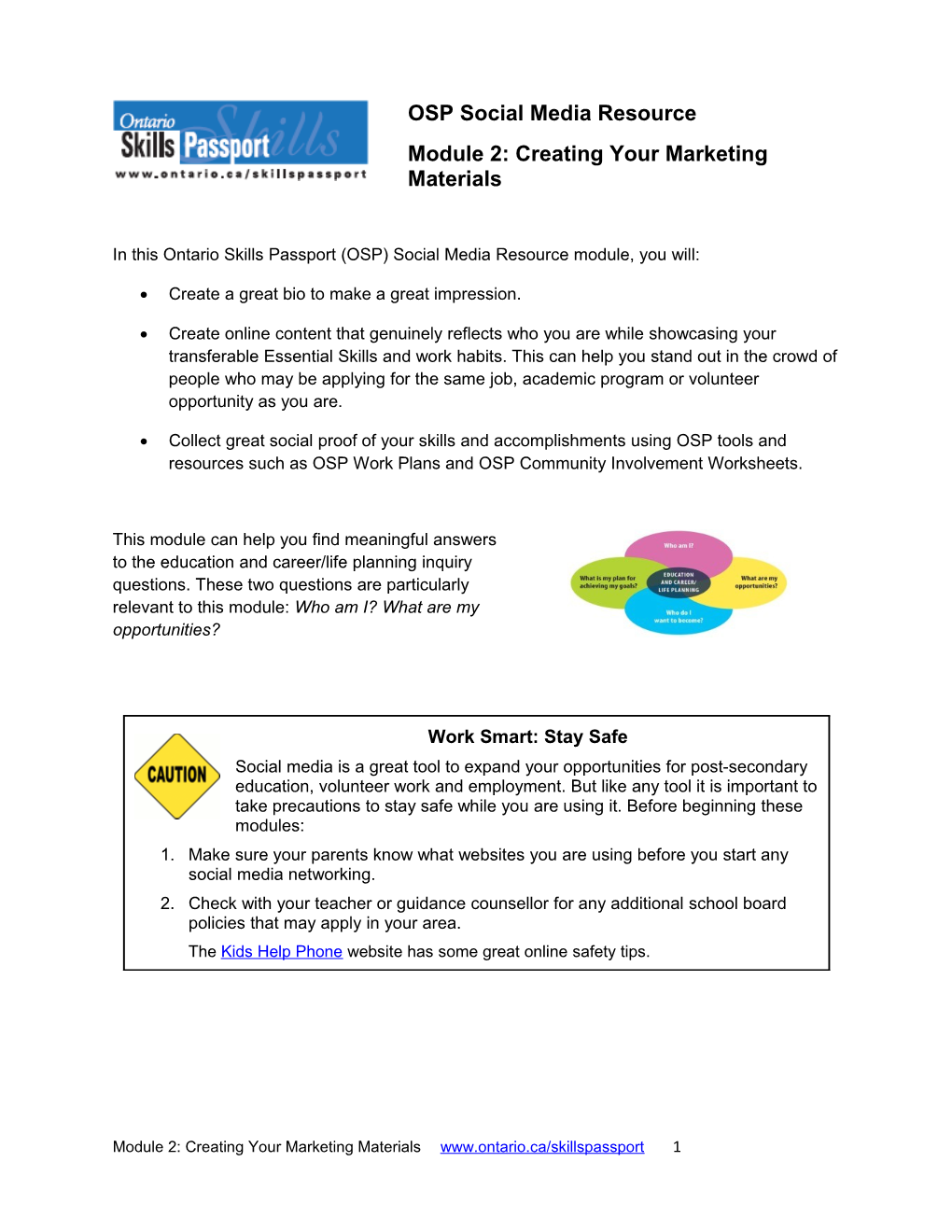Module 2: Creating Your Marketing Materials
In this Ontario Skills Passport (OSP) Social Media Resource module, you will:
- Create a great bio to make a great impression.
- Create online content that genuinely reflects who you are while showcasing your transferable Essential Skills and work habits. This can help you stand out in the crowd of people who may be applying for the same job, academic program or volunteer opportunity as you are.
- Collect great social proof of your skills and accomplishments using OSP tools and resources such as OSP Work Plans and OSP Community Involvement Worksheets.
This module can help you find meaningful answers to theeducation and career/life planning inquiry questions. These two questions are particularly relevant to this module: Who am I?What are my opportunities? /
Work Smart: Stay Safe
Social media is a great tool to expand your opportunities for post-secondary education, volunteer work and employment. But like any tool it is important to take precautions to stay safe while you are using it. Before beginning these modules:
- Make sure your parents know what websites you are using before you start any social media networking.
- Check with your teacher or guidance counsellor for any additional school board policies that may apply in your area.
Check out the image of the Social Media Landscape below.How many of the different types of social media shown below do you use?
Social media is a great way to show your friends, family, teachers, employers, and volunteer organizations, your skills through the content you create. You have so many options to express your passions and creativity.
However, the social media landscape is a crowded space;every social media website has a different culture of sharing and interacting. This is important to know when you decide which social media websites you want to use.
It is also important to be aware that each social media website has its own “privacy policy”.
Go to the next page to find out more.
Most websites now have privacy policies that describe what kind of information the site collects from you, how it is stored and used, and who it is shared with. However, just because a site has something called a "Privacy Policy" does not mean that the site protects your privacy.
Even if you understand a site’s privacy policy it can change often so make sure you check regularly for what the policy covers.
The basic rule is, if you want something to be private, don’t put it on the Internet.
[1]
Are you ready to start creating your own social media marketing tools? The next section will show you how to create a great bio to make a great impression.
Module 2: Creating Your Marketing Materials 1
Great Bios Make Great Impressions
Bios – short for biographies – are a short summary of a person’s life. In workplaces they are often used to:
- Introduce a new employee to the rest of the staff
- Feature high profile staff members on a company Website or newsletter
- Highlight an award recipient, special guest, or speaker
- Showcase an author at the end of an article or on the back of a book
- Emphasize the accomplishments and expertise of a leader or celebrity
What makes a great bio?
A bio is a short explanation of who you are and a summary of the important things you have accomplished so far that youwant to highlight. That could be anything from playing on a sports team, winning an award, passing your level 7 piano exam, volunteering for charity ordesigning your own t-shirt line.
A bio is not a summary of everything you have done in your life. It is a short, clear introduction; stick to the highlights and make sure that everything you write is 100% true.
You bio tells the reader:
- What is important to you
- What you want to be known for right now
- What past experience you have
- What Essential Skills and work habitsyou have
/ When building your bio, remember to review your OSP Tracker, OSP Work Plan and other OSP records. They include important information on how you have demonstrated your Essential Skills and work habits - this is great evidence of your accomplishments! These are transferable skills you bring with you to every new opportunity, including further education, training, the community and the workplace. /
Module 2: Creating Your Marketing Materials 1
Tips for Writing a Great Bio
Your opening sentence should include your name and should grab the attention of your audience and make them want to learn more about you.
In your next sentence, you can share that you’re a student, your work title such as a cashier and/or reference the team/clubs you are part of.
Add no more than three additional accomplishments and any other information about your other hobbies, interests or everyday life.
Don’t be afraid to share some of your personality. Write it in a style that feels like you are having a conversation with the readers. Be sure you don’t give out personal information, such as your address.
Most bios are written in third person using “she/he”, instead of “I”; especially when they are going to be used to introduce you in a formal setting like an awards ceremony or on a company Website. However, that is not a hard rule, especially when using it on a social media profile. Many people choose to write their social media bios in the first person tense because it seems more personal and direct. But the choice is yours.
Here’s an example:Short, sweet and to the point, is the secret formula of award winning, short-story author and spoken word artist Phil Mowbray. This 15-year-old writing wizard is also extremely busy as the backup point guard for his high school basketball team. Phil spends his summers as a Camp Counsellor working with wildly energetic 5 year olds who think they can outrun him. He likes making chocolate chip cookies, Marvel comics and trying his big sister’s patience. To read some of his work, visit his blog or follow him on Twitter.
Usethe worksheet on the next page to describe the Essential Skills and work habits that areillustrated in Phil’s bio. You may want to compare your ideas with a partner.
Module 2: Creating Your Marketing Materials 1
/ Describe the Essential Skills and Work Habits in Phil’s Bio- Identify the Essential Skills and work habits Phil chose to highlight in his bio.
- Describe how he demonstrated each of these Essential Skills and work habits.
OSP Icon / Essential Skill / Describe how Phil demonstrated the skill / OSP Icon / Work Habit / Describe how Phil demonstrated the work habit
/ Reading Text / / Working Safely
/ Writing / / Teamwork
/ Document Use / / Reliability
/ Computer Use / / Organization
/ Oral Communication / / Working Independently
/ Money Math / / Initiative
/ Scheduling or Budgeting and Accounting / / Self-advocacy
/ Measurement and Calculation / / Customer Service
/ Data Analysis / / Entrepreneurship
/ Numerical Estimation / /
Skillszone.ca
/ Job Task Planning and Organizing
/ Decision Making
/ Problem Solving
/ Finding Information
Module 2: Creating Your Marketing Materials 1
/ Describe the Essential Skills and Work Habits in Phil’s Bio Answer Key- Identify the Essential Skills and work habits Phil chose to highlight in his bio.
- Describe how he demonstrated each of these Essential Skills and work habits.
OSP Icon / Essential Skill / Describe how Phil demonstrated the skill / OSP Icon / Work Habit / Describe how Phil demonstrated the work habit
/ Reading Text / Phil reads comics. / / Working Safely / Phil needs to keep safetyin mind as he works with 5-year olds at camp.
/ Writing / Phil demonstrates writing skills as ashort-story artist and blogger. / / Teamwork / As amember of a basketball team, Phil showed he is a team player.
/ Document Use / / Reliability / Phil shows he is reliablewhen he shows up for his job on time.
/ Computer Use / Phil demonstrates computer use skills as ablogger. / / Organization / Phil has to keep himself organized to juggle school, work and hobbies.
/ Oral Communication / As aspoken word artist, he demonstrates oral communication skills. / / Working Independently / Phil shows he can work independently when he independentlymaintains his own blog.
/ Money Math / / Initiative / Phil took the initiative to start his own blog.
/ Scheduling or Budgeting and Accounting / Phil uses his schedulingskills to deal with any conflicts that come up in his busy schedule. / / Self-advocacy
/ Measurement and Calculation / Phil uses his measurement and calculation skills every time he makes his favourite chocolate chip cookies. / / Customer Service / Phil has demonstrated he has customer service skills through his work as a camp counsellor.
/ Data Analysis / / Entrepreneurship / He is entrepreneurial when he comes up with new ways to try his sister’s patience! OK … maybe not a good example!
/ Numerical Estimation / /
Skillszone.ca
/ Job Task Planning and Organizing / As a camp counselor, Phil needs to plan his day so he has enough activities for the kids.
/ Decision Making
/ Problem Solving
/ Finding Information
Module 2: Creating Your Marketing Materials 1
Write Your Own Bio
Now it is your turn! In this activity you are going to write your own bio. Follow the steps below and use the Create Your Own Bio Template on the next page to help organize your research.
Even though you are writing an online bio, do this work off line so that you don’t accidently post it before you are finished.
STEP 1: / Start by completing the Create Your Own Bio Template. Add as much information as you can think of. Don’t worry if you think it is too long. You will edit the content later to highlight what is most important.STEP 2: / Review your OSP Work Plan, OSP Tracker and other OSP records to see how you have demonstrated your Essential Skills and work habits. Reflect on how these skills transfer to other contexts.
STEP 3: / Review your work and select the top three skills and accomplishments you would like to include in your bio. Think about your audience and how that will affect your choices and the tone of your writing.
STEP 4: / Decide on the order you want to share the information. Sometimes you want the most important information first; sometimes you want that to be the last thing the reader sees so they remember. You can always change the order later.
STEP 5: / Decide what tense you are going to write in. (1st person: I went to...; 3rd person: Kerry went to...)
STEP 6: / Write your first draft. Don’t worry too much about being funny or clever at this point.
STEP 7: / Read it aloud to yourself. How does it sound? If you stumble or trip over any of the sentences try to edit it until it becomes a smooth read.
STEP 8 / Read your draft aloud to a partner and ask for feedback. You may be surprised how many people say that they learned something new about you from your bio.
STEP 9: / Incorporate the feedback and write another draft.
STEP 10: / Repeat Steps 8 and 9 until you are pleased that your bio is an accurate reflection of who you are. This will likely take awhile before you are happy with it – don’t give up!
/ Create Your Own Bio Template /
Date: ______
Use this template to gather and record the information you need to write an effective bio. Remember, your bio will not include everything about you but doing this research first is important so that you don’t leave anything important out. If you don’t have something for every category, don’t worry. You will build and change your bio as you gain more experience.
- Name:
- Jobs:
- Hobbies:
- Volunteering:
- Interests:
- Languages Spoken:
- Accomplishments:
- Your Essential Skills:
- Your work habits:
- Other skills and/or certifications:
Module 2: Creating Your Marketing Materials 1
Great Content Gets You Noticed
Now that you have created a great bio, the next step is to create great content that gets you noticed.
Creating content is a wonderful way to build your portfolio and showcase your transferable Essential Skills and work habits.
In this activity, you will learn more about the different types of digital content you could create and get ideas and advice to help produce your own content.
When you are ready to create Internet content, your options are wide open. You are not limited to just writing articles. There are several digital mediums to choose from. You can shoot videos, record podcasts, snap photo essays, design graphics, Photoshop pictures, create Websites and much
more.
Creating content can also help you stand out in front of potential employers and attract new opportunities. But, in order to get noticed, your content has to be valuable to your target audience. It also has to be appropriate so that you don’t get noticed for the wrong reasons.
In the next few pages, you will get a chance to look at some content that “Alyssa” has created. She made some mistakes but not too worry … she also got some ideas on how to fix them.
Go to the next page to check out Alyssa’s Social Media Makeover.
“Alyssa’s” Social Media Makeover
“Alyssa” has created a social media profile to make it easier for volunteer organizations, post-secondary admissions departments and employers to find out more about her when she applies for opportunities with each of them.
The before column shows some common mistakes people make when setting up a profile. The after column incorporates suggestions from our social media experts. Are you guilty of any of the same mistakes? Which profile do you think will do a better job of helping “Alyssa” reach her goals?
Section / Before / After / Why the makeover?Profile Picture / / / Dogs are cute but people will want to see Alyssa's face if they are considering her for a position.
Whether you are applying for college, a volunteer position, a job, or running for student council, it's a good idea to use a close-up picture with a warm and friendly expression.
Location / To infinity and beyond! / Kitchener, Ontario / For the most part, employers prefer to hire people who can get to work without taking a plane or in this case, a rocket ship. Knowing Alyssa's general location will let them know that she is close enough to get to work on time.
Privacy Settings / Public
/ Reviewed and customized
/ Alyssa has left her privacy settings wide open. Everything you post isn’t for everybody. It is really important to know what personal information, posts, pictures and videos people can see and what they can’t.
Headline
(mini bio) / "Design is not just what it looks like and feels like. Design is how it works." – Steve Jobs / I am a 17 year old Mac obsessed app developer who loves a great debate and plans on being a future radio superstar. / Along with your profile picture and your location, your mini bio is the first chance you get to introduce yourself. While this quote is not a bad idea, because it reflects her passions in an abstract way, the makeover gives you a much better idea of who Alyssa is. It also shares a bit of her personality.
Detailed Bio
(about section) / Hey everyone!
This is where I share everything about me and what's going on in my life. / Hey everyone!
My name is Alyssa Ramos. I'm a 17 year old app developer from Ontario. I'm obsessed with anything Mac, terrified of cats and I recycle almost everything. I’m on my high school debate team so I am always up for a good discussion. You can hear my voice every weekday morning at 9:05 because I’m on the student announcement crew. / Most people don’t take the time to write a bio. Alyssa let readers know what they can expect to see on her social media profile but it's not very specific. In the makeover she shares a bit more information about her experience, talent and skills.
The detailed bio also gives Alyssa a great way to standout from other applicants whether for an internship or a scholarship.
For each of the following posts, we decide if Alyssa should Keep It OR Delete It
Social Media Posts / “I can’t believe that she would do that to me!!!! I can’t stand her I am sooooo going to get her back!” / / We get it. Not every day is a good day. Things happen at school, but Alyssa has to keep her private drama out of the public eye. If a potential employer saw her post, they may think she is argumentative or hard to get along with.
Photos from the bake sale
/
"Woot Woot! I am so excited. It was a long day but we raised a lot of $$$ to support the Red Cross." / / Always "publically" share a few pictures of you volunteering. Potential employers, other volunteer organizations and post-secondary institutions love to see this.
Through Alyssa's picture and comment, you get the impression that she has a great heart; she's a hard worker and is dedicated to helping others. All great qualities that people want to hire.
Status Update / Seriouzly! I cant beeeelieve how much scince hmwrk we hav!!! Sooooo ov3r loded 2dayyyyyy! / / What’s a little spelling mistake? Well for starters employers and volunteer organizations may think that Alyssa doesn't have the skills needed to send an error free email to their clients or other staff.
/ That party was #%&ing bomb! / / Swearing is a definite turn off to most organizations and so is excessive partying. It’s okay to show that you have fun and even go to social events. Just be careful of what you share.
Link to an interesting blog post related to the career she wants to get into.
/ Check out this great article I just read about developing an iPhone app. It’s not as hard as you might think!
How to create your first iPhone app
/ / By sharing links and articles about her career interests, Alyssa lets her network know that she is passionate about her future and she is investing her time in learning more about it.
Liked & followed subscribed to organizations she supports and companies she may want to work with. /
/ / This is an excellent move by Alyssa. By connecting with companies, schools and volunteer organizations on their social media channels, it shows them that she's interested.
She'll be able to learn more about their programs, products and/or services. This is a great way to prepare for an interview.
Image credits: Creative Commons Attribution: