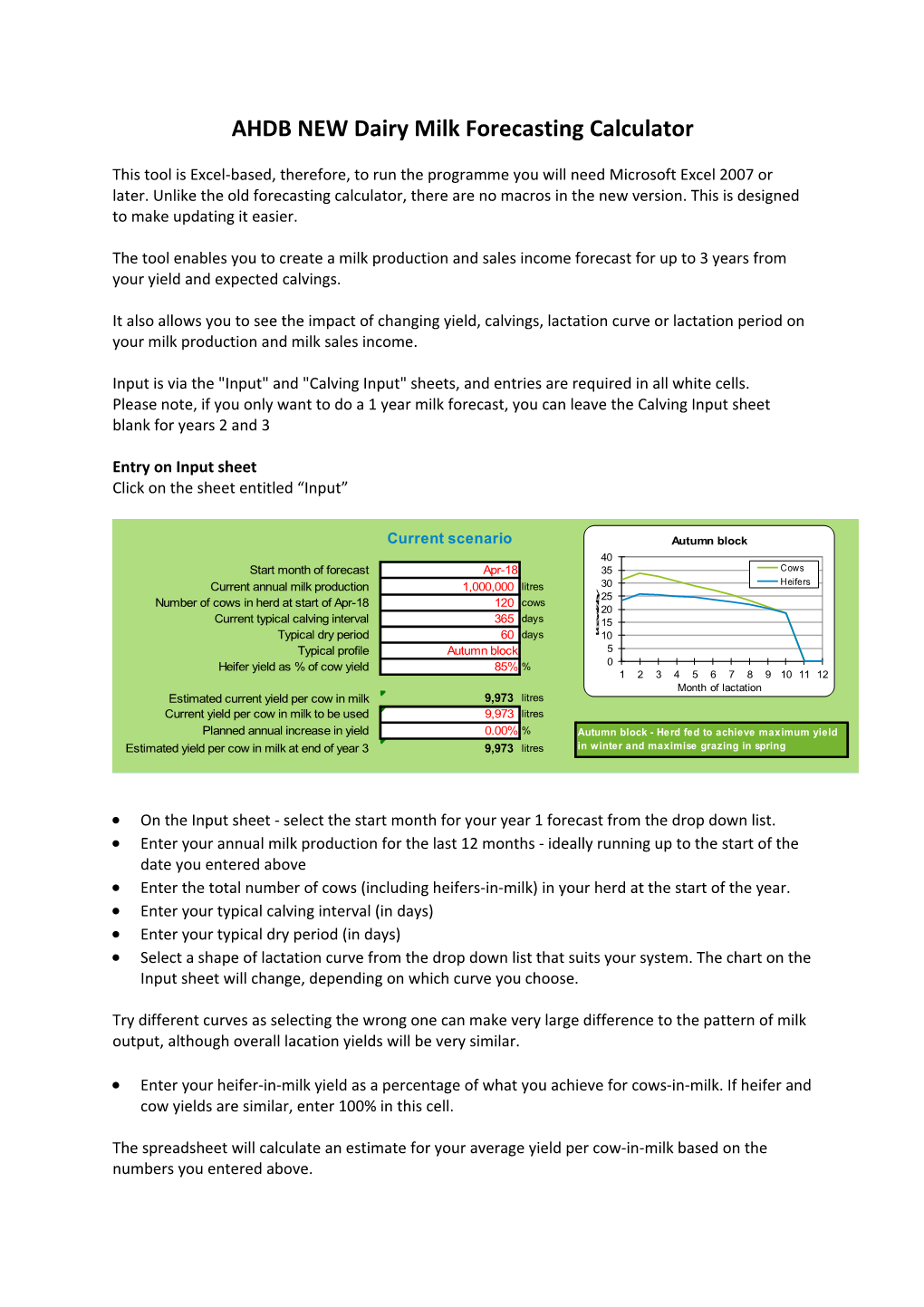AHDB NEW Dairy Milk Forecasting Calculator
This tool is Excel-based, therefore, to run the programme you will need Microsoft Excel 2007 or later. Unlike the old forecasting calculator, there are no macros in the new version. This is designed to make updating it easier.
The tool enables you to create a milk production and sales income forecast for up to 3 years from your yield and expected calvings.
It also allows you to see the impact of changing yield, calvings, lactation curve or lactation period on your milk production and milk sales income.
Input is via the "Input" and "Calving Input" sheets, and entries are required in all white cells.
Please note, if you only want to do a 1 year milk forecast, you can leave the Calving Input sheet blank for years 2 and 3
Entry on Input sheet
Click on the sheet entitled “Input”
- On the Input sheet - select the start month for your year 1 forecast from the drop down list.
- Enter your annual milk production for the last 12 months - ideally running up to the start of the date you entered above
- Enter the total number of cows (including heifers-in-milk) in your herd at the start of the year.
- Enter your typical calving interval (in days)
- Enter your typical dry period (in days)
- Select a shape of lactation curve from the drop down list that suits your system. The chart on the Input sheet will change, depending on which curve you choose.
Try different curves as selecting the wrong one can make very large difference to the pattern of milk output, although overall lacation yields will be very similar.
- Enter your heifer-in-milk yield as a percentage of what you achieve for cows-in-milk. If heifer and cow yields are similar, enter 100% in this cell.
The spreadsheet will calculate an estimate for your average yield per cow-in-milk based on the numbers you entered above.
- You can either use this calculated number or enter your own figure for yield per cow in milk in the white cell.
- If you plan to increase or decrease milk yield over the coming years, enter the rate of change as a %.
- If milk yield per cow is expected to reduce, enter a negative number.
- If you do not plan to change your yield over the period, then please enter 0 in this cell
- The spreadsheet will show you what your milk yield will be at the end of year 3 based on the percentage change you have entered.
If you want to look at the impact of changes on farm, you can enter data in the alternative scenario cells and a comparison will be done.
Entry on Calving Input sheet
Click on the sheet entitled “Calving Input”
- You will need to enter the number of cows and heifers who calved each month last year. Fill in any of the white cells (bordered in red)
- This sheet allows you to enter the number of cows and heifers you expect to calve each month for the next 3 years. If you only want to do a 1 year milk forecast, you can leave the Calving Input sheet blank for years 2 and 3
- In order to get an estimate of milk revenue and feed requirements, enter your estimated milk price, feed price and feed rate.
- The “Calving Input” sheet also allows entry for the alternative scenario – if you are doing one. Fill in these cells too.
Outputs
The milk forecast is created automatically as you enter numbers. The forecast will appear on the “Output” sheet.
There is a final red column entitled Manual seasonal adjustment. This gives you the option to amend the proportion of a figure that is quoted in any month. The numbers are set at 100%, but can be amended based on individual farm circumstances. For example, if the herd is only milked for 10 days in December then the percentage rate could be set at 30%.
The milk forecast, milk revenue, milk yield and margin over feed are also shown on charts on the “Output Charts” sheet.
Should you have any queries on the use of this calculator please contact either your local Knowledge Exchange Officer or AHDB Dairy Market Intelligence at