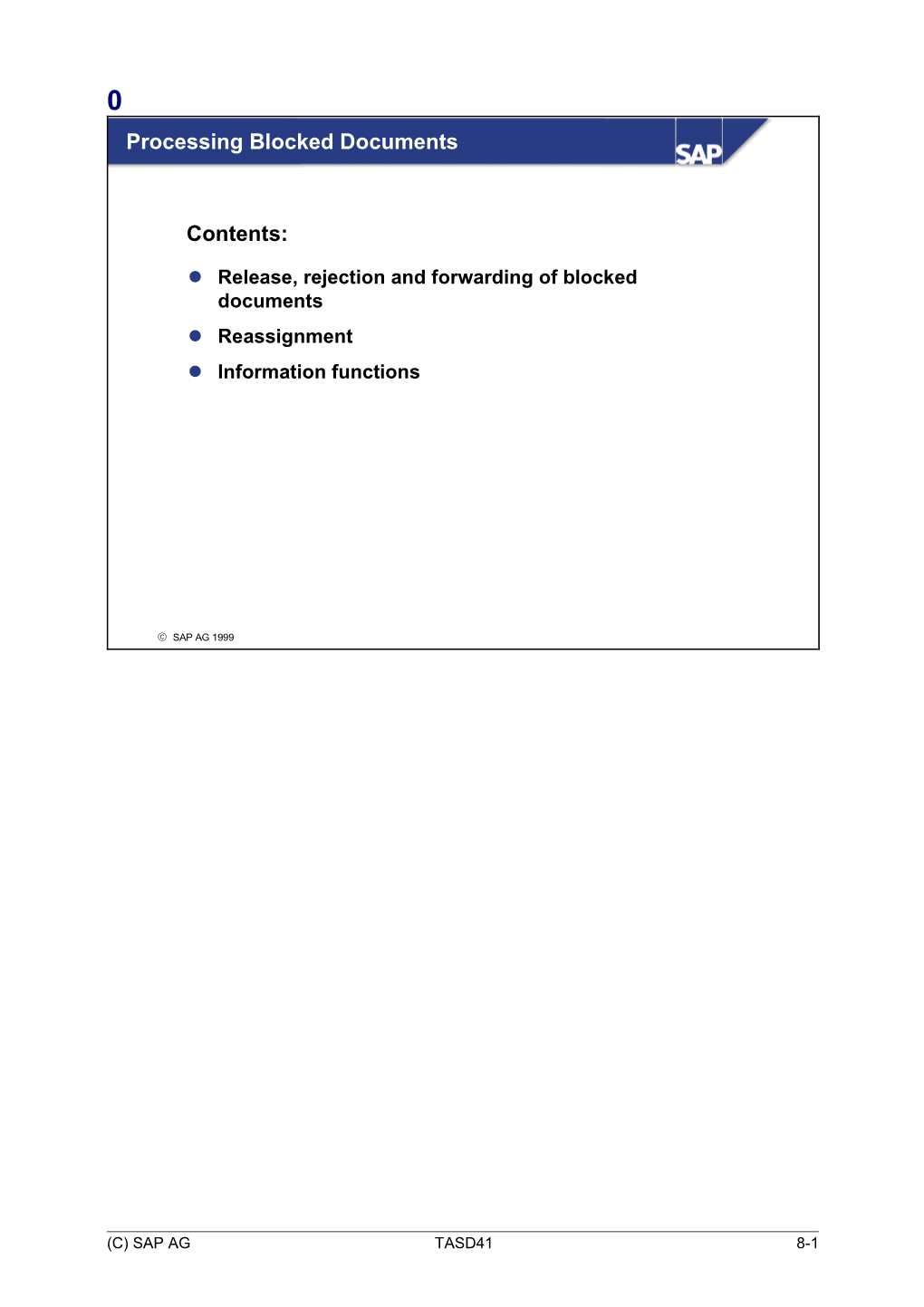0
0.2
0.3
0.4
The following status settings are provided for sales and distribution documents in Credit Management:
Blank = credit status is not relevant
A = transaction is valid for the purposes of credit management
B = transaction is blocked by credit management
D = transaction has been released by credit management
'C' is not currently used.
This status is provided for every type of check activated for the automatic credit check. The system also determines a total status from the individual status settings.
0.5
You can determine the conditions under which a document is to be checked again once it is released.
The check rule for orders can be used to determine the conditions under which an order is to be checked again once it is released.
The check rule for deliveries can be used to determine the conditions under which a delivery is to be checked again once it is released. It also influences the check on a released transaction when a delivery is created from an order. When you create a delivery, the release date of the order is copied to the delivery and used for the check carried out in this document.
If there are no entries made in the above fields, the transaction is checked again.
0.6
0.7
In Credit Management the use of different information sources to help you decide whether a blocked document can be released or not is of prime importance.
For this reason there is a large number of reports and tools that contain a wide range of information. Some of these information sources have been created especially for Credit Management, whereas others come from related areas that can also be relevant for decision-making.
The credit master sheet serves to display and print the customer master data of an individual account that is needed for Credit Management.
To get an overview of the customer master data of one or several customers you can generate a credit overview. This report is an exceptionally important tool for checking the credit management data of customers in regular cycles.
Using the master data list, you can display and print customer credit data. In particular you can display information that is not contained in the credit data, for example customer-specific data or external data that you have created with special supplementary software.
From Release 4.5A it is possible to generate an early warning list. However, you must first create a credit vector for the selected customers using program RFCMCRCV.
0.8
In Credit Management there is additional important information specific to the customer that can influence decision making.
You can use general information on the last payment made by the customer and the oldest items due, for example, taken directly from a customer's credit control area data.
Furthermore, it is possible to branch from Credit Management to the customer's dunning and count data.
From the credit control area data, the credit master data, and the credit overview, you can list the customer's line items, carry out an account analysis or analyze the payment history.
Using the FI info system you can also analyze due dates, the DSO, and overdue items.
0.9
0.10Exercises
/ Unit: Processing Blocked DocumentsTopic: Different Information Sources
/ At the end of these exercises, you will be able to:
- Describe and apply the different information sources available to help you decide how to process blocked documents.
/ You are processing a list of blocked orders and deliveries. To decide which documents to release/reject, you need to access various data from different areas.
1-1Display which sales documents have been blocked within your group due to a credit limit check.
1-2A transaction can appear in this list as a result of various credit checks. Find out which checks were carried out for the documents in your list and find out the results of those checks.
1-3Display the credit master sheet for the customer concerned.
1-4Display a short summary of information on your customer by calling the credit overview.
1-5Display the credit control area data and find out when the last payment was made.
1-6Call the account analysis for customers.
1-7Reject the blocked sales document. The delivery should remain blocked.
0.11Solutions
/ Unit: Processing Blocked DocumentsTopic: Different Information Sources
1-1Display which sales documents have been blocked within your group due to a credit limit check.
Accounting Financial accounting Accounts receivable Credit management Exceptions Blocked SD documents
1-2A transaction can appear in this list as a result of various credit checks. Find out which checks were carried out for the documents in your list and find out the results of those checks.
Select a document line and choose Environment Document info Document status
1-3Display the credit master sheet for the customer concerned.
Select a document line and select Environment Credit master sheet
1-4Display a short summary of information on your customer by calling the credit overview.
Select a document line and choose Environment Credit overview
1-5Display the credit control area data and find out when the last payment was made.
Select a document line and choose Environment Customer master credit Control area data Extras Last payment
1-6Call the account analysis for customers.
Accounting Financial accounting Accounts receivable Account Analysis
1-7Reject the blocked sales document. The delivery should remain blocked.
Accounting Financial accounting Accounts receivable Credit management Exceptions Blocked SD documents
Select the relevant document line and choose Edit Reject (enter rejection reason 20)
(C) SAP AGTASD418-1