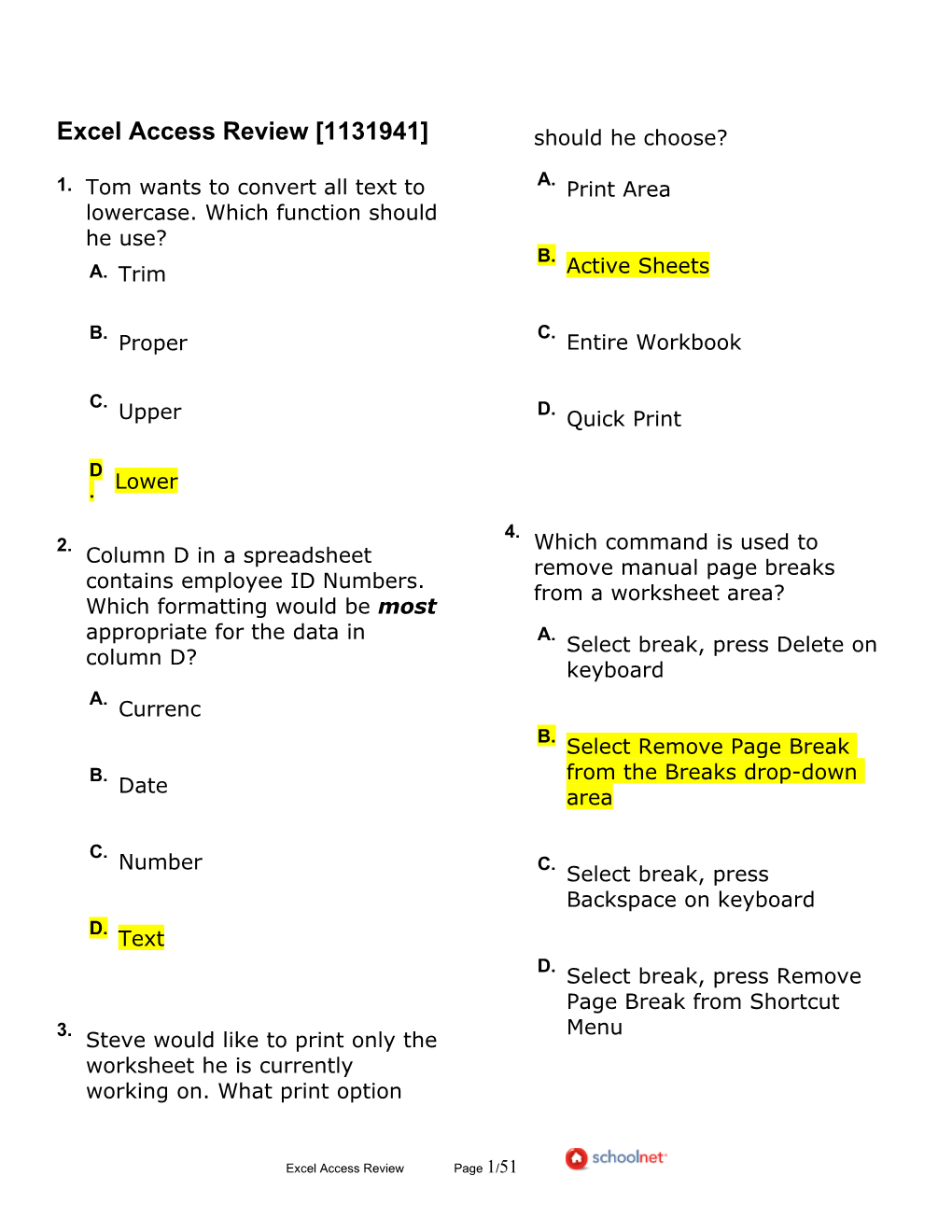Excel Access Review [1131941]
1. / Tom wants to convert all text to lowercase. Which function should he use?
A. / Trim
B. / Proper
C. / Upper
D. / Lower
2. / Column D in a spreadsheet contains employee ID Numbers. Which formatting would be most appropriate for the data in column D?
A. / Currenc
B. / Date
C. / Number
D. / Text
3. / Steve would like to print only the worksheet he is currently working on. What print option should he choose?
A. / Print Area
B. / Active Sheets
C. / Entire Workbook
D. / Quick Print
4. / Which command is used to remove manual page breaks from a worksheet area?
A. / Select break, press Delete on keyboard
B. / Select Remove Page Break from the Breaks drop-down area
C. / Select break, press Backspace on keyboard
D. / Select break, press Remove Page Break from Shortcut Menu
5. / Kenyon would like to convert the cell range A1:F20 to a Medium 19 style. Which formatting style should he select?
A. / Cell Style
B. / Conditional Formatting
C. / Fill Color
D. / Format as Table
6. / In Microsoft Excel, which feature makes an exact replica of the cell data and format while keeping the original cell intact?
A. / Paste
B. / Move
C. / Cut
D. / Copy
7. / Sharon’s spreadsheet contains information about the number of music downloads in F1:F25. F1:F25 represents a:
A. / cell.
B. / column.
C. / range.
D. / row.
8. / Jessica needs to capitalize the first letter in each word. Which function would she use?
A. / Trim
B. / Proper
C. / Upper
D. / Lower
9. / How is an exact copy of a worksheet created within the same workbook?
A. / While pointing to the sheet tab, choose Copy from the Shortcut Menu
B. / Right-click the sheet tab, then choose Move or Copy from the Shortcut Menu
C. / While pointing to the Select All button, choose Move or Copy from the Shortcut Menu
D. / Choose Move or Copy from the Quick Access Toolbar
10. / John would like to remove a worksheet from his workbook. Which option would he choose?
A. / Insert
B. / Delete
C. / Copy
D. / Move
11. / Kenyon would like to apply the Title format to the data in Row 1 of a spreadsheet. Which formatting style should he select?
A. / Cell Style
B. / Conditional Formatting
C. / Fill Color
D. / Format as Table
12. / Jill wants to search her spreadsheet for a value in the first column of her table. What function should she use?
A. / VLOOKUP
B. / HLOOKUP
C. / LOOKUP
D. / SEARCH
13. / Lilly is making changes to a spreadsheet created by her FBLA advisor. She wants to add a note informing her advisor of an incorrect address for a member. What option in the comments group should be used?
A. / New
B. / Delete
C. / Edit Comment
D. / Show Ink
14. / Which Microsoft Excel feature automatically inserts data into a cell that begins with the same characters as a previous entry?
A. / AutoComplete
B. / AutoFill
C. / AutoCorrect
D. / AutoSpell
15. / Which command on the Home Tab displays the total of the selected cells directly after the selected cells?
A. / AutoSum
B. / Add
C. / Total
D. / Calculate
16. / When copying values in Microsoft Excel, which feature automatically adjusts cell references for the new copy location?
A. / Absolute reference
B. / Certain reference
C. / Variable reference
D. / Relative reference
17. / Dorothy designed a column chart and would like to change the background color to yellow. Which chart feature would she modify?
A. / Axis Title
B. / Chart Title
C. / Gridlines
D. / Plot Area
18. / Which view enables a user to create or modify a worksheet while seeing how it will look in printed format?
A. / Page Layout
B. / Print
C. / Normal
D. / Web
19. / On the Home Ribbon, what can be used to change the text color of characters in a cell?
A. / Font Color drop-down list
B. / Font Size drop-down list
C. / Fill Color drop-down list
D. / Cell Styles drop-down list
20. / What is a single character, word, or phrase in a cell on a worksheet that is typically used in searches?
A. / Text
B. / String
C. / Thread
D. / Key
21. / John notices that column D is not showing on his spreadsheet. What action does he need to take to view column D?
A. / Freeze Panes
B. / Split
C. / Hide
D. / Unhide
22. / What command limits structural changes, such as adding, deleting, or moving sheets, that can be made in a workbook?
A. / Protect Workbook
B. / Protect Sheet
C. / Share
D. / Protection
23. / When entering data into a cell, which keyboard key is used to remove characters to the left of the insertion point?
A. / Delete key
B. / Backspace key
C. / Left arrow key
D. / Enter key
24. / David wants to arrange the employee salaries in Column A of his spreadsheet from lowest to highest. What command should he use to complete this task?
A. / AutoFill
B. / Filter
C. / Find and Replace
D. / Sort
25. / Lilly is making changes to a spreadsheet her FBLA Advisor created. She would like to make a change to the comment she made in the spreadsheet. What option in the comments group should she choose?
A. / New
B. / Delete
C. / Edit Comment
D. / Show Ink
26. / Which command is used to format a cell or selected cells quickly by choosing from a defined list of styles?
A. / Format as Table
B. / Cell Style
C. / Conditional Formatting
D. / Form
27. / Leigh Ann designed a bar chart and would like to add an element above the chart to make the data more meaningful. Which chart feature would she need to include?
A. / Axis
B. / Chart Title
C. / Data Label
D. / Legend
28. / Dylan is creating an Excel spreadsheet of student schedules for all FBLA members. He would like to know how many members are in the same first period class. Which feature would allow him to do this?
A. / Group
B. / Collapse
C. / Subtotal
D. / Outline
29. / John’s spreadsheet includes multiple pages of records. If John wants to view his headings while scrolling through his spreadsheet what should he do?
A. / Freeze Panes
B. / Split
C. / Hide
D. / Unhide
30. / Virgil needs to transfer a worksheet in the current workbook to a different workbook. Which command should he choose?
A. / Insert
B. / Move
C. / Rename
D. / Tab Color
31. / Which command creates decorative text in a worksheet?
A. / SmartArt
B. / WordArt
C. / Draw
D. / Shape
32. / Which command on the Home Ribbon can be used to rotate text to a vertical or diagonal angle in a worksheet?
A. / Font
B. / Orientation
C. / Wrap Text
D. / Merge & Center
33. / John wants to be able to view multiple areas of his spreadsheet at the same time. What would be his best option?
A. / Freeze Panes
B. / Split
C. / Hide
D. / Unhide
34. / Sharon’s spreadsheet contains information about the number of music downloads in F25. In this address, ‘25’ identifies the:
A. / cell.
B. / column.
C. / range.
D. / row.
35. / Jack would like the data in Row 1 to remain stationary on the screen while he scrolls. Which option should he select?
A. / Freeze
B. / Header
C. / Hide
D. / Scale
36. / What is the name of the list of frequently used Excel commands available when a user right-clicks an item in the worksheet?
A. / Mini Toolbar
B. / Quick Access Toolbar
C. / Shortcut Menu
D. / Shortcut Toolbar
37. / Which ribbon contains commands to add a comment about a selected cell in a worksheet?
A. / Home
B. / Insert
C. / Data
D. / Review
38. / Joan wants to be able to view row 1 as well as column A while scrolling through her worksheet. Which option should she choose?
A. / Freeze
B. / Split
C. / Page Break
D. / Hide
39. / John would like to add a banner at the top of his spreadsheet. Which object should he insert?
A. / Shapes
B. / Picture
C. / SmartArt
D. / Screenshot
40. / Which dialog box contains the commands to specify an exact date and time format to use for a selected cell in a worksheet?
A. / Number
B. / Font
C. / Paragraph
D. / Format Cells
41. / Which defines the appearance and shape of the letters, numbers, and special characters in Microsoft Excel?
A. / Alignment
B. / Font
C. / Size
D. / Effects
42. / Which is an interactive view of worksheet data that gives a user the ability to summarize the data by selecting categories for grouping?
A. / PivotChart
B. / PivotTable
C. / PivotDate
D. / Rotate Table
43. / John wants to create a chart that shows trends of sales for four quarters. What type of chart should he create?
A. / PivotChart
B. / LineChart
C. / Embedded Chart
D. / Linked Chart
44. / Which ribbon is visible when a PivotTable is selected, and allows a user to apply various styles to the PivotTable?
A. / Layout
B. / Options
C. / Design
D. / Format
45. / Which command on the Home Ribbon is used to remove cells, rows, or columns from a worksheet or table?
A. / Delete
B. / Remove
C. / Format
D. / Format as Table
46. / John wants to identify the exact value that each column in his chart represents. Which option should he choose?
A. / Gridlines
B. / Arrows
C. / Pictures
D. / Labels
47. / Which is the default method for summarizing data in a PivotTable?
A. / Count
B. / Average
C. / Max
D. / Sum
48. / Which command on the Home Ribbon do you use to replace information in a selected cell with new information or new formatting?
A. / Font
B. / Format Cell
C. / Cell Styles
D. / Find & Select
49. / Dylan is creating an Excel spreadsheet of student schedules for all FBLA members. He would like to show a summary view of all of the first period classes. Which feature would allow him to do this?
A. / Group
B. / Collapse
C. / Subtotal
D. / Outline
50. / Which would be used to help organize and identify Microsoft Excel files by providing details about the files?
A. / File details
B. / Document properties
C. / File facts
D. / Document options
51. / Kathryn needs the text in cell A1 to be angled at 90 degrees. Which alignment option should she select?
A. / Center
B. / Merge and Center
C. / Orientation
D. / Wrap Text
52. / Joan has a table that includes demographic information about her employees. If the demographic information is listed across the top and employee names down the left side of the table, what does all the information about one employee represent?
A. / Entry
B. / Workbook
C. / Row
D. / Column
53. / Joyce needs to access a spreadsheet she saved yesterday. Which command would she select?
A. / Exit
B. / Open
C. / Save
D. / Save As
54. / Jane wants to add a range of cells in her spreadsheet. She would like Excel to add only the cells in that range that are greater than 1,000. What function should she use?
A. / SUMIF
B. / AVERAGEIF
C. / TOTALIF
D. / COUNTIF
55. / Which tab is used to display the area that contains the print command?
A. / Home
B. / Page Layout
C. / View
D. / File
56. / Which area on the left side of the formula bar indicates the cell address of a selected cell?
A. / Cell box
B. / Address box
C. / Name box
D. / Formula box
57. / What is typically included in the range of data selected to create a chart?
A. / Titles only
B. / Numeric data and totals only
C. / Numeric data, totals, and titles
D. / Numeric data and titles
58. / What command is used to apply a background color to cells in a worksheet?
A. / Drawing
B. / Fill Color
C. / Borders & Shading
D. / Highlight
59. / Kathryn needs the title in cell A1 to align horizontally across cells A1 through D1. Which alignment option should she select?
A. / Center
B. / Merge and Center
C. / Orientation
D. / Wrap Text
60. / Which ribbon contains the command to apply a theme to a worksheet in Microsoft Excel?
A. / Home
B. / Page Layout
C. / Data
D. / View
61. / Jennifer needs to identify the values in column B for a statistics report. Which type of entry should she use in the column header?
A. / Value
B. / Formula
C. / Label
D. / Function
62. / John would like to display the count of employee last names on the Y-axis of a PivotChart. What area would he drag this information to in order to display correctly?
A. / Report Filter
B. / Legend Fields
C. / Axis Fields
D. / Values
63. / Trey would like to apply a rule to the data in cell range A1:F20 that will highlight numbers greater than 50,000 with a yellow fill color and dark yellow text. Which formatting style should he select?
A. / Borders
B. / Cell Style
C. / Conditional Formatting
D. / Format as Table
64. / Which command on the Insert Ribbon enables a user to insert a picture of a program window into a worksheet?
A. / Shapes
B. / Picture
C. / SmartArt
D. / Screenshot
65. / Jim would like the data in Row 1 of his spreadsheet to repeat on every page of his printout. What page setup option should he change?
A. / Orientation
B. / Page Break
C. / Print Area
D. / Print Titles
66. / Which quick-number style button formats numbers to display as currency in the worksheet?
A. / Percent
B. / Accounting
C. / Comma
D. / Dollar
67. / Joyce has updated the data in an existing spreadsheet. Which command would she select to preserve the data for future use?
A. / Exit
B. / Open
C. / Save
D. / Save As
68. / Cooper is creating a spreadsheet for FBLA and wants to be able to put the spreadsheet in alphabetical order by last name. What should Cooper apply to the spreadsheet?
A. / Macro
B. / Sort
C. / Filter
D. / Formula
69. / Which view is the default view used in Microsoft Excel?
A. / Page Layout
B. / Print
C. / Normal
D. / Web
70. / Joan has entered her name in the First Name field in cell B2 of her table. What does her First Name represent in the table?
A. / Entry
B. / Workbook
C. / Row
D. / Column
71. / What is the process of using the mouse to move or copy cells called?
A. / Click and paste
B. / Drag and move
C. / Dragging
D. / Drag and drop
72. / IF, AND, OR and NOT are all part of which category of functions?
A. / Math & Trig
B. / Text
C. / Logical
D. / Lookup & Reference
73. / Where is the spell checker feature located in Microsoft Excel?
A. / Home Ribbon
B. / Page Layout Ribbon
C. / Review Ribbon
D. / View Ribbon
74. / James wants to use an advanced function to search his spreadsheet for a specific string in a text string. What function should he use?
A. / FIND
B. / SUBSTITUTE
C. / VLOOKUP
D. / REPLACE
75. / Amanda has created a spreadsheet containing test grades for the first nine weeks. Which function would she use to find the highest test grade?
A. / AVERAGE
B. / MAX
C. / MIN
D. / SUM
76. / Jack would like the data in Row 10 not to display on his spreadsheet. Which option should he select?
A. / Freeze
B. / Header
C. / Hide
D. / Scale
77. / Which software program is a powerful spreadsheet program that allows users to organize data, complete calculations, and graph data?
A. / Microsoft Word
B. / Microsoft Publisher
C. / Microsoft Excel
D. / Microsoft PowerPoint
78. / Which is a special workbook a user can create and then use as a pattern to create new, similar workbooks or worksheets?
A. / Form
B. / Boilerplate
C. / Smart Sheet
D. / Template
79. / John's workbook includes 3 worksheets. Which option should he choose to print them?
A. / Print Selection
B. / Print Active Sheet
C. / Print Entire Workbook
D. / Fit to One Page
80. / John has created a Pivot chart and would like to include a guide that would display the names of the series of data included on the chart. Which option would allow him to do this?
A. / Report Filter
B. / Legend Fields
C. / Axis Fields
D. / Values
81. / Which are valid Microsoft Excel functions?
A. / AVERAGE, MAX, and NUM
B. / MAX, MIN, and WEEK
C. / AVERAGE, MAX, and MIN
D. / WEEKDAY, MAX, and CLOSE
82. / Larry has created a spreadsheet containing student grades. Which function would he use to return the current date and time in cell A1?
A. / COUNT
B. / IF
C. / NOW
D. / TODAY
83. / Which group on the Formulas Ribbon enables a user to specify when a formula is computed?
A. / Function Library
B. / Defined Names
C. / Formula Auditing
D. / Calculation
84. / What type of formatting appears only when the value in a cell meets conditions specified by a user?
A. / Criterion
B. / Conditional
C. / Logical
D. / Restrictive
85. / Jennifer is calculating her GPA. If she uses '=(A1+A2+A3+A4)/4', this is an example of which type of entry?
A. / Values
B. / Formulas
C. / Labels
D. / Functions
86. / Tyler created a monthly sales workbook that contains the formula =(January!B3). 'January' is an example of a/an:
A. / named range.
B. / external reference.
C. / names manager.
D. / scope.
87. / Which function do you use to insert today’s date in a worksheet so that it automatically updates each time the worksheet is opened?
A. / Today
B. / Weekday
C. / Date
D. / CurrentDate
88. / James wants his spreadsheet to return true when the logical value is false. What function should he use?
A. / IF
B. / AND
C. / OR
D. / NOT
89. / In a Microsoft Excel worksheet, how do you change the width of a column so that the widest entry will fit?
A. / Smart Fit
B. / AutoFit
C. / Best Fit
D. / True Fit
90. / Which group on the View Ribbon enables a user to show or hide the ruler, gridlines, Formula Bar, or headings?
A. / Workbook views
B. / Show
C. / Zoom
D. / Window
91. / What ribbon contains the commands for creating charts in Microsoft Excel?
A. / Home
B. / Page Layout
C. / Insert
D. / Data
92. / Alicia needs to delete the data in cell B5. Which command would she select?
A. / Clear
B. / Copy
C. / Cut
D. / Format Painter
93. / Tyler created a monthly sales workbook that contains the formula =SUM(Sales). 'Sales' is an example of a/an:
A. / named range.
B. / external reference.
C. / names manager.
D. / scope.
94. / Which command on the Insert Ribbon inserts a graphic from the Microsoft Office collection into a worksheet?
A. / Online Pictures
B. / Picture
C. / SmartArt
D. / Instant Art
95. / Maggie wants to use a function that will return True when all its arguments are true, and False when one or more arguments are false. What function would she use?
A. / IF
B. / AND
C. / OR
D. / NOT
96. / Jack would like to force the data in his spreadsheet to fit on one page when printed. Which option should he select?
A. / Freeze
B. / Header
C. / Hide
D. / Scale
97. / Where is the command to apply a fill color to a cell or range of cells in a worksheet?
A. / Home Ribbon
B. / Insert Ribbon
C. / Page Layout Ribbon
D. / View Ribbon
98. / Which command on the Home Ribbon joins selected cells into one and centers that content into a larger single cell?
A. / Wrap Text
B. / Group Cells
C. / Cell Styles
D. / Merge & Center
99. / Which of the following would you use to enter, calculate, manipulate, and analyze data such as numbers and text in Excel?
A. / Workbook
B. / Worksheet
C. / Notepad
D. / Folder
100. / What method is the mostefficient way to copy five separate formulas to adjacent cells simultaneously?
A. / Copy method from Shortcut Menu
B. / Copy using the Fill Handle
C. / Copy from the Home Ribbon
D. / Copy using the Quick Access Toolbar
101. / Dennis needs to format the numbers in his database to three decimal places. Which number format would he use?
A. / Currency
B. / Fixed
C. / General Number
D. / Text
102. / Curt wants to search his CD collection database for the names of the albums from his favorite artist that were released after 2010. What object should Curt create and save to obtain this information most efficiently?
A. / Filter
B. / Table
C. / Query
D. / Report
103. / Keton created a customer information form from his customer table. He realizes he left the e-mail address off the form. What tool would he use to add the e-mail address to the existing form?
Excel Access Review Page 1/45