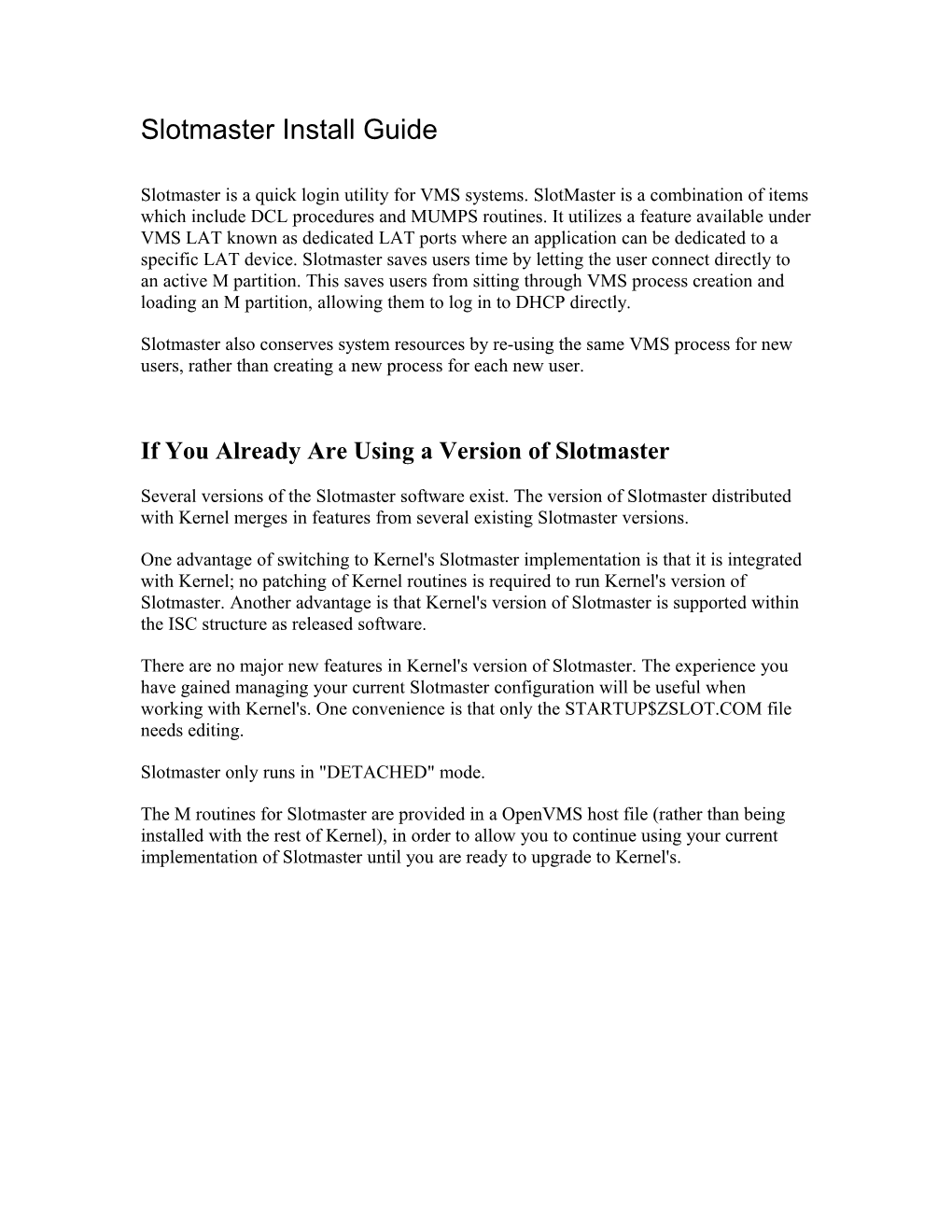Slotmaster Install Guide
Slotmaster is a quick login utility for VMS systems. SlotMaster is a combination of items which include DCL procedures and MUMPS routines. It utilizes a feature available under VMS LAT known as dedicated LAT ports where an application can be dedicated to a specific LAT device. Slotmaster saves users time by letting the user connect directly to an active M partition. This saves users from sitting through VMS process creation and loading an M partition, allowing them to log in to DHCP directly.
Slotmaster also conserves system resources by re-using the same VMS process for new users, rather than creating a new process for each new user.
If You Already Are Using a Version of Slotmaster
Several versions of the Slotmaster software exist. The version of Slotmaster distributed with Kernel merges in features from several existing Slotmaster versions.
One advantage of switching to Kernel's Slotmaster implementation is that it is integrated with Kernel; no patching of Kernel routines is required to run Kernel's version of Slotmaster. Another advantage is that Kernel's version of Slotmaster is supported within the ISC structure as released software.
There are no major new features in Kernel's version of Slotmaster. The experience you have gained managing your current Slotmaster configuration will be useful when working with Kernel's. One convenience is that only the STARTUP$ZSLOT.COM file needs editing.
Slotmaster only runs in "DETACHED" mode.
The M routines for Slotmaster are provided in a OpenVMS host file (rather than being installed with the rest of Kernel), in order to allow you to continue using your current implementation of Slotmaster until you are ready to upgrade to Kernel's.
January 22, 1996 Kernel V. 8.0 Systems Manual
DRAFT
FILES INCLUDED IN THIS KIT
SLOTMASTER COMMAND FILES -
startup$zslot.com -customized file to start any number of dsm slots.
create_zslot_user.com -file to create VMS slot user
stop_zslot.com -file to abruptly (yet cleanly) shutdown the slots and
optionally the SlotMaster process.
SLOTMASTER ROUTINE FILES -
zslot_v8.kid -contains SlotMaster routines in KIDS format.
zzfex.rtn -one mgr routine to be used with stop_zslot.com (optional).
SLOTMASTER DOCUMENTATION FILES -
zslot-ig.txt -Install guide text version (this file)
zslot-mg.txt -Management guide text version
zslot-mg.pdf -Management guide in acrobat reader format
zslot-ug.pdf -User guide in acrobat reader format
1. Required Versions
As a minimum, the following versions of software must be installed on
your system prior to installing Slotmaster:
• DSM 6.3 for OpenVMS AXP
• OpenVMS AXP (TM) Version 6.1
• Kernel 8.0
Installation
Before installing Slotmaster on your production system, you should set it up and run it in a test account. Only when you are comfortable with the operation of Slotmaster should you consider installing Slotmaster for your production system.
Follow these steps to install Slotmaster:
1. VMSINSTAL
Use VMSINSTAL to load the product.
What $SYS$UPDATE:VMSINSTAL will do! After locating the install kit it will move ZSLOT.RELEASE_NOTES (Quick release notes) to the SYS$HELP directory, then it will ask for a DEVICE to locate three
Kernel V. 8.0 Systems Manual January 22, 1996
DRAFT Slotmaster
directories ([DSMSLOT], [.LOG], [.WORK]) it will create. Then it will load the COM and other files into the [DSMSLOT] directory. Note: If you are already running a version of Slotmaster, you probably already have Slotmaster directories. You may want to create the directories on a different device, so that you can evaluate Kernel's Slotmaster version without interfering with the operation of your current Slotmaster version. Note: You should delete any LOG and other old files if installing this in a currently used directory.
After the install you will have the following directories:
VA1$:[DSMSLOT] main DSMSLOT directory VA1$:[DSMSLOT.LOG] directory to store log files VA1$:[DSMSLOT.WORK] default directory for user files.
You will have the following files in [DSMSLOT] directory:
STARTUP$ZSLOT.COM ZSLOT-IG.TXT ZSLOT-MG.TXT ZSLOT-IG.PDF ZSLOT-MG.PDF
ZSLOT_V8.KID
CREATE_ZSLOT_USER.COM
STOP_ZSLOT.COM ZZFEX.RTN
Startup file for Slotmaster. Install guide text version Management guide text version Install guide in acrobat reader format Management guide in acrobat reader format KIDS install file with routines and options. A COM file to create the DSMSLOT user. A COM file to quickly stop all slots. MGR routine use in conjunction with the STOP_ZSLOT.COM file.
2. An example install is in the SYS$HELP:ZSLOT.RELEASE_NOTES file.
January 22, 1996 Kernel V. 8.0 Systems Manual
DRAFT
3. DSMSLOT USER
If you don't have a DSMSLOT user then use the CREATE_ZSLOT_USER.COM file to create one. If you already have a DSMSLOT user check that its VMS account is similar to the following, for use by the Slotmaster processes.
Username: DSMSLOT Owner: DHCP Slotmaster
Account: DSMMGR UIC: [50,2] ([DSMSLOT])
CLI: DCL Tables: DCLTABLES
Default: VA1$:[DSMSLOT]
LGICMD: LOGIN.COM
Flags: Captive,DisCtlY Restricted DisWelcome DisNewMail DisReport
Primary days: Mon Tue Wed Thu Fri
Secondary days: Sat Sun
Primary 000000000011111111112222 Secondary 000000000011111111112222
Day Hours 012345678901234567890123 Day Hours 012345678901234567890123
Network: -----No access ------No access -----
Batch: ##### Full access ###### ##### Full access ######
Local: ##### Full access ###### ##### Full access ######
Dialup: ##### Full access ###### ##### Full access ######
Remote: ##### Full access ###### ##### Full access ######
Expiration: (none) Pwdminimum: 6 Login Fails: 0
Pwdlifetime: 180 00:00 Pwdchange: (pre-expired)
Last Login: 6-NOV-1991 11:10 (interactive), 18-NOV-1991 16:48 (non
Maxjobs: / 0 / Fillm: / 150 / Bytlm: / 64000
Maxacctjobs: / 0 / Shrfillm: / 0 / Pbytlm: / 0
Maxdetach: / 0 / BIOlm: / 64 / JTquota: / 1024
Prclm: / 30 / DIOlm: / 64 / WSdef: / 900
Prio: / 4 / ASTlm: / 300 / WSquo: / 1400
Queprio: / 0 / TQElm: / 10 / WSextent: / 1864
CPU: / (none) / Enqlm: / 600 / Pgflquo: / 100000
Authorized Privileges:
GRPNAM GROUP TMPMBX NETMBX SYSLCK
Default Privileges:
GRPNAM GROUP TMPMBX NETMBX SYSLCK
UAF>
Set the UIC to an unused value that is compatible with the UIC group you use for M users.
The account should not have a password. As with all non-password accounts, however (except the ANONYMOUS account if you allow anonymous network access to your system), the DSMSLOT account should have network access disabled. This prevents users of network utilities such as ftp from using the DSMSLOT account to gain access to unauthorized file areas. The UAF command "MOD <username> /NONETWORK" disables network access. The account should also be captive, to ensure no DCL command-line access is allowed.
If your main DSMSLOT directory is not VA1$:[DSMSLOT], adjust the Device and Directory parameters to match the location you are using. If the main login command file for slot processes will not be LOGIN.COM, adjust the LGICMD parameter accordingly.
Kernel V. 8.0 Systems Manual January 22, 1996 DRAFT
Slotmaster
4. KIDS install.
The KIDS file is ZSLOT_V8.KID. Use KIDS menu to install:
(D ^XPDKRN can also be used).
• ROUTINE MAPPING Be sure to unmap any of the ZSLOT routines that you have mapped. You can also delete the ZSLOTZU routine as it will not be needed anymore.
5. Make sure that you are using Kernel V8 routines. These are integrated with Slotmaster.
January 22, 1996 Kernel V. 8.0 Systems Manual
DRAFT
6. STARTUP$ZSLOT.COM
Edit the values being assigned to symbols in the STARTUP$ZSLOT.COM command file. Each symbol is set (and documented) at the top of this command file. Edit the command file to adjust the values of these symbols as necessary to reflect your desired Slotmaster configuration. The first time STARTUP$ZSLOT.COM is run it will test for a LOGIN.COM file and create one if it doesn't exist. Decide how many slots to run on each node, and what range of LTA ports to run those slots in.
Here are some further descriptions of some of these symbols:
start_zslotThis come set to "0" so that startup$zslot will only
generate files but not startup zslot. Be sure to edit
this to a "1" to cause startup$zslot to START ZSLOT.
userSet to the username of the VMS user account set up in
step #3.
st_portSet to the default starting point for slot creation. This
value can be overridden by passing parameter p2 to the
STARTUP$ZSLOT.COM command file.
en_portSet to the default end point for slot creation. en_port
must be higher than st_port, and the difference between
them determines the number of slots created by the
command file. Can also be passed as parameter p3.
service_nameSet to the LAT service name to use for slots. For
production, you may want to set this to DHCP. If you are
testing, you should set this to a LAT service name that
won't conflict with your production users.
ztimeInterval ZSLOT0 (slot process) waits at read command
First Section of STARTUP$ZSLOT.COM Command Procedure
$! vvvvv SITE TO MODIFY vvvvvvvvvvvvvvvvvvvvvvvvvvvvvvvvvvvvvvvvvvvvvvvvvv
$
$ START_ZSLOT = 0 !Values 0 or 1, 0 generates files only
$ USER = "DSMSLOT" !VMS Username to submit zslot jobs
$ ENV_MGR = "DSMMGR" !VMS Username for DSM Environment mgr
$ SYS_MGR = "SYSTEM" !VMS Username authorized to start ZSLOT
$ ST_PORT = 7700 !Port to start with
$ EN_PORT = 7799 !Port to end with
$ SLOT_DIR = "VA0$:[DSMSLOT]" !Location of LOGIN.COM
$ LOG_DIR = "VA0$:[DSMSLOT.LOG]" !Directory to hold the log
files
$ WORK_DIR = "VA0$:[DSMSLOT.WORK]" !Directory to hold HFS files.
$ EXCLUDE = "xxxA01" !Node(s) NOT to run zslot (node,node)
$ INTERACTIVE = 30 !Interactive LOGIN value, 0 to not reset
$ QUE_PREFIX = "DSM$SLOT_" !Batch queue name prefix, node appended
$ QUE_SUFFIX = "" !Batch queue name suffix, node precedes
$ QUE_LIMIT = 1 !Batch queue job_limit
$ SERVICE_NAME = "DHCP" !LAT service name to use broadcast
Kernel V. 8.0 Systems Manual January 22, 1996 DRAFT
Slotmaster
$ / SERVICE_ID / = "VA Hospital Computers" / !LAT ID for LAT service$ / ZTIME / = 600 / !How often does ZSLOT0 end READ & reset
$ / ALLOW_PROG / = 0 / !1 to allow prog mode, 0 to prevent
$ / ! >NOTE< Allowing programmer mode
$ / ! access could cause locally written
$ / ! spawned command procedure failures.
$
$! / ^^^^^ / SITE TO MODIFY / ^^^^^^^^^^^^^^^^^^^^^^^^^^^^^^^^^^^^^^^^^^^^^^^^^^
$! / You can submit this with starting/ending port numbers.
$!
$! / $@startup$zslot / detach 9001 9010
$! / ^ / ^ / ^
$! / p1 / p2 / p3
January 22, 1996 Kernel V. 8.0 Systems Manual DRAFT
7. If you choose to leave the ALLOW_PROG flag as zero then you should check application routines for USE 0 or USE $P. Otherwise, the applications will exit with end-of-file errors whenever USE 0 or USE $P commands are encountered. The following is a list of common routines that use these commands:
^%SY
^FORCEX
The following is a list of options that call routines that have this type of code in them:
XUPROGMODE
XU BLOCK COUNT
XUPRGL
XUROUTINE OUT
XUROUTINE IN
You can search for routines that USE 0 or USE $P with the ^%RSE
(routine search) DSM for OpenVMS utility.
It is recommended that any options that USE 0 or USE $P be disabled when running within slots. In the entry action for each such option, a call to $$CHK^ZSLOT0 (see the Programmer Tools section below) can check if the process is running in a slot; if it is, set XQUIT=1 to disable the option. You can use the following code as an entry action to disable such options:
S:$$CHK^ZSLOT0 XQUIT=1
8. Starting up Slotmaster.
Refer to the ZSLOT-MG.TXT to start up zslot.
Kernel V. 8.0 Systems Manual January 22, 1996
DRAFT
Slotmaster Install Guide ...... 1
IF YOU ALREADY ARE USING A VERSION OF SLOTMASTER...... 1
FILES INCLUDED IN THIS KIT...... 2
1. Required Versions...... 2
INSTALLATION...... 2
1. VMSINSTAL ...... 2
3. DSMSLOT USER ...... 4
4. KIDS install...... 5
6. STARTUP$ZSLOT.COM ...... 6
8. Starting up Slotmaster...... 8