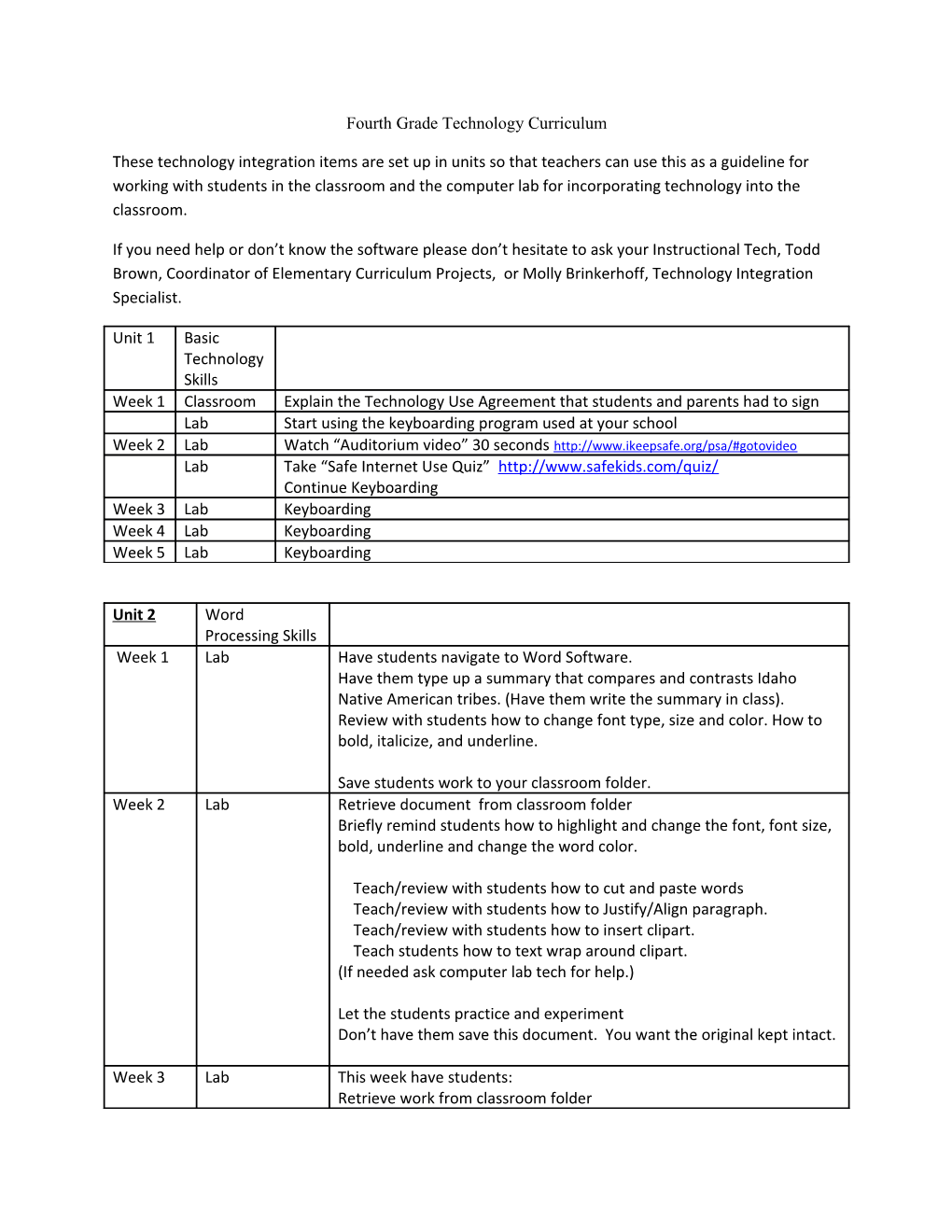Fourth Grade Technology Curriculum
These technology integration items are set up in units so that teachers can use this asa guideline for working with students in the classroom and the computer lab for incorporating technology into the classroom.
If you need help or don’t know the software please don’t hesitate to ask your Instructional Tech, Todd Brown, Coordinator of Elementary Curriculum Projects, or Molly Brinkerhoff, Technology Integration Specialist.
Unit 1 / Basic Technology SkillsWeek 1 / Classroom / Explain the Technology Use Agreement that students and parents had to sign
Lab / Start using the keyboarding program used at your school
Week 2 / Lab / Watch “Auditorium video” 30 seconds
Lab / Take “Safe Internet Use Quiz”
Continue Keyboarding
Week 3 / Lab / Keyboarding
Week 4 / Lab / Keyboarding
Week 5 / Lab / Keyboarding
Unit 2 / Word
Processing Skills
Week 1 / Lab / Have students navigate to Word Software.
Have them type up a summary that compares and contrasts Idaho Native American tribes. (Have them write the summary in class).
Review with students how to change font type, size and color. How to bold, italicize, and underline.
Save students work to your classroom folder.
Week 2 / Lab / Retrieve document from classroom folder
Briefly remind students how to highlight and change the font, font size, bold, underline and change the word color.
Teach/reviewwith students how to cut and paste words
Teach/reviewwith students how to Justify/Align paragraph.
Teach/review with students how to insert clipart.
Teach students how to text wrap around clipart.
(If needed ask computer lab tech for help.)
Let the students practice and experiment
Don’t have them save this document. You want the original kept intact.
Week 3 / Lab / This week have students:
Retrieve work from classroom folder
Have them embellish how they want their summary to look.
Save
Week 4 / Lab / This week the students will bring their examples of similes, metaphors, personifications and/or hyperbole from the language arts lessons.
- Teach students about page layout. Have them switch from portrait to landscape.
- Have the students insert 6 text boxes.
- Have them type one sentence in each box.
- They must center justify/align, Bold, Italic, and Underline
- The font style, color and sizeare their choice but the size must be 36 or less.
- They must use a different font, different size and color for each box.
- Show them how to move the text boxes around.
- If you have time add 2 more sentences using Word Art.
Unit 3 / December
Week 1 / Classroom / Using a digital camera, have students take pictures of each other outside in a winter scenethen download to your classroom folder
Lab / Have students open Word
Have them navigate to their classroom folder and find their picture.
Have them drag their picture into a Word Document
Show how to resize the picture by grabbing the corners to keep picture in perspective.
For the rest of this lab time and the next week have students create a Winter/Holiday card for parents using WordArt, textboxes, fonts etc.
Week 2 / Lab / Using Word Processing Skills finish Winter/Holiday Card
Allow to print. The picture needs to be less than half the paper size otherwise you will be wasting a tremendous amount of ink.
Unit 4 / Presentation Skills
Week 1 / Lab / Teach students the basics of PowerPoint or other presentation software such as:
How to insert slide, type on slide, insert picture, backgroundand background themes
Let students practice and experiment
Week 2 / Lab / Teach students how to insert a second slide.
Teach students how to insert Text boxes and Word Art
Teachhow to animate objects on slide.
Let students practice and experiment
Week 3 / Lab / Have students create a 4 slide PowerPoint that relates to current curriculum using the presentation skills they learned in the last two weeks.
First slide will be a Title Slide (This will have the Title and their name (subtitle).)
Second slide will be Title and Content Slide. (This will be a subtitle and content of the curriculum subject.)
Third slide will be a 2 Content Slide (The left side will be clipart and the right side will be content.)
Fourth slide is their choice.
Some Curriculum examples are:
Social Studies- Lewis and Clark simulation (could be journal entries, description of an event during the simulation, report on a person/plant/animal encountered on the trip, etc.)
Science- Use one of the science units in your curriculum (could be used as a notebooking experience, description of investigation and its results, predictions for an upcoming investigation, summary of a science reader piece, etc.)
Language Arts- sequence story events with each slide being a different event. Teacher gives students 3 events from a previously read story. Students come up with own title for Title Slide.
Teach students how to save to the server (if you are insure how to do this ask your instructional tech to help you.)
Week 4 / Lab / Have students work on presentation.
Put all the slides together to create a classroom slide show. If you are unsure how to do this ask your instructional tech for help.
Unit 5 / Computer Research / Lesson plan –
Week 1 / Lab / Have students go to
Have instructional techs bookmark this site.
Have students explore either the Water or Magnetism and Electricity link and share five facts they learned.
Week 2 / Lab / Create one PowerPoint slide – using Content Slide
Insert a clipart into one box
Write facts into second box
Save to classroom folder
Unit 6 / Computer Research / Lesson plan – Research on Notable Idahoans
Teachers download the “Notable Idahoans Template” from the following link to your classroom folder. If you need help ask your instructional tech.
Click here:
Choose the Notable People from Idaho –lesson plans.doc
Then scroll down to the end of the document and save that page to your classroom folder.
Week 1 / Lab / Students will:
- Go out to their classroom folder and drag a copy of the Notable Idahoan template to their desktop.
- They will conduct an online search of their Notable Idahoan looking for the information required by the template.
- Have them save his or her document to their student folder.
Week 2 / Lab / Using notes from previous week have them create a PowerPoint
slide for each area of research. (This is optional as teachers may elect to have students write a report in Word.
- Title slide with Notable Idahoan’s name and subtitle will be student’s name.
- Students will put the content in 4 different Power point slides.
- The final 5thslide needs to cite their sources.
Classroom / Have each student show his/her PowerPoint explaining their research.
Other technology integration items available to you are:
- Audio Podcasting
- Digital Storytelling
- Student email and connecting with a class in another part of the country or world.
- Blogging
- Wikis
For more information contact Molly Brinkerhoff at ext. 690 or email her at