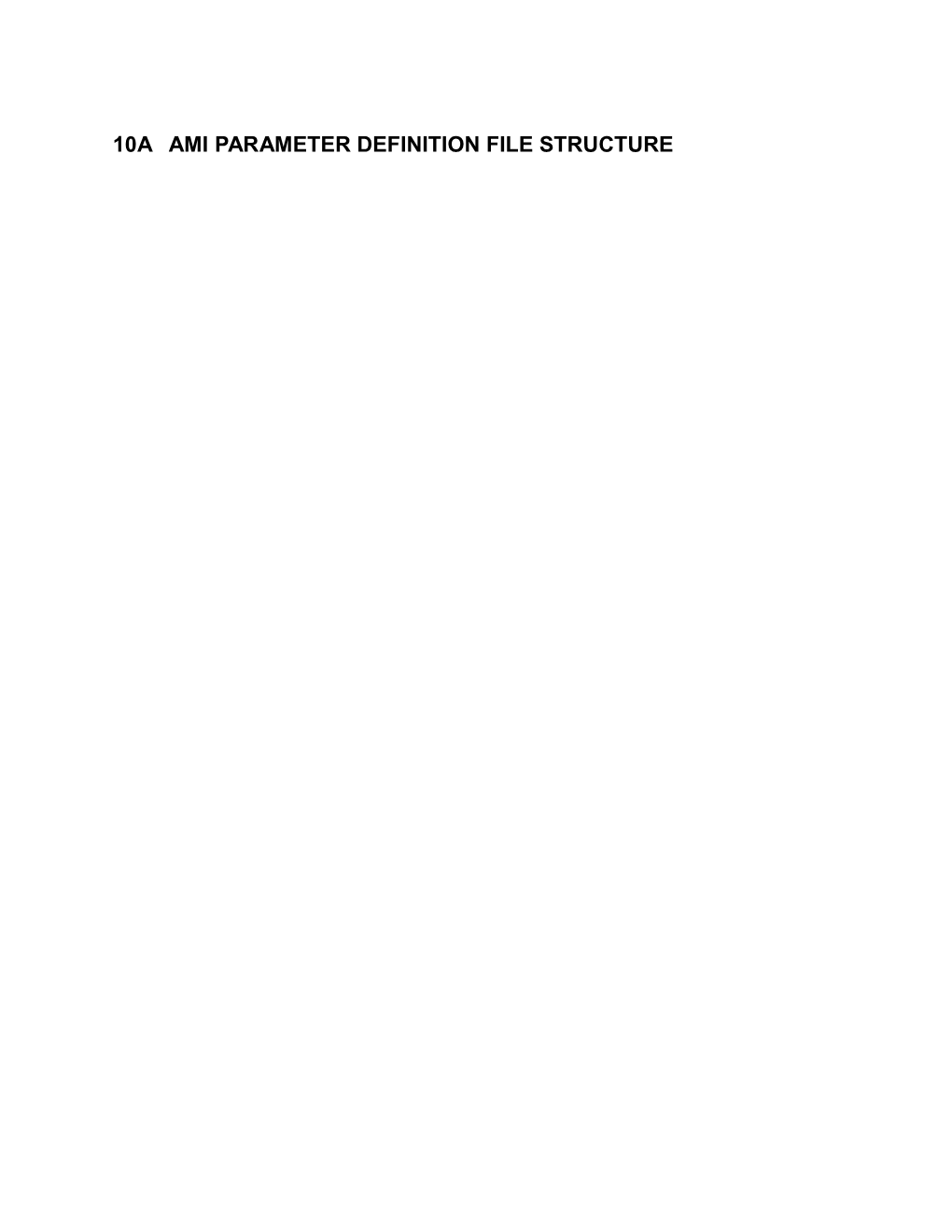10AAMI PARAMETER DEFINITION File Structure
INTRODUCTION
The information provided in this section is applicable to the content of the parameter definition file (.ami). Note that the rules described below deviate from the rules for .ibs files.
PARAMETER DEFINITION FILE ORGANIZATION
The .ami file must contain a distinct section or sub-tree named 'Reserved_Parameters' beginning and ending with parentheses. The file may also contain another section or sub-tree named 'Model_Specific', beginning and ending with parentheses. The sub-trees 'Reserved_Parameters' and 'Model_Specific' are branches of the root of the tree.
The Model Parameter File must be organized in the following way:
(my_AMIname | Name given to the Parameter file
(Reserved_Parameters | Required heading to start the
| required Reserve_Parameters
| section
...
(Reserved parameter text starting with AMI_Version)
...
) | End of Reserved_Parameters
| section
(Model_Specific | Required heading to start the
| optionalModel_Specific section
...
(Model specific parameter text)
...
) | End of Model_Specific section
(Description <string>) | description of the model
| (optional)
) | End my_AMIname parameter file
General Rules and Notes: (THIS IS NOT A NEW SECTION, BUT CONTAINS INFORMATIN RELATED TO THE PARAMETER DEFINITION FILE ORGANIZATION)
The content of the parameter definition file (.ami) is case sensitive.
Only the pipe ("|") character is acceptable as a comment character regardless of what the calling IBIS file uses for the comment character.
The line length of the parameter definition file (.ami) is not limited to a specific number of characters.
The root name in the file may contain an arbitrary string and does not need to match the file name.
A white space in the parameter definition file (.ami) may be one or more space, tab, and/or line termination characters.
The ‘Reserved_Parameter’ section is required while the 'Model_Specific' section is optional. For AMI_Version“5.1” and above, the Reserved_Parameter sub-tree shall appearbefore the Model_Specific sub-tree. Sub-trees of thesesub-trees can be in any order in the parameter file. The'|' character is the comment character. Any text after the '|' character until the end of the line will be ignored bythe parser.
Notes:
- Throughout the section, text strings inside the symbols “<” and “>” should be considered to be supplied or substituted by the model maker. Text strings inside “<” and “>” are not reserved and can be replaced.
- Throughout the document, terms “long”, “double” etc. are used to indicate the data types in the C programming language as published in ISO/IEC 9899-1999.
PARAMETER NAME RULES AND SUMMARY
All leaves of the .ami file must begin with one of the following reserved words:
Type
Usage
Description
Default
data_format> or Format <data_format
A branch in the .ami file is an "AMI Parameter" if it contains the leaves Type, Usage, and any of the following leaves:
Default
data_format or Format <data_format
and does not contain another branch. Multiple leaves containing the same reserved word are not allowed within an AMI Parameter branch. A branch which contains one or more sub-branches may only contain the (Description <string>) leaf/value pair in addition to the sub-branches. Each sub-branch of a branch must have a unique name.
All parameters must be in the following format:
(parameter_name
(Usage <usage>)
(Type <data_type>)
({Format} <data_format> <data>)
(Default <value>)
(Description <string>))
Notes:
1)The order of the entries is not important.
2)The word Format is optional as indicated by the curly braces "{" and "}" and may be ignored by EDA tools (the examples do not show the word Format).
3)Certain reserved parameter names allow only certain <data_format> selections, as described below.
4)The <data_format> selection of Value and Default are always mutually exclusive. Certain parameters may require Value or Default, but Value and Default are not allowed to be present together for the same parameter.
5)data_format> is always required for selections other than Value.
6)Default is optional for <data_format> Range, List, Corner, Increment and Steps.
7)Default is not allowed for Usage Out parameters.
8)Default is not allowed for <data_format> Table, Gaussian, Dual-Dirac and DjRj.
9)Additional rules apply when <data_format> is Table. The format for <data> describes a set of rows containing data values. Each row has its set of column data values enclosed by parentheses '(' and ')'. Each row contains the same number of column values. Any or all of these columns may have different data types. For this case the <data_type> argument is either a list of data types (one for each column), or a single data type. If it is a single data type then this type shall be applied to all of the columns in each row.
10) data_format> Corner is not allowed for Usage Out.
11) Description is optional.
RESERVED WORD RULES:
Note: Usage, Type, Format and Default and their allowed values are reserved names in the parameter definition file (.ami) discussed in the "KEYWORD DEFINITION" section.
Usage <usage>:
Required for model-specific parameters, where <usage> must be substituted by one of the following:
In
Parameter value is a required input to the AMI model
Out
Parameter value is coming from the AMI model
Info
Information for user or EDA platform
InOut
Parameter value is a required input to the AMI model The AMI model may return a different value.
Note that the purpose of Usage Out or InOut is to provide a mechanism for the Algorithmic Model to return values to the EDA tool to be used as described by the IBIS-AMI specification.
Typedata_type>:
Required, where <data_type> must be substituted by one of the following:
Float
Float numbers are in general represented by a floating point number that may be scaled using a decimal exponent. A floating point number is represented by the significant digits, and optionally a sign and decimal point. For example, -1.23e-3, 123e-3, 1.23, 1 are all of type float
Scaling factors or suffixes, such as p, n, etc., are not permitted in the parameter definition file (.ami). Scientific and floating point notation is permitted.
Integer
Integers are numbers which are written without a fractional or decimal component, and fall within -2147483648 and 2147483647. If scientific notation is used then the exponent must be positive. For example, 65, 7, and -756, 123e3 are integers, but 1.6, 123e99 or 123e-2 are not integers.
String
String is a sequence of ASCII characters enclosed in double quotes ("). As defined in ANSI Standard X3.4-1986, the allowable ASCII characters consist of hexadecimal 20, 21, 23 to 7E, and the ASCII control characters 09 (HT), 0A (LF), and 0D (CR) for defining tabs and line termination sequences. The double quote character 22 (") is not allowed inside string literals.
Boolean
(True/False)
Tap
(For use by TX and RX equalizers)
A tapped delay line can be described by creating a separate parameter for each tap weight and grouping all the tap weights for a given tapped delay line in a single parameter group which is given the name of the tapped delay line. If in addition the individual tap weights are each given a name which is their tap number (i.e., "-1" is the name of the first precursor tap, "0" is the name of the main tap, "1" is the name of the first postcursor tap, etc.) and the tap weights are declared to be of type Tap, then the EDA platform can assume that the individual parameters are tap weights in a tapped delay line, and use that assumption to perform tasks such as optimization. The model developer is responsible for choosing whether or not to follow this convention.
The type Tap implies that the parameter takes on floating point values. Note that if the type Tap is used and the parameter name is not a number, this is an error condition for which EDA platform behavior is not specified.
UI
Unit Interval, 1 UI is the inverse of the data rate frequency, for example 1 UI of a channel operating at 10 Gb/s is 100 ps. . UI values are unitless. The parameter may take on either floating point or integer values.
Formatdata_format <data> or data_format <data>:
Where Format is optional and <data_format> and <data> are required. <data_format> and <data> must be substituted with one of the following::
Value <value>
Single value data.
The user may assign any value without any restrictions within the constraints of the Type of the variable. Note that Value and Default (defined below) are mutually exclusive, and must not be used together for the same parameter.
Range typ value> <min value> <max value>
This defines a continuous range for which the user may select any value greater than or equal to <min value> and less than or equal to <max value> within the constraints of the Type of the variable
List <default value> <value> <value> <value> ... <value>
This defines a discrete set of values from which the user may select one value
Cornertyp value> <slow value> <fast value>
Corner is not allowed with Usage Out parameters. The selection of one value is automatically carried out by the EDA tool based on its internal simulation corner setting
Incrementtyp> <min> <max> <delta>
where min <= typ <= max and delta is always positive. After expansion, the expanded values of the parameter are typ + N*delta where N is any positive or negative integer value provided by the EDA tool during the expansion process so that: min <= expanded values <= max
Stepstyp> <min> <max> <# steps>
Treat exactly like Increment with <delta> == (<max>-<min>)/<# steps>
Tableand optional leafLabels
The Format Table states that this parameter consists of one or more columns of data, with each row delimited by parentheses '(' and ')'. All rows must contain the same number of entries (columns). At least one row must be included. Default is illegal when Format Table is used.
The column entries must be of Type Float, UI, Integer, String or Boolean.
Type Tap is illegal. If only one Type is provided, then all Table entries shall be of the specified type.
(Type <type>)
For Table only, Type can also be used to designate the entries for each column. In this case, type entries shall be given for each column in the Table:
(Type <type1> <type2> <type3> ...)
Labels is an optional leaf within Table and it is followed by a String entry for each column in the Table. Quoted null entries are permitted. Labels shall be positioned immediately before the first row in a Table and are of the for
(Labels <"label1"> <"label2"> <"label3"> ...)
If Table is used for a reserved parameter, the rules for the number of columns and their meaning are described in the Reserved_Parameters section.
The EDA tool and the algorithmic model must always transmit the entire contents of a table through the AMI_parameters_in or AMI_parameters_out string (defined in Section 10 and illustrated in the examples below). Only the parameter_name and values in the table are included in the parameter string. The values in each row of the table are flattened into a single row of values without the parentheses surrounding each row when producing the parameter string.
For Usage Out and InOut, the number of rows returned by the executable model may differ from the number of rows documented in the .ami file, but a minimum of one row must be returned. Multiple GetWave calls are not required to return the same number of rows. For Usage Out, a one-row Table is required in the .ami file to serve as a template for single and multi-row tables. This can be used by the EDA tool to reconstruct a sequence of data values returned by the executable model into a table with as many rows as needed, and optionally for parameter initialization before being replaced by the actual Table data returned by the executable model.
Examples:
Single Row Table where all numbers are Float (note that '1' is a legal float entry):
(fwd (Usage In) (Type Float)
(Table
(1 -0.169324 1.40308 0.33024)
)
(Description "Application Description")
)
The EDA tool sends to the executable model in the parameter string:
(fwd 1 -0.169324 1.40308 0.33024)
Single Row, all numbers would be encoded as integers by the EDA tool:
(bit_pattern (Usage In) (Type Integer)
(Table
(1 1 1 1 0 0 0 1 0 0 1)
)
(Description "Bit Pattern Sequence")
)
The EDA tool sends to the executable model in the parameter string:
(bit_pattern 1 1 1 1 0 0 0 1 0 0 1)
Multiple row Table example with Labels:
The optional Labels line is added above the first row. It is not sent or returned to/from the executable model, but is available to the EDA tool for information.
(poles (Usage InOut) (Type Float)
(Table
(Labels "complex_conj_flag" "real_part" "imag_part")
(1-5e80)
(2 -9.4e88.3e8)
(1-7.3e80)
)
(Description "Two real and two complex poles")
)
The EDA tool sends to the executable model in the parameter string:
(poles 1 -5e8 0 2 -9.4e8 8.3e8 1 -7.3e8 0)
An updated set with a different number of pole and row entries can be returned with a similar sequence to be converted back into the same or a different number of rows.
Type used to specify the type entry for each column (the example above is modified with Type entries for each column):
(poles (Usage InOut) (Type Integer Float Float)
(Table
(Labels "complex_conj_flag" "real_part" "imag_part")
(1-5e80)
(2 -9.4e88.3e8)
(1-7.3e80)
)
(Description "Two real and two complex poles")
)
The encoding in the previous example is sent to the EDA tool and returned to the executable model.
Example of two rows with Type entries for each column (the fourth column numbers are interpreted as UI values):
(pdf (Usage In) (Type Integer Integer Float UI Float)
(Table
(Labels "Row" "Bin number" "Time" "UI" "Probability")
(1 -5 -5e-9-1 1e-5)
(2 -4 -4e-9 -0.8 1e-4)
)
(Description "Probability Distribution Function Table")
)
The EDA tool sends to the executable model in the parameter string:
(pdf 1 -5 -5e-9 -1 1e-5 2 -4 -4e-9 -0.8 1e-4 ...)
Example above, but with Usage Out (only one row is necessary in the .ami file):
(pdf (Usage Out) (Type Integer Integer Float UI Float)
Table
(Labels "Row" "Bin number" "Time" "UI" "Probability")
(1 -5 -5e-9-1 1e-5)
)
(Description "Probability Distribution Function Table")
)
One row is provided as a template, but the executable model can return, in the parameter string, different data and more than one row such as shown.
(pdf 1 -6 -6e-9 -1.2 3e-6 2 -5 -5e-9 -1 9e-6 ...)
Gaussian <mean> <sigma>
Dual-Dirac <mean> <mean> <sigma>
Composite of two Gaussian
DjRjminDjmaxDj> <sigma>
Convolve Gaussian (sigma) with uniform Modulation PDF
Default <value>:
When used with single value data, Default and Value are mutually exclusive, and must not be used together for the same parameter. In these situations, Default is a synonym of Value and does not imply any additional meaning or actions. Default is not allowed for any Usage Out parameter types, and Table, Gaussian, Dual-Dirac and DjRj. Default is optional for Range, List, Corner, Increment and Steps. When Default is specified for any of these parameter types, it shall be used by the EDA tool to pick one value from all the possibilities for that parameter if the user does not make such a selection.
If a Default <value> is specified, its value must have the same Type as the parameter. For example, if Type is Boolean, <value> must be either True or False, if Type is Integer, <value> must be an integer. Also, if Default is specified, <value> must be a member of the set of allowed values of the parameter. If Default is not specified, the default value of the parameters will be the <typ> value.
Description <string>:
The string following Description may describe a reserved parameter, a model specific parameter, or the Algorithmic model itself. This string is used by the EDA platform to convey information to the end-user. Description <string> is optional, but its usage is highly recommended for describing the Algorithmic model and the model specific parameters of the Algorithmic model.
The Description string may span multiple lines, but it is recommended that the text contained in the Description string should not exceed 120 characters per line.
The location of Description will determine what the parameter or model is being described.
COMBINATION AND CORNER RULES
For Usage Out parameters, ({Format} <data_format> <data>) may be ignored by the EDA tool, except when <data_format> is Table where at least a one-row Table is required in <data> to serve as a template for single and multi-row tables.
Formats Value, Corner and List can be of any defined Types whereas Formats Range, Increment and Steps can be of Types Float, UI, Integer and Tap only. Formats Gaussian, Dual-Dirac and DjRj can only be of Types Float and UI. For Format Table, the column entries must be of Type Float, UI, Integer, String or Boolean. Type Tap is illegal for Format Table. If only one Type is provided, then all Table entries shall be of the specified type. Type can also be used to designate the entries for each column in the table. More information is provided in the definition of the Table format.
Note that modeling and simulating different corner cases is a fundamental concept in IBIS. For each model instance, the EDA tool will make use of either the "Typ", "Min" or "Max" data provided in the IBIS file, according to the user's simulation setup.
As described in the "Notes on Data Derivation Method" section of this document, the "Min" and "Max" data for the I-V tables and their corresponding voltage reference keywords, [Ramp] and V-T tables represent the slow and fast behavior of the device, respectively. Following the conservative approach, the "Max" value of C_comp represents the slow, and the "Min" value of C_comp represents the fast behavior of the device.
For IBIS-AMI parameters defined as Format Corner, the EDA tool will pick one of the three supplied values (<typ value>, <slow value>, <fast value>) in the .ami file for any given model instance. This selection is governed by the same internal corner variable in the EDA tool that controls the selection of the "Typ", "Min", "Max" model data. <typ value> corresponds to "Typ", <slow value> corresponds to "Min" (slow or weak performance) and <fast value> corresponds to "Max" (fast or strong performance). For AMI parameters, <slow value> does not have to be less than <fast value>.