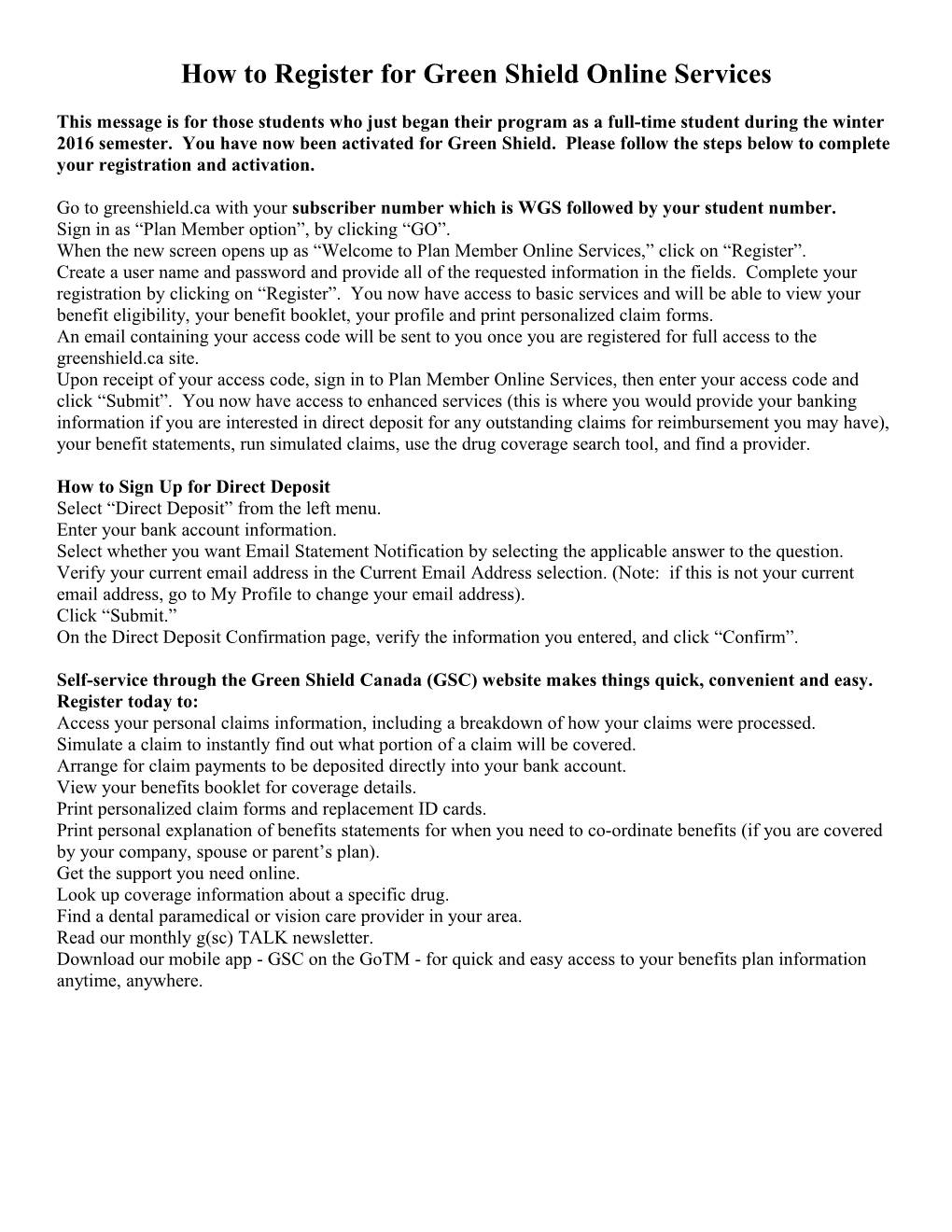How to Register for Green Shield Online Services
This message is for those students who just began their program as a full-time student during the winter 2016 semester. You have now been activated for Green Shield. Please follow the steps below to complete your registration and activation.
Go to greenshield.ca with your subscriber number which is WGS followed by your student number.
Sign in as “Plan Member option”, by clicking “GO”.
When the new screen opens up as “Welcome to Plan Member Online Services,” click on “Register”.
Create a user name and password and provide all of the requested information in the fields. Complete your registration by clicking on “Register”. You now have access to basic services and will be able to view your benefit eligibility, your benefit booklet, your profile and print personalized claim forms.
An email containing your access code will be sent to you once you are registered for full access to the greenshield.ca site.
Upon receipt of your access code, sign in to Plan Member Online Services, then enter your access code and click “Submit”. You now have access to enhanced services (this is where you would provide your banking information if you are interested in direct deposit for any outstanding claims for reimbursement you may have), your benefit statements, run simulated claims, use the drug coverage search tool, and find a provider.
How to Sign Up for Direct Deposit
Select “Direct Deposit” from the left menu.
Enter your bank account information.
Select whether you want Email Statement Notification by selecting the applicable answer to the question.
Verify your current email address in the Current Email Address selection. (Note: if this is not your current email address, go to My Profile to change your email address).
Click “Submit.”
On the Direct Deposit Confirmation page, verify the information you entered, and click “Confirm”.
Self-service through the Green Shield Canada (GSC) website makes things quick, convenient and easy.
Register today to:
Access your personal claims information, including a breakdown of how your claims were processed.
Simulate a claim to instantly find out what portion of a claim will be covered.
Arrange for claim payments to be deposited directly into your bank account.
View your benefits booklet for coverage details.
Print personalized claim forms and replacement ID cards.
Print personal explanation of benefits statements for when you need to co-ordinate benefits (if you are covered by your company, spouse or parent’s plan).
Get the support you need online.
Look up coverage information about a specific drug.
Find a dental paramedical or vision care provider in your area.
Read our monthly g(sc) TALK newsletter.
Download our mobile app - GSC on the GoTM - for quick and easy access to your benefits plan information anytime, anywhere.