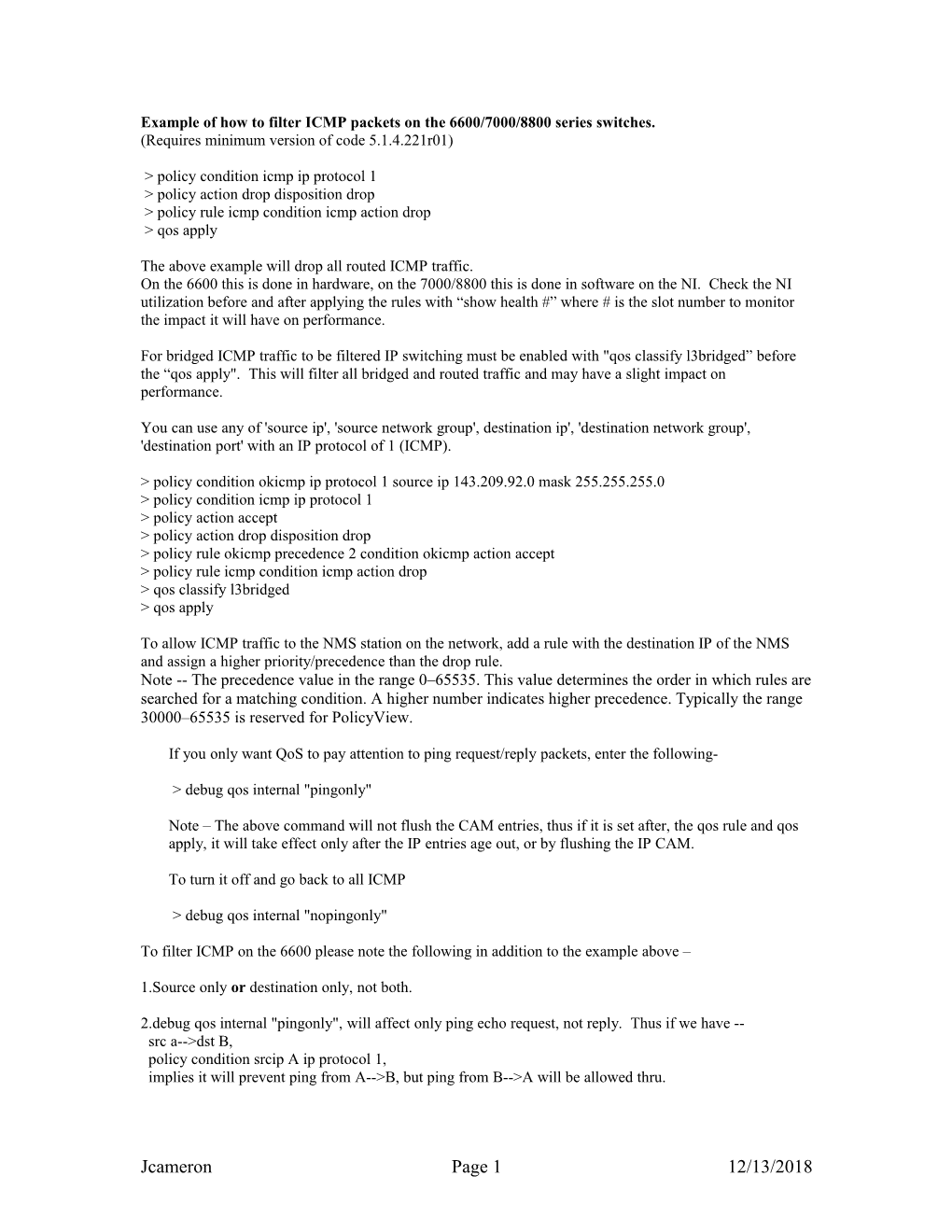Example of how to filter ICMP packets on the 6600/7000/8800 series switches.
(Requires minimum version of code 5.1.4.221r01)
> policy condition icmp ip protocol 1
> policy action drop disposition drop
> policy rule icmp condition icmp action drop
> qos apply
The above example will drop all routed ICMP traffic.
On the 6600 this is done in hardware, on the 7000/8800 this is done in software on the NI. Check the NI utilization before and after applying the rules with “show health #” where # is the slot number to monitor the impact it will have on performance.
For bridged ICMP traffic to be filtered IP switching must be enabled with "qos classify l3bridged” before the “qos apply". This will filter all bridged and routed traffic and may have a slight impact on performance.
You can use any of 'source ip', 'source network group', destination ip', 'destination network group', 'destination port' with an IP protocol of 1 (ICMP).
> policy condition okicmp ip protocol 1 source ip 143.209.92.0 mask 255.255.255.0
> policy condition icmp ip protocol 1
> policy action accept
> policy action drop disposition drop
> policy rule okicmp precedence 2 condition okicmp action accept
> policy rule icmp condition icmp action drop
> qos classify l3bridged
> qos apply
To allow ICMP traffic to the NMS station on the network, add a rule with the destination IP of the NMS and assign a higher priority/precedence than the drop rule.
Note -- The precedence value in the range 0–65535. This value determines the order in which rules are searched for a matching condition. A higher number indicates higher precedence. Typically the range 30000–65535 is reserved for PolicyView.
If you only want QoS to pay attention to ping request/reply packets, enter the following-
> debug qos internal "pingonly"
Note – The above command will not flush the CAM entries, thus if it is set after, the qos rule and qos apply, it will take effect only after the IP entries age out, or by flushing the IP CAM.
To turn it off and go back to all ICMP
> debug qos internal "nopingonly"
To filter ICMP on the 6600 please note the following in addition to the example above –
1.Source only or destination only, not both.
2.debug qos internal "pingonly", will affect only ping echo request, not reply. Thus if we have --
src a-->dst B,
policy condition srcip A ip protocol 1,
implies it will prevent ping from A-->B, but ping from B-->A will be allowed thru.
4.Other qos operations should be effective on this protocol, like rate limiting, prioritization, but not on traffic directed to the switch, only thru traffic.
JcameronPage 112/28/2018