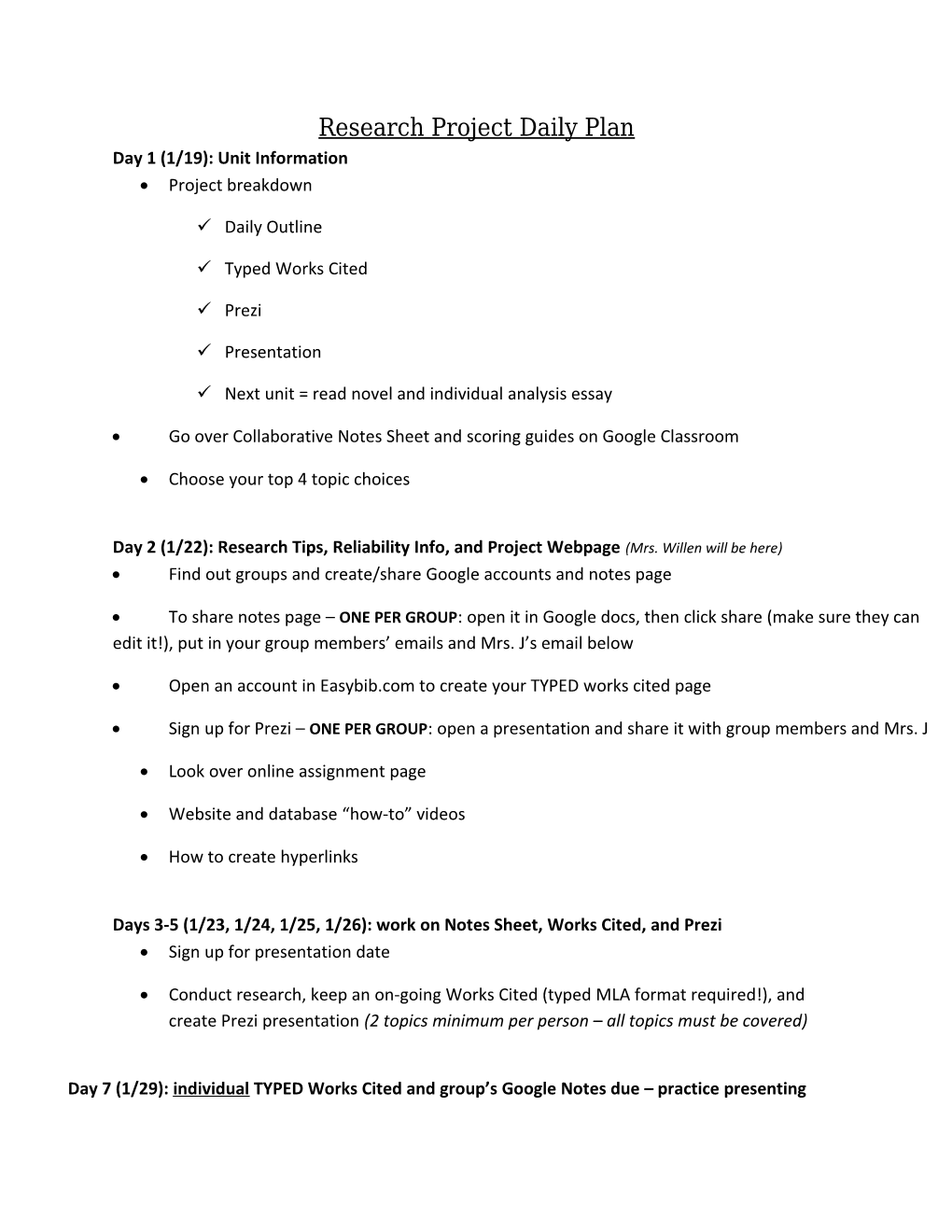Research Project Daily Plan
Day 1 (1/19): Unit Information
- Project breakdown
Daily Outline
Typed Works Cited
Prezi
Presentation
Next unit = read novel and individual analysis essay
- Go overCollaborative Notes Sheet and scoring guides on Google Classroom
- Choose your top 4 topic choices
Day 2 (1/22): Research Tips, Reliability Info, and Project Webpage(Mrs. Willen will be here)
- Find out groups and create/share Google accounts and notes page
- To share notes page – ONE PER GROUP: open it in Google docs, then click share (make sure they can edit it!), put in your group members’ emails and Mrs. J’s email below
- Open an account in Easybib.com to create your TYPED works cited page
- Sign up for Prezi – ONE PER GROUP: open a presentation and share it with group members and Mrs. J
- Look over online assignment page
- Website and database “how-to” videos
- How to create hyperlinks
Days 3-5 (1/23, 1/24, 1/25, 1/26): work on Notes Sheet, Works Cited, and Prezi
- Sign up for presentation date
- Conduct research, keep an on-going Works Cited (typed MLA format required!), and create Prezi presentation (2 topics minimum perperson – all topics must be covered)
Day 7 (1/29): individualTYPED Works Cited and group’s Google Notes due – practice presenting
- Collect individual typed works cited (no credit for any repeated sources between individuals or group members)
- Mock presentation of Prezis with another group
Days 8-9 (1/30-1/31): PRESENTATIONS due
- Present your Prezi for a grade - any absent students will present alone when they return
- Everyone’s Prezi is due on 1/26 – making changes to doc will result in 25% deduction
How to share your PREZI (ONE PER GROUP):
- Go to your Prezi dashboard and hover over the Prezi you wish to share.
- Click View Prezi.
- Click Share on the option located under your Prezi. Alternatively, click on the button that appears to the bottom right of your Prezi located next to the trash icon.
How to avoid losing credit for repeat sources between group members – create hyperlinks
1. Write down the source name or article titleso others can easily see it and click on it to check that it’s not the same as one of their sources (Blooms, US History in Context, Encyclopedia, etc.)
2. Highlight the word
3. Click on the “chain link” icon
4. Paste in the web address
How to format your TYPED works cited(ONE website and ONE FHN database PER PERSON – no points if you share the same source):
- Create an account and use Easybib.com
OR
- Typed in Times New Roman, 12-point font, 1-inch margins
- Add your heading (Names, Mrs. Jones, Research Project, date)
- The title is centered while the rest is left margined.
- No extra spaces between sources.
- Items in Works Cited are alphabetized by author (when no author is given, alphabetize by title, ignoring “A”, “An” and “The” if one of these is the first word).
- Each source is in hanging indentation (highlight the citations, go to paragraph-indententation-special, then click “hanging”)
SAMPLE