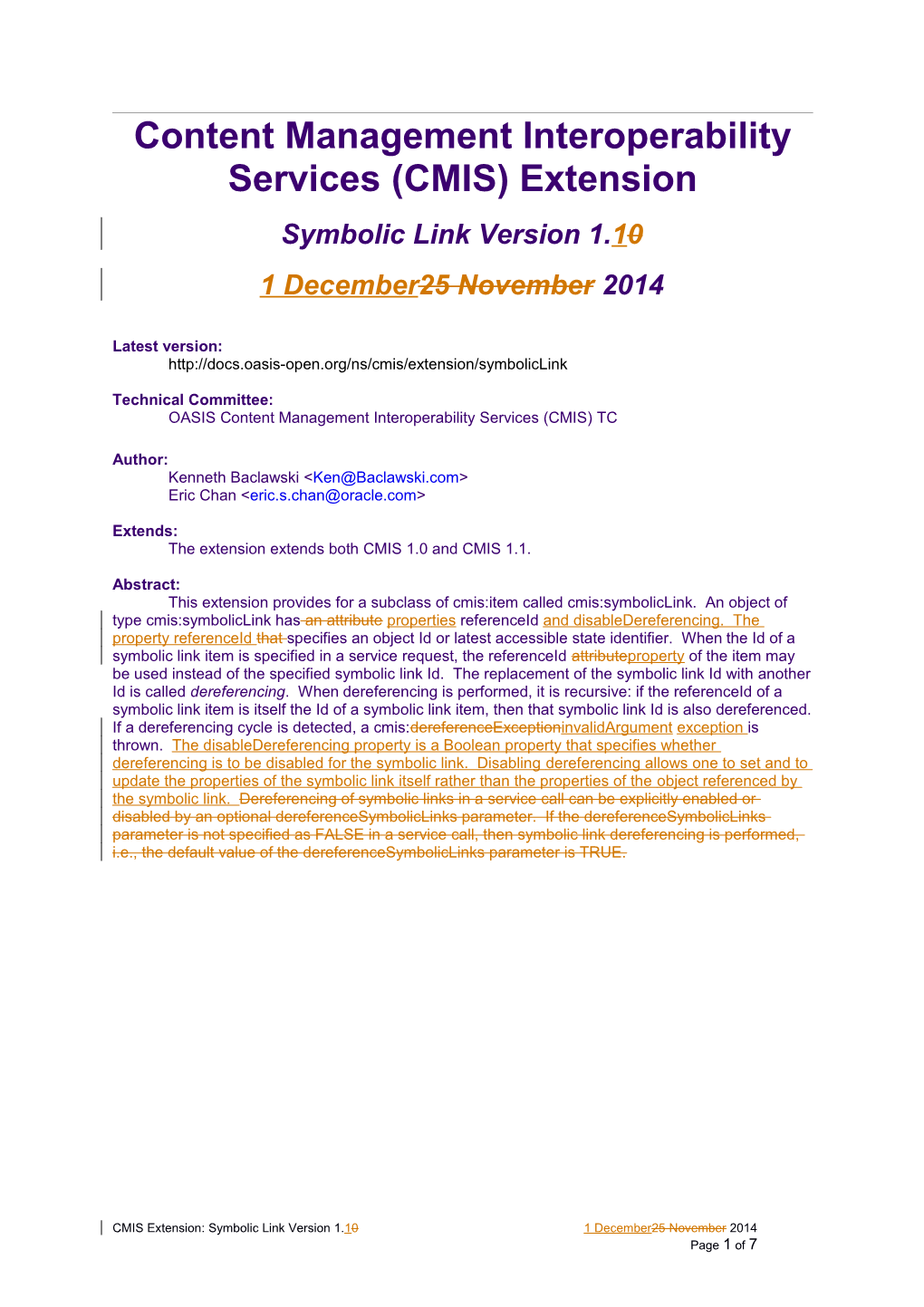Content Management Interoperability Services (CMIS) Extension
Symbolic Link Version 1.10
1 December25 November 2014
Latest version:
Technical Committee:
OASIS Content Management Interoperability Services (CMIS) TC
Author:
Kenneth Baclawski <
Eric Chan <
Extends:
The extension extends both CMIS 1.0 and CMIS 1.1.
Abstract:
This extension provides for a subclass of cmis:item called cmis:symbolicLink. An object of type cmis:symbolicLink has an attributeproperties referenceId and disableDereferencing. The property referenceId that specifies an object Id or latest accessible state identifier. When the Id of a symbolic link item is specified in a service request, the referenceId attributeproperty of the item may be used instead of the specified symbolic link Id. The replacement of the symbolic link Id with another Id is called dereferencing. When dereferencing is performed, it is recursive: if the referenceId of a symbolic link item is itself the Id of a symbolic link item, then that symbolic link Id is also dereferenced. If a dereferencing cycle is detected, a cmis:dereferenceExceptioninvalidArgumentexception is thrown. The disableDereferencing property is a Boolean property that specifies whether dereferencing is to be disabled for the symbolic link. Disabling dereferencing allows one to set and to update the properties of the symbolic link itself rather than the properties of the object referenced by the symbolic link. Dereferencing of symbolic links in a service call can be explicitly enabled or disabled by an optional dereferenceSymbolicLinks parameter. If the dereferenceSymbolicLinks parameter is not specified as FALSE in a service call, then symbolic link dereferencing is performed, i.e., the default value of the dereferenceSymbolicLinks parameter is TRUE.
Motivation
As a rough estimate, the 80% usage case for a CMIS repository is as a filesystem alternative. The POSIX operating-system standard supports symbolic links (also called soft links or symlinks). This includes Unix-like systems, Mac OS X and Windows (in the form of shortcuts). The popularity of symbolic links is a strong motivation for adding support for them in the CMIS standard. The POSIX operating-system standard also supports hard links. The hard link feature is similar to the CMIS capabilityMultifiling.
A symbolic link is broken if it does not reference an accessible object. A symbolic link could be broken because of access restrictions for the user rather than because the object does not exist. Since the access restrictions for the symbolic link could differ from those for the referenced object, it is not feasible to require that a symbolic link be automatically deleted when the referenced object is deleted.
The following use cases give some examples of the capabilities that symbolic links would support. Symbolic links offer some capabilities that are similar to those provided by multi-filing. The first two use cases below are such capabilities. However, there are also capabilities that cannot be simulated by multi-filing. The last five use cases below are examples of such capabilities.
Use Case 1. Store references to CMIS managed documents in multiple folders when multi-filing is not supported.
When a repository does not have the CapabilityMultifiling, an object can only be filed in a single folder. A symbolic link allows one to create and to manage references to objects in multiple folders.
Use Case 2. Provide additional names for the same documentobject.
A symbolic link can be used when it is necessary or convenient to rename an object (or more precisely, to change the Id) yet still support the original name. This differs from multi-filing which provides a different access path for a document but does not provide a different objectId.
Use Case 3. Support the ability to file a latest accessible state identifier.
Since a latest accessible state identifier is not an object Id, it cannot be filed. Symbolic links allow such identifiers to be filed in folders that allow symbolic link items.
Use Case 4. Provide for multi-filing of file folders.
Since only documents can be filed in multiple folders, symbolic links provide the ability to file folders in multiple folders.
Use Case 5. Manage different references to the same object.
Since a symbolic link is a separate object, it can have its own secondary types and access control that are independent of the referenced object.
Use Case 6. Provide additional identifiers for objects other than documents and folders.
Use Case 7. Allow objects other than documents and folders to be filed in folders that do not allow such objects.
Symbolic links allow one to file (in folders that allow symbolic link items) references to objects that would not otherwise be fileable.
Specification
A new class is introduced called cmis:symbolicLink as a subclass of cmis:Item. An object in this class has a reference to another object or to a latest accessible state of a document. The reference is specified by the referenceId property. When the Id of a symbolic link object is specified in a service request, the referenceId attributeproperty of the symbolic link object may be used instead of the specified symbolic link Id. The replacement of the symbolic link Id with an object id is called dereferencing. When dereferencing is performed, it is recursive: if the referenceId of a symbolic link object is itself the Id of a symbolic link object, then that symbolic link Id is also dereferenced. If the result of dereferencing is a latest accessible state identifier, then the latest accessible state identifier is replaced by a document Id as specified in the latest accessible state extension. The dereferencing operation can fail for a number of reasons:
- The result of dereferencing does not represent the Id of an object. In this case, a cmis:objectNotFound exception is thrown.
- The user does not have permission to access one of the objects encountered during the dereferencing operation. In this case, a cmis:permissionDenied exception is thrown.
- A dereferencing cycle is detected. In this case, a cmis:dereferenceExceptioninvalidArgumentexception is thrown.
- The dereferencing operation is problematic. If the repositoryId parameter of the service call is a symbolic link, then dereferencing the symbolic link requires access to the symbolic link object stored in the repository. This is called a vicious circle. In this case, a cmis:dereferenceExceptioninvalidArgumentexception is thrown.
Dereferencing of symbolic links in a service call can be explicitly enabled or disabled by setting the disableDereferencing propertyan optional dereferenceSymbolicLinks parameter. The updateProperties and bulkUpdateProperties services disable the dereferencing of a symbolic link if the disableDereferencing property is included as one of the properties to be updated. Dereferencing is inhibited even if the disableDereferencing property is being set to FALSE. This allows one to modify properties of a symbolic link object without the need for separate calls for disabling dereferencing by setting disableDereferencing to TRUE and then later re-enabling dereferencing by setting disableDereferencing to FALSE. If the dereferenceSymbolicLinks parameter is not specified as FALSE in a service call, then symbolic link dereferencing is performed, i.e., the default value of the dereferenceSymbolicLinks parameter is TRUE.
Symbolic Link Object Type Definition
This section describes the definition of the symbolic link object-type's attribute values and property definitions which must be present on symbolic link instance objects. All attributes and property definitions are listed by their id.
Attribute Values
The symbolic link object-type MUST have the following attribute values:
id
Value: cmis:symbolicLink
localName
Value: <repository-specific>
localNamespace
Value: <repository-specific>
queryName
Value: cmis:symbolicLink
displayName
Value: <repository-specific>
baseId
Value: cmis:item
parentId
Value: MUST NOT be set
description
Value: <repository-specific>
creatable
Value: <repository-specific>
fileable
Value: <repository-specific>
queryable
Value: <repository-specific>
controllablePolicy
Value: <repository-specific>
controllableACL
Value: <repository-specific>
includedInSupertypeQuery
Value: <repository-specific>
fulltextIndexed
Value: <repository-specific>
typeMutability.create
Value: <repository-specific>
typeMutability.update
Value: <repository-specific>
typeMutability.delete
Value: <repository-specific>
Property Definitions
The object-type inherits the property definition of cmis:item. In addition, it MUST have the following property definitions:
cmis:referenceId Either the Id of an object or a latest accessible state identifier.
Property Type: String
Inherited: FALSE
Required: TRUE
Cardinality: single
Updatability: oncreate
Choices: Not Applicable
Open Choice: Not Applicable
Queryable: <repository specific>
Orderable: <repository specific>
A CMIS repository MAY restrict the syntax of cmis:referenceId to conform with the syntax for an Id or a latest accessible state identifier.
cmis:disableDereferencing Disable dereferencing of this symbolic link.
Property Type: Boolean
Inherited: FALSE
Required: TRUE
Cardinality: single
Updatability: readwrite
Choices: Not Applicable
Open Choice: Not Applicable
Queryable: <repository specific>
Orderable: <repository specific>
2.2.1.4.1 General Exceptions
This section is modified to have an additional exception:
dereferenceException
Cause: The attempt to dereference failed either because of a vicious circle or because a dereference cycle was encountered.
2.2.1.6 Symbolic Link Dereferencing
All methods MAY specify the following input parameter:
Input Parameter:
Boolean dereferenceSymbolicLinks (optional) This specifies whether the symbolic link Ids that occur as, or within, input parameters of the method will be dereferenced. If this parameter is not specified as FALSE, then the method MUST deference all symbolic links that occur as, or within, input parameters of the method.
Sections 2.2.4.13 updateProperties and 2.2.4.14 bulkUpdateProperties are modified as follows:
In the Notes that immediately follow the Description, add the following note:
- If an objectId parameter is the object Id of a symbolic link AND the properties being updated include disableDereference, then the symbolic link is not dereferenced and all property updates for this object are made to the symbolic link object and not to the object referenced by the symbolic link.
Extension Definition
CMIS 1.0
The extension is supported if there is a cmis:symbolicLink subclass of cmis:Item.
CMIS 1.1
The extension is supported if there is a cmis:symbolicLink subclass of cmis:Item.
The following is the feature extension entry in the repository info (see CMIS 1.1 specification, section 2.1.1.3):
ID /URL /
Common Name / Symbolic Link
Version Label / 1.10
Description / This extension provides for an symbolic link object that references another cmis:object. The reference may be recursive. A symbolic link may be fileable and can be managed independently of the cmis:object that it references.
CMIS Extension: Symbolic Link Version 1.101 December25 November 2014
Page 1 of 7